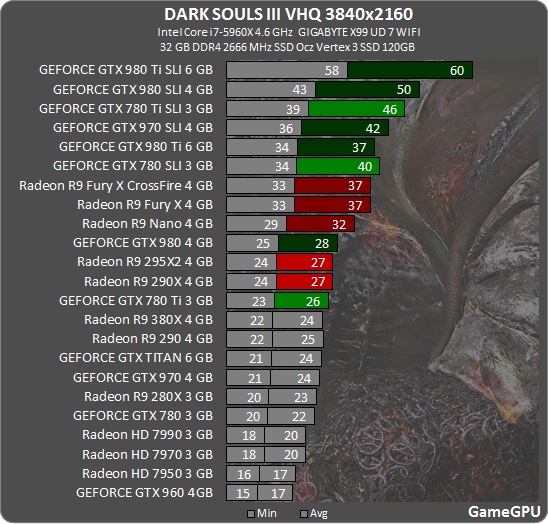Hello.
I'm competent enough to build a pc on my own, but I'm lacking the high enough level of technical knowledge to answer this question on my own.
I need to upgrade my Gaming Budget Build:
Gygabyte Aorus B450 M MicrotATX AM4 - Motherboard
AMD Ryzen 5 1600AF
16G DDR 4-3200 RAM (2x8)
Video card is:
XFX RX 570 4GB GDDR5
I also have 2x 2.5 SSDs, and a EVGA 450W 80+ Bronze Power Supply
It works great so far, and most of the modern games I play (Dark Souls, Dark Souls 2, Portal, Portal 2) run great, at 4k, at 60fps.
But recently, I tried Fallout 4 and Dark Souls 3 at 4k, and the Framerate really lacks. Getting mostly Under 40fps, at times 20fps.
So, I wanted to upgrade my build, and since it looks like it doesn't need much, maybe just a little push, I wanted to know WHAT I could upgrade to give it that extra push.
I thought about buying an Extra Video card (since they're relatively cheap) to do a Crossfire upgrade (I'm still learning about this process).
But I want to know if there is something else simpler that I Could do to upgrade the setup.
Also, if I do do the Crossfire upgrade, will the setup even be able to fully take advantage of it?
The motherboard listing say it has 2 x PCIe 16 slots, but I only see 1.
The second PCIe slot says "PCIe 4" on the actual motherboard, so I think they advertise it as PCIe 16 because it's physically the same size, but it's not an actual PCIe 16 slot.
Would installing the extra Video Card on the PCIe 4 slot even make much of a difference??
Thanks for your help in advance.
-Ron
I'm competent enough to build a pc on my own, but I'm lacking the high enough level of technical knowledge to answer this question on my own.
I need to upgrade my Gaming Budget Build:
Gygabyte Aorus B450 M MicrotATX AM4 - Motherboard
AMD Ryzen 5 1600AF
16G DDR 4-3200 RAM (2x8)
Video card is:
XFX RX 570 4GB GDDR5
I also have 2x 2.5 SSDs, and a EVGA 450W 80+ Bronze Power Supply
It works great so far, and most of the modern games I play (Dark Souls, Dark Souls 2, Portal, Portal 2) run great, at 4k, at 60fps.
But recently, I tried Fallout 4 and Dark Souls 3 at 4k, and the Framerate really lacks. Getting mostly Under 40fps, at times 20fps.
So, I wanted to upgrade my build, and since it looks like it doesn't need much, maybe just a little push, I wanted to know WHAT I could upgrade to give it that extra push.
I thought about buying an Extra Video card (since they're relatively cheap) to do a Crossfire upgrade (I'm still learning about this process).
But I want to know if there is something else simpler that I Could do to upgrade the setup.
Also, if I do do the Crossfire upgrade, will the setup even be able to fully take advantage of it?
The motherboard listing say it has 2 x PCIe 16 slots, but I only see 1.
The second PCIe slot says "PCIe 4" on the actual motherboard, so I think they advertise it as PCIe 16 because it's physically the same size, but it's not an actual PCIe 16 slot.
Would installing the extra Video Card on the PCIe 4 slot even make much of a difference??
Thanks for your help in advance.
-Ron