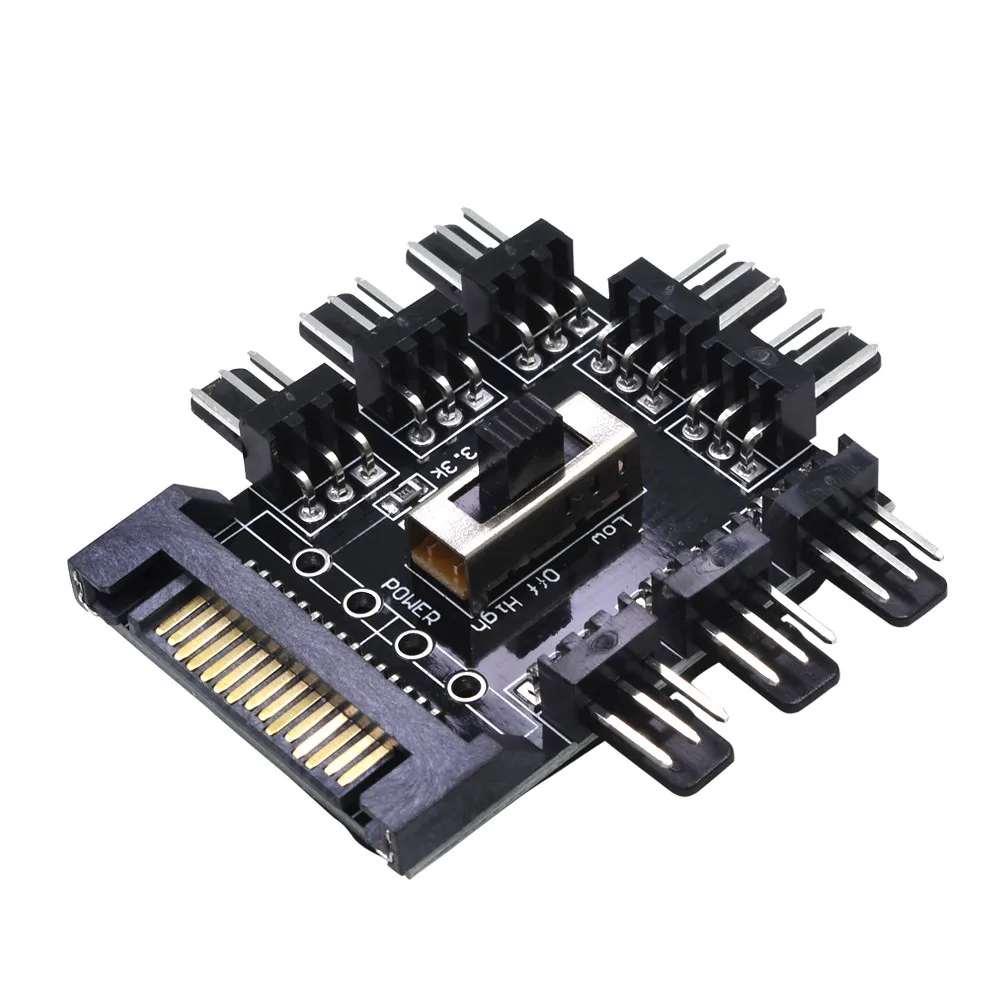Hey everyone, my motherboard is the Gigabyte B450M DS3H.
The issue I am facing is that i have 5 fans. Sharkoon TG5 has four(3 frontal/1 back - 0,25A each) plus a CPU cooler. But the mobo only has two headers(One being the CPU and one being a hybrid SYS fan).
I do not want to hook the case fans up to my PSU as then they will be 100% full time.
Is there a better way, to control speed as well? I know there is a possibility of using fan splitters(like deepcool fh-4), but those 4 fans take exactly 1 amp and I heard 1 header can only support 1 amp. I'm not sure, but I believe isn't safe.
Any sugestions?
Thanks a lot.
The issue I am facing is that i have 5 fans. Sharkoon TG5 has four(3 frontal/1 back - 0,25A each) plus a CPU cooler. But the mobo only has two headers(One being the CPU and one being a hybrid SYS fan).
I do not want to hook the case fans up to my PSU as then they will be 100% full time.
Is there a better way, to control speed as well? I know there is a possibility of using fan splitters(like deepcool fh-4), but those 4 fans take exactly 1 amp and I heard 1 header can only support 1 amp. I'm not sure, but I believe isn't safe.
Any sugestions?
Thanks a lot.