[SOLVED] How do I change the User name that appears in Command Prompt?
- Thread starter Kilograms
- Start date
-
- Tags
- cmd Command Prompt
You are using an out of date browser. It may not display this or other websites correctly.
You should upgrade or use an alternative browser.
You should upgrade or use an alternative browser.
Solution
it gets greatest access to the system than a regular user, even one that is also an "administrator". therefore any normal day to day stuff you do on the pc has a lot more access to the system. any bit of nastiness you happen to come into contact with, can do a lot more damage from that account than any other account.
think about the fact that every hacker has an ultimate goal of getting "root" access to a system. that's where they can really do damage and control things. the built in admin account is basically the same thing as "root" access. starting off there only makes it a lot faster and easier to take control and have fun with an infected system. using a normal user account restricts most access to the system itself so an...
think about the fact that every hacker has an ultimate goal of getting "root" access to a system. that's where they can really do damage and control things. the built in admin account is basically the same thing as "root" access. starting off there only makes it a lot faster and easier to take control and have fun with an infected system. using a normal user account restricts most access to the system itself so an...
Through run command or just searching command prompt.How are you accessing or otherwise entering CMD?
If I click into my C Drive it's also the same format. E.g. C Drive, users, user. No actual name.
When I run cmd as Administrator its shows WINDOWS\System32.If you log in as a user with admin rights or some non-admin user name does the actual name appear?
There is only one user on the PC and that user is the Administrator.
Do you have Powershell?
If so, open Powershell and run the following cmdlet
Get-LocalUser
Reference:
https://docs.microsoft.com/zh-hk/po...soft accounts.&text=The Microsoft.,PowerShell.
No need to change anything now.
The objective is to simply learn what Windows is "seeing".
If so, open Powershell and run the following cmdlet
Get-LocalUser
Reference:
https://docs.microsoft.com/zh-hk/po...soft accounts.&text=The Microsoft.,PowerShell.
No need to change anything now.
The objective is to simply learn what Windows is "seeing".
only having the built in admin account is the problem. windows will never let you use that account for the cmd prompt. since there is no other user to default to it simply downgrades your access level and gives it a generic "user" name
if you create a user and use that then this will go away. IT IS NEVER A GOOD IDEA TO USE THE BUILT IN ADMIN ACCOUNT FOR REGULAR DAILY USE!!!
if you create a user and use that then this will go away. IT IS NEVER A GOOD IDEA TO USE THE BUILT IN ADMIN ACCOUNT FOR REGULAR DAILY USE!!!
Do you have Powershell?
If so, open Powershell and run the following cmdlet
Get-LocalUser
Reference:
https://docs.microsoft.com/zh-hk/powershell/module/microsoft.powershell.localaccounts/get-localuser?view=powershell-5.1#:~:text=The Get-LocalUser cmdlet gets,you connected to Microsoft accounts.&text=The Microsoft.,PowerShell.
No need to change anything now.
The objective is to simply learn what Windows is "seeing".
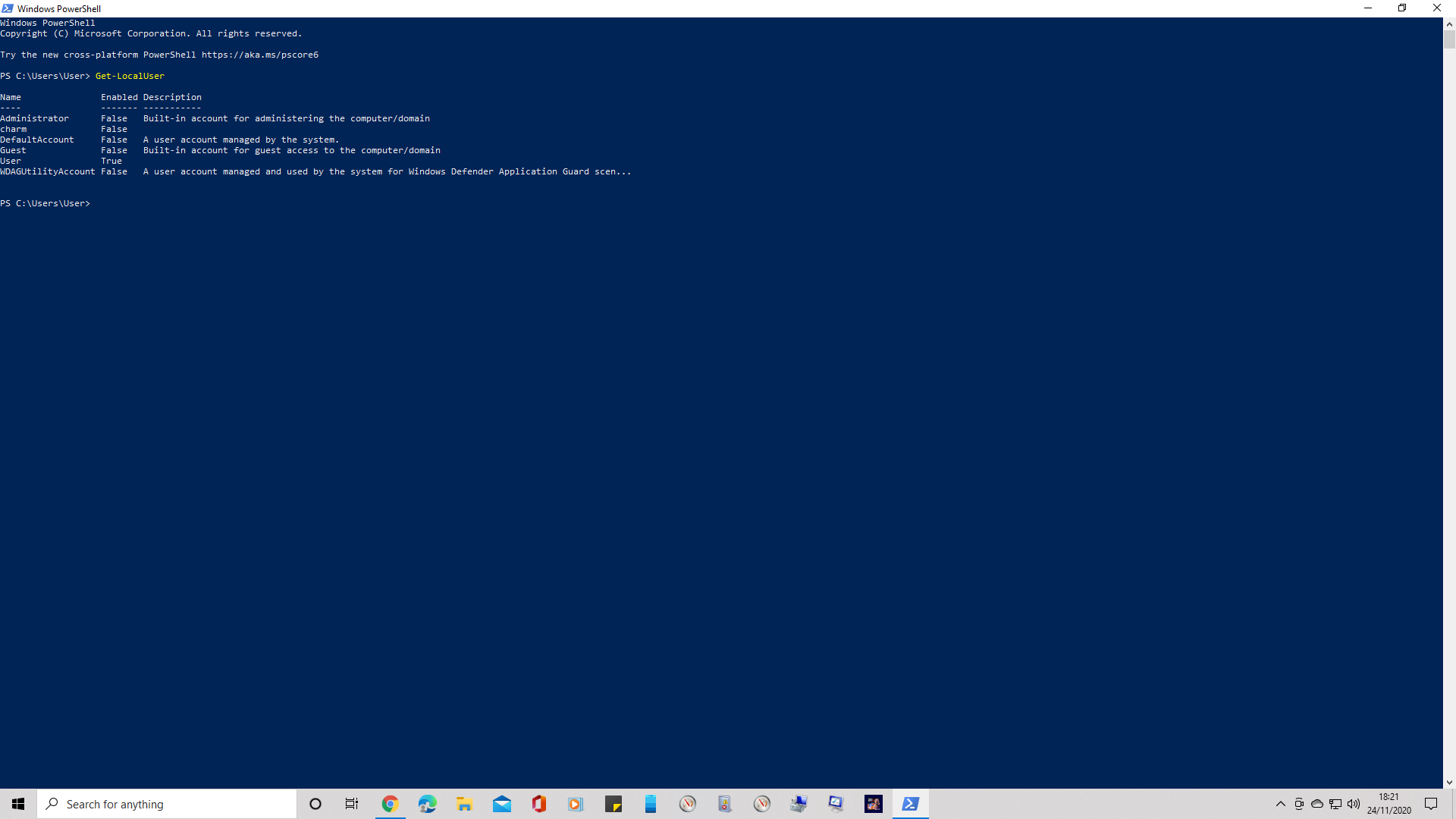
I think that could be the problem. Thanks. just curious but what is the problem with using the built in account.only having the built in admin account is the problem. windows will never let you use that account for the cmd prompt. since there is no other user to default to it simply downgrades your access level and gives it a generic "user" name
if you create a user and use that then this will go away. IT IS NEVER A GOOD IDEA TO USE THE BUILT IN ADMIN ACCOUNT FOR REGULAR DAILY USE!!!
it gets greatest access to the system than a regular user, even one that is also an "administrator". therefore any normal day to day stuff you do on the pc has a lot more access to the system. any bit of nastiness you happen to come into contact with, can do a lot more damage from that account than any other account.
think about the fact that every hacker has an ultimate goal of getting "root" access to a system. that's where they can really do damage and control things. the built in admin account is basically the same thing as "root" access. starting off there only makes it a lot faster and easier to take control and have fun with an infected system. using a normal user account restricts most access to the system itself so an infection has to do a lot more work to really cause a bunch of trouble.
it's a basic security protection to prevent unauthorized access to the system.
think about the fact that every hacker has an ultimate goal of getting "root" access to a system. that's where they can really do damage and control things. the built in admin account is basically the same thing as "root" access. starting off there only makes it a lot faster and easier to take control and have fun with an infected system. using a normal user account restricts most access to the system itself so an infection has to do a lot more work to really cause a bunch of trouble.
it's a basic security protection to prevent unauthorized access to the system.
it gets greatest access to the system than a regular user, even one that is also an "administrator". therefore any normal day to day stuff you do on the pc has a lot more access to the system. any bit of nastiness you happen to come into contact with, can do a lot more damage from that account than any other account.
think about the fact that every hacker has an ultimate goal of getting "root" access to a system. that's where they can really do damage and control things. the built in admin account is basically the same thing as "root" access. starting off there only makes it a lot faster and easier to take control and have fun with an infected system. using a normal user account restricts most access to the system itself so an infection has to do a lot more work to really cause a bunch of trouble.
it's a basic security protection to prevent unauthorized access to the system.
That's very good to know. Thanks very much for they reply.
no problem. always happy to share some of the knowledge i have
Should I remove the account completely when I set up a new user or just keep it?no problem. always happy to share some of the knowledge i have
I think that OP refers to the current working drectory "C:\Users\MyUserName" as "User Name", while in path this is the current path. You "change" it with "CD <folder name>" and "<drive letter>:" commands. If you want always to start at C:\MyStuff, create a shortcut to CMD.EXE, with that folder as "working folder"
howtobeironic
Honorable
TRENDING THREADS
-
-
-
-
Question Need Advice - 140m Ethernet Run Between Buildings
- Started by Reda_ELF
- Replies: 3
-
Discussion What's your favourite video game you've been playing?
- Started by amdfangirl
- Replies: 4K

Space.com is part of Future plc, an international media group and leading digital publisher. Visit our corporate site.
© Future Publishing Limited Quay House, The Ambury, Bath BA1 1UA. All rights reserved. England and Wales company registration number 2008885.
