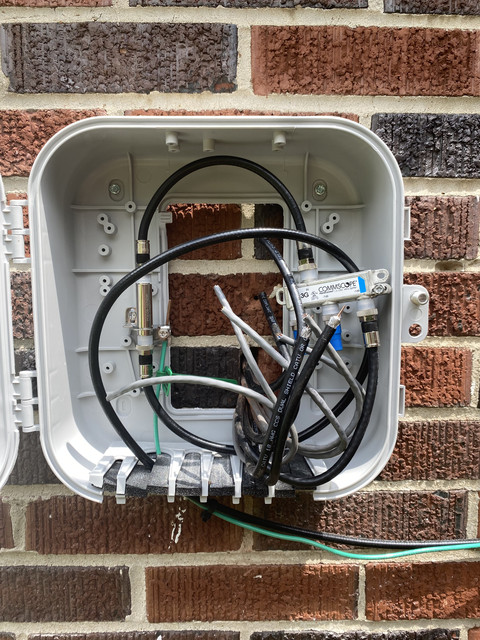I just moved into a new house, and there are five rooms with an outlet on the wall containing an ethernet and coax jack. All of these run to a junction box(?) outside where the coax cable from the telephone pole runs in. See the photo.
The five grey cables are the Cat5e that goes to each room. The black cables are the coax that go to each room. Only one of them is hooked up to one of the rooms where the modem is located.
My question is, what do I need to do to connect all of these properly? With the cat5 cables, would I crimp ends on them and then install a switch here? There's no power out here--or do unpowered switches exist? And would I want a switch semi-exposed to the elements?
For the coax cables, I suppose I would just get a splitter like the one in the photo, except with two more outputs.
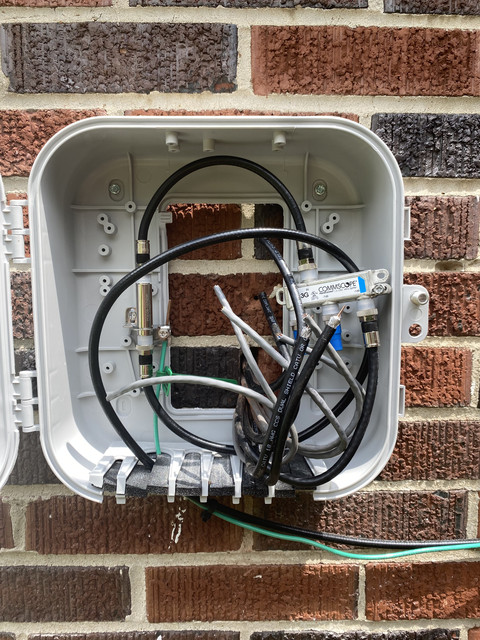
The five grey cables are the Cat5e that goes to each room. The black cables are the coax that go to each room. Only one of them is hooked up to one of the rooms where the modem is located.
My question is, what do I need to do to connect all of these properly? With the cat5 cables, would I crimp ends on them and then install a switch here? There's no power out here--or do unpowered switches exist? And would I want a switch semi-exposed to the elements?
For the coax cables, I suppose I would just get a splitter like the one in the photo, except with two more outputs.