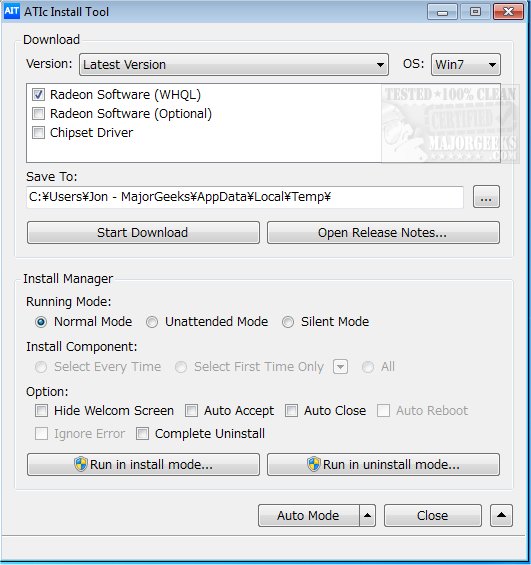The only thing that is preventing me from upgrading to Win 11 is that my motherboard (MSI B450 Tomahawk) doesn't support secure boot. I tried enabling it in the BIOS, but when I did it never booted to Windows, it just kept sending me back to the BIOS. It seems like if I want to upgrade I'll have to replace my motherboard. With that being said I'd hate to build an entire system from scratch over this one issue, so I'm wondering if there's anyway I can determine whether or not a motherboard supports Windows 11?
Not sure if this helps but my other specs are a Ryzen 7 5800x, 32gb of RAM, and a RTX 3070 ti. Any help at all would be appreciated, thanks for reading!
Not sure if this helps but my other specs are a Ryzen 7 5800x, 32gb of RAM, and a RTX 3070 ti. Any help at all would be appreciated, thanks for reading!