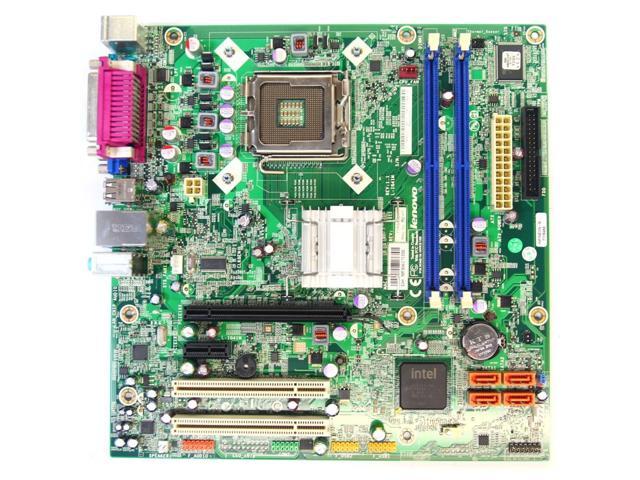Hello guys! I just wanted to know the maximum gpu capacity of my motherboard. I have attached a pic in which the model of my mboard is mentioned. Its between the two pci slots. Starting with L. Also, i find it strange that the ddr3 ram slot only supports 1066mhz ram. Each slot has max capacity of 4gb (as per what was shown in siw)
I have borrowed both 1333mhz and 1600mhz ram from friends but none of them worked as the system started making beep-beep sound. And yes, it was definitely properly fixed so thats not an issue.
But my major concern is the gpu right now.
Can my system support this gpu?
https://www.amazon.in/gp/aw/d/B071L9QT35/ref=gbdp_vlo_0c74f5f7_B071L9QT35?ie=UTF8&smid=A3RBXHK5VHQNUA
Thanks for the support...

 slot itself gives it away.
slot itself gives it away.