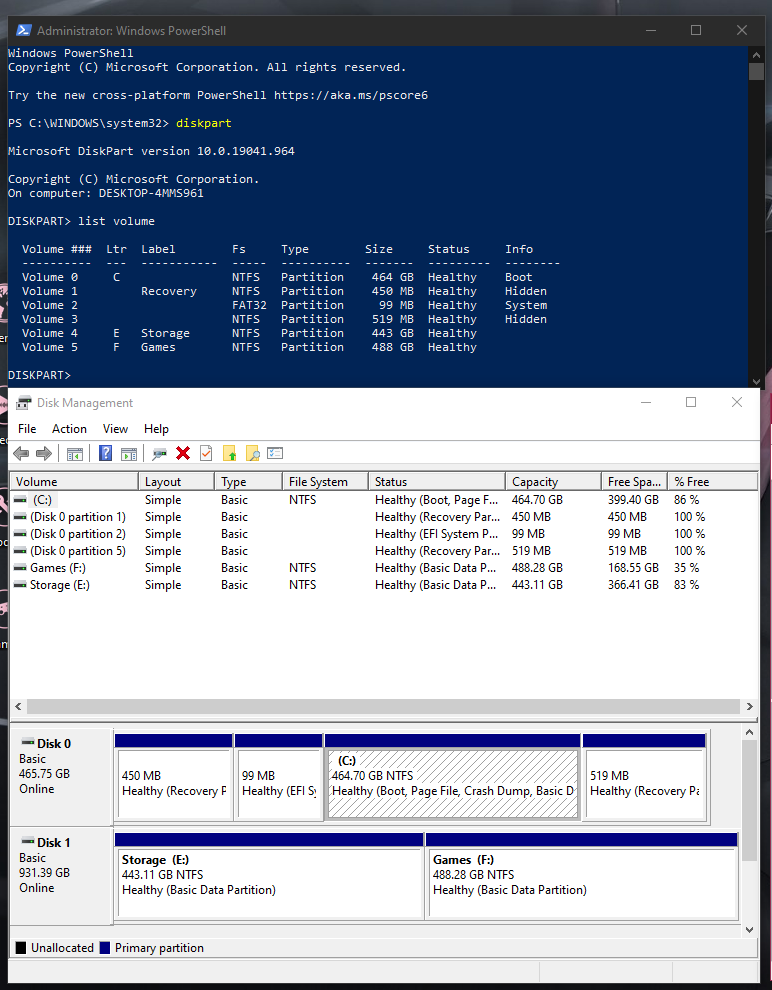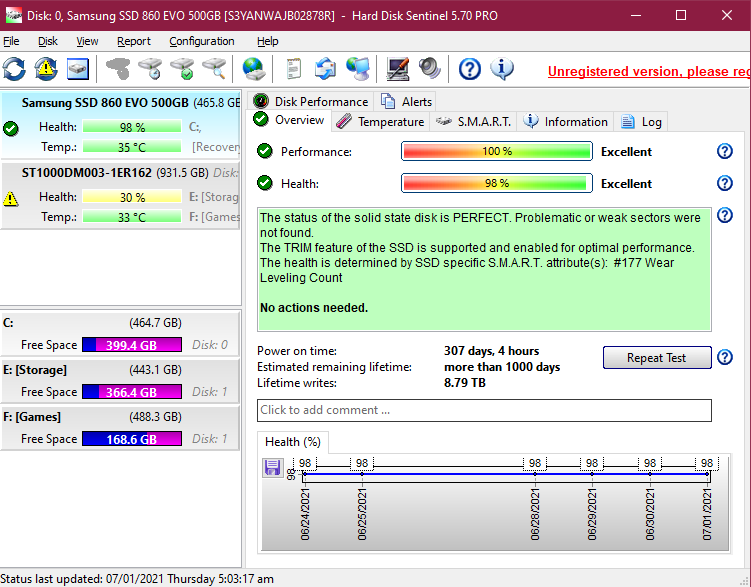My secondary storage hard drive is at 30% health and may have been causing POST issues on my PC now. Windows 10 is installed on a Samsung 860 Evo 500gb SSD.
I've migrated some of my files on the cloud and I'll just download the files since I have a reliable internet connection.
How do I go about replacing my HDD? I'm planning to replace it with either a compatible M.2 SSD for my Asus Z97-A motherboard or another SATA SSD. Do I simply unplug my HDD, clear CMOS, and boot? I'm not sure what's the exact step-by-step.
Additionally, how can I check if the SSD stick is compatible? I'm not really familiar with the terms and such but here's a snippet from my Motherboard's manual:
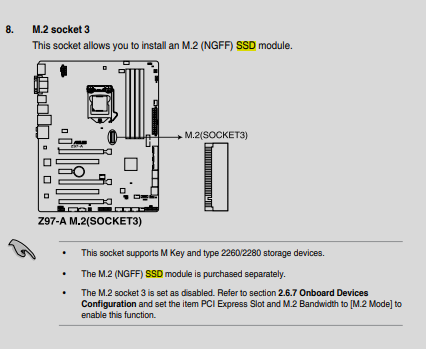
I will be uninstalling some games stored on my Hard Drive since it's not that many.
I've migrated some of my files on the cloud and I'll just download the files since I have a reliable internet connection.
How do I go about replacing my HDD? I'm planning to replace it with either a compatible M.2 SSD for my Asus Z97-A motherboard or another SATA SSD. Do I simply unplug my HDD, clear CMOS, and boot? I'm not sure what's the exact step-by-step.
Additionally, how can I check if the SSD stick is compatible? I'm not really familiar with the terms and such but here's a snippet from my Motherboard's manual:
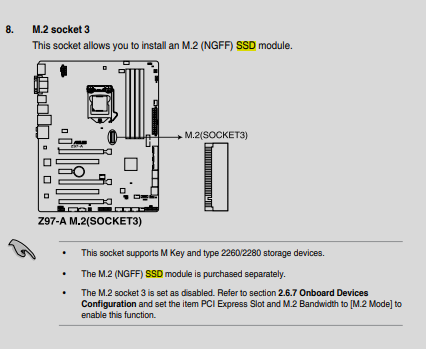
I will be uninstalling some games stored on my Hard Drive since it's not that many.