So my old computer was an all in one office computer and i could just plug an HDMI into it and have it extend out to that second display. But i recently build a gaming pc from scratch and bought a new monitor and i have no idea what to buy so i can have dual screens. All of the splitters I've seen on amazon are either to expensive or they can only mirror the image not extend it.
[SOLVED] How do i set up multi screen display
- Thread starter Bold Darkened
- Start date
You are using an out of date browser. It may not display this or other websites correctly.
You should upgrade or use an alternative browser.
You should upgrade or use an alternative browser.
Solution
i dont have a graphics card since scalpers are making it very difficult to obtain one . so i had to go with integrated graphics but here is a picture of the back of my computer if needed

There's no picture, if you don't have multiple video ports on your motherboard then you can simply use any USB 3.0 port to output a video, you'll need something like this...
i dont have a graphics card since scalpers are making it very difficult to obtain one . so i had to go with integrated graphics but here is a picture of the back of my computer if neededYour graphics card should have multiple display ports, simply plug another video cable into your graphics card going to another monitor. Sweet and simple.
Like such:
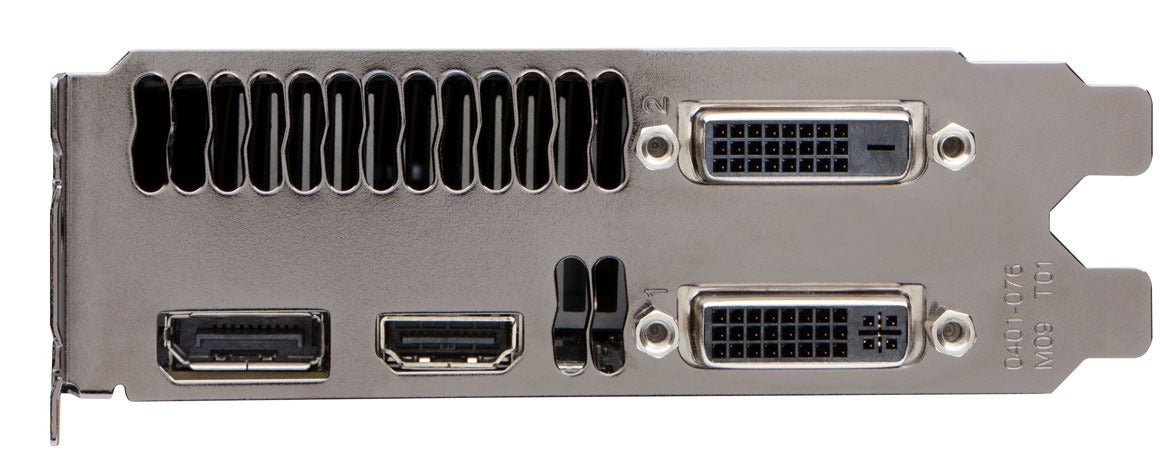
Newtonius
Honorable
i dont have a graphics card since scalpers are making it very difficult to obtain one . so i had to go with integrated graphics but here is a picture of the back of my computer if needed

There's no picture, if you don't have multiple video ports on your motherboard then you can simply use any USB 3.0 port to output a video, you'll need something like this:
https://www.amazon.com/Adapter-Mult...ocphy=9067609&hvtargid=pla-942681145662&psc=1
ah ok weird about the picture but anyway i have one hdmi port and one display port can i use the display port or is that for something elseThere's no picture, if you don't have multiple video ports on your motherboard then you can simply use any USB 3.0 port to output a video, you'll need something like this:
https://www.amazon.com/Adapter-Mult...ocphy=9067609&hvtargid=pla-942681145662&psc=1
and also a usb type c on the back if that helps with anytingThere's no picture, if you don't have multiple video ports on your motherboard then you can simply use any USB 3.0 port to output a video, you'll need something like this:
https://www.amazon.com/Adapter-Mult...ocphy=9067609&hvtargid=pla-942681145662&psc=1
sonofjesse
Distinguished
Use the display port on one monitor and the HDMI on the other.
Then go to your display settings if needed to say extended this desktop.
good luck!
Then go to your display settings if needed to say extended this desktop.
good luck!
TRENDING THREADS
-
-
-
-
Discussion What's your favourite video game you've been playing?
- Started by amdfangirl
- Replies: 4K
-
Latest posts
-
-
-
-
-
Question Monitor randomly turning off with a brand new 9070 XT and 9800X3D ?
- Latest: StonedOtaku93

Space.com is part of Future plc, an international media group and leading digital publisher. Visit our corporate site.
© Future Publishing Limited Quay House, The Ambury, Bath BA1 1UA. All rights reserved. England and Wales company registration number 2008885.
