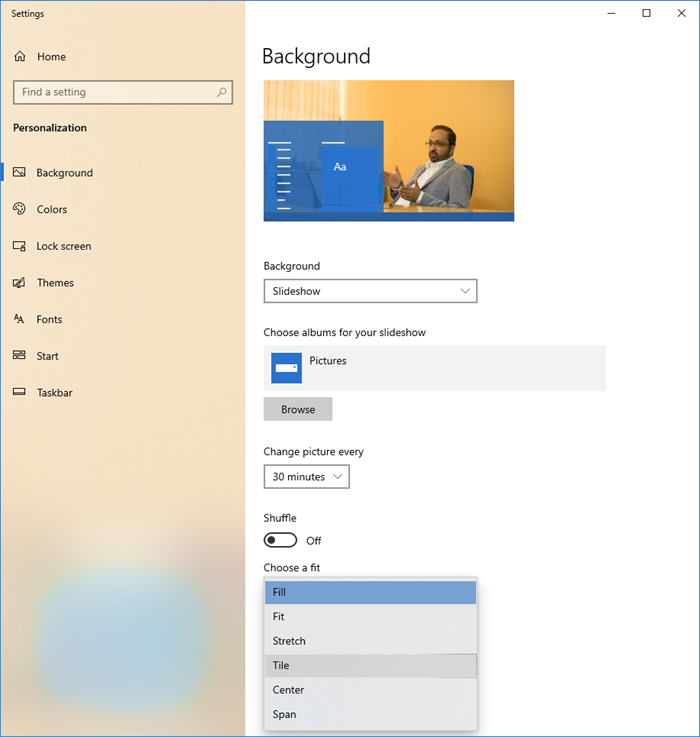I know this is a very stupid question but I've tried everything and tried everything that google is telling me to do. I cannot seem to get a 650x867 picture to fit the lockscreen. I've tried resizing the aspect ratio to 16:9, I've also tried resizing it to 2560x1440 pixels like google says to do or 2880x5120 pixels like google says to do. I've tried everything google says to do and I still can't get this stupid picture to fit my lock screen always at least 95% of it is cut off.
Honestly, I miss when the default settings in windows just got your picture to fit the lockscreen for you now, no such options exists afaik. They have it for the desktop so why not lockscreen? Dunno why microsoft had to change it and I'm highly embarassed to ask such a stupid question when I have almost 30 years of computer experience and most of the time I help people fix THIER computers. But, this is confusing to hell to me.
Oh BTW my monitor is a PG279Q (2560x1440, 16:9 monitor).
Honestly, I miss when the default settings in windows just got your picture to fit the lockscreen for you now, no such options exists afaik. They have it for the desktop so why not lockscreen? Dunno why microsoft had to change it and I'm highly embarassed to ask such a stupid question when I have almost 30 years of computer experience and most of the time I help people fix THIER computers. But, this is confusing to hell to me.
Oh BTW my monitor is a PG279Q (2560x1440, 16:9 monitor).