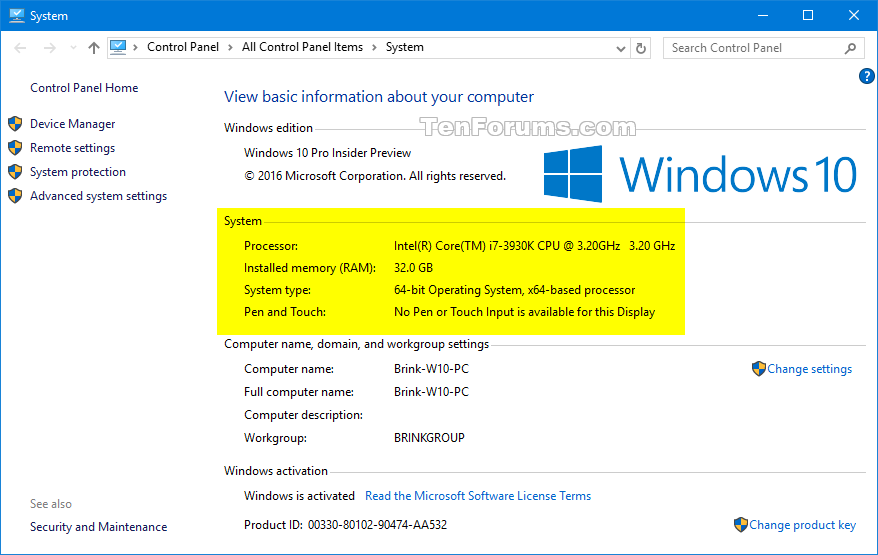I am running a Ryzen 5 2600 on a ROG Strix B450-I Gaming Mini ITX AM4 Motherboard. How doo you see how fast your system is running at for the CPU?
CPU Clock Rate. Stock is 3.4 GHz. I want to see what mine is now at cuz my ROG Strix motherboard says it bumpbed it up 19% but doesn't show what CPU Clock Rate is
HWMonitor doesn't say
https://drive.google.com/file/d/1lxhOodX4MXUBF-cBgXoe1oPM2dhusICM/view?usp=sharing
 drive.google.com
drive.google.com
CPU Clock Rate. Stock is 3.4 GHz. I want to see what mine is now at cuz my ROG Strix motherboard says it bumpbed it up 19% but doesn't show what CPU Clock Rate is
HWMonitor doesn't say
https://drive.google.com/file/d/1lxhOodX4MXUBF-cBgXoe1oPM2dhusICM/view?usp=sharing
1.jpg
 drive.google.com
drive.google.com
Last edited: