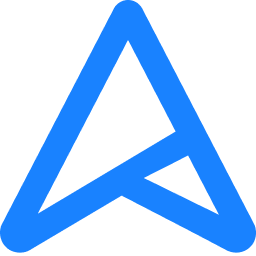That is very strange it does not have that option. It is generally a setting in the WAN where you put it into bridge mode. Used to be a asuswrt image but that was discontinued and I don't think any of the newer things have DSL support enabled.
It is kinda a pain to get to work since you must run PPPoE on your router you connect to the "modem"
Other than for some game consoles you should be able to run as router behind router. Set the DMZ option and point it to the ax11000. This should make even stuff like UPnP work. You would just disable the wifi and only attach the ax11000 so it should more or less perform the same as if it was only doing the router part.
It is indeed strange. It only has the WDS (wireless distribution service) which it says is a bridge allowing wireless connection to a wireless AP (and it halves the transfer speed).
I have a feeling Asus are pushing their AiMesh system and are not keen on people using a bridge mode on their modem/routers. Here is the useless reply from Asus:
"
Dear -,
My name is Paul and it is my pleasure to help you with the issue.
Please feel free to rate our service according to the solution provided in the questionnaire that will be sent to you shortly after our reply to your inquiry.
Unfortunately none of out dsl- modem-routers have the modem mode.
All of them work a modem-router all the time.
That being said , this is not a recommended setup since the two routers will conflict.
Should you have any further questions, please do not hesitate to get back in touch with us.
We hope that the given information will be useful and we wish you a great day.
Best Regards,
Paul
ASUS Technical Support
Driven by innovation & committed to quality, ASUS has a wide selection of best in class products. Find & buy a laptop, phone, router, monitor, motherboard & more
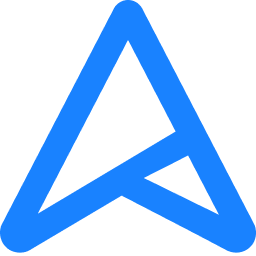
asus.com
http://support.asus.com/"
Yup, I told this guy that this is why I am trying to find a way to bridge the darn thing! And yes, I have read about the double NAT problem causing addressing conflicts. Absolutely unhelpful reply from them.
Anyway, I'll keep fiddling and seeing if there is any workaround. It is almost impossible to find a modem only here, they all come as a combo.