I have tried to find this answer everywhere but there is not too much information or it leads me to very complicated things.
So 10900k
iGame Colorful z490 x v20
3x PCIe x16 (gen3) (x8 + x4 + x8)
GTX 1080Ti
Samsung Nvme 980 pro (250gb)
Samsung Nvme (500gb) Server memory
AVerMedia 4k (PCIe x1 slot)
Here is some information in the table below:
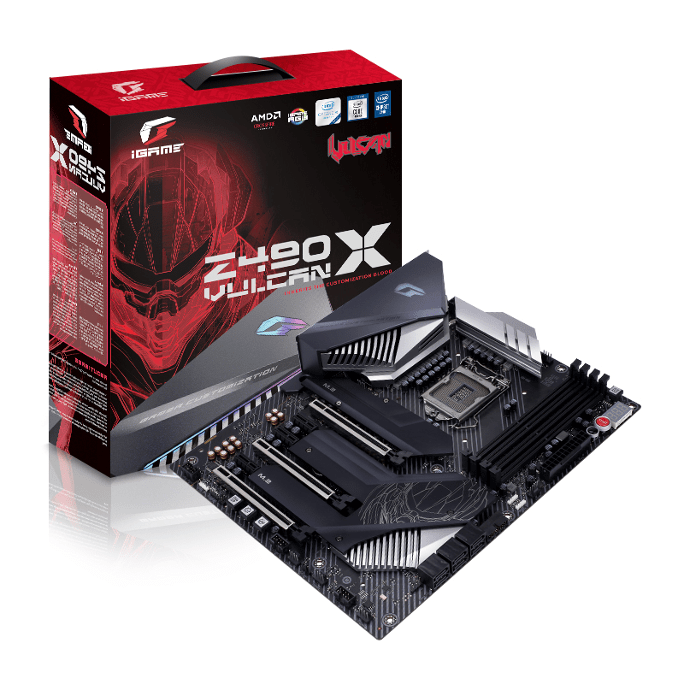
 www.reimarufiles.com
www.reimarufiles.com
So I don't know much about this field
I know that my GPU can't work on x16 and if I understand correctly it's not a problem because x16 gives me 0.5 to 1% better performance than PCIe x8 but with so many slots the GPU might work on x4 and it could seriously reduce performance .
I don't understand exactly what it means (x8 + x4 + x8) when 10900k has only 16 lanes.
Can you help me a little with the answer?
And if I take out the Capture Card and connect it to the usb will it put the GPU on the x8 properly?
Thank you
So 10900k
iGame Colorful z490 x v20
3x PCIe x16 (gen3) (x8 + x4 + x8)
GTX 1080Ti
Samsung Nvme 980 pro (250gb)
Samsung Nvme (500gb) Server memory
AVerMedia 4k (PCIe x1 slot)
Here is some information in the table below:
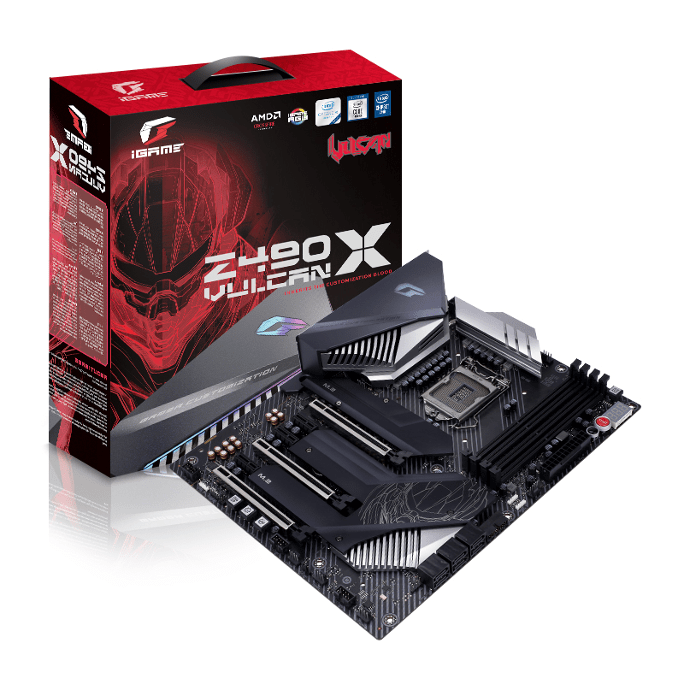
COLORFUL Launches iGame Z490 VULCAN X V20 and CVN Z490 GAMING PRO V20 Motherboards - The Reimaru Files
Colorful Technology is proud to announce its latest line-up of Intel motherboards featuring the Intel Z490 chipset – the iGame Z490 VULCAN X V20 and CVN Z490 GAMING PRO V20 motherboards. Designed to support the latest 10th generation Intel Core processors, these motherboards feature the latest...
 www.reimarufiles.com
www.reimarufiles.com
So I don't know much about this field
I know that my GPU can't work on x16 and if I understand correctly it's not a problem because x16 gives me 0.5 to 1% better performance than PCIe x8 but with so many slots the GPU might work on x4 and it could seriously reduce performance .
I don't understand exactly what it means (x8 + x4 + x8) when 10900k has only 16 lanes.
Can you help me a little with the answer?
And if I take out the Capture Card and connect it to the usb will it put the GPU on the x8 properly?
Thank you


