hello, i tried many different ways i cant add unbranded cameras to dahua NVR NVR2108HS-8P-T
NVR password: admin123
CAM 1-2 Passwords: admin123
CAM 1-2 type: IPC-IPVM3150F
NVR network config:
IP: 192.168.1.50
Subnet: 255.255.255.0
Gateway: 192.168.1.1 (router)
for testing i make different gateways for cameras
CAM 1 Gateway: 192.168.1.50
CAM 2 Gateway: 192.168.1.1
i took all this stuff in home and 2 days trying to finish that job
i make little network in my home and put ethernet cable from router in NVR network port and My PC can ping only NVR when i put ethernet cable from router to NVR camera port my PC can ping both cameras but not NVR anymore
please help me make cameras and this nvr working i really tired and try all ways what i know im a n00b
im a n00b
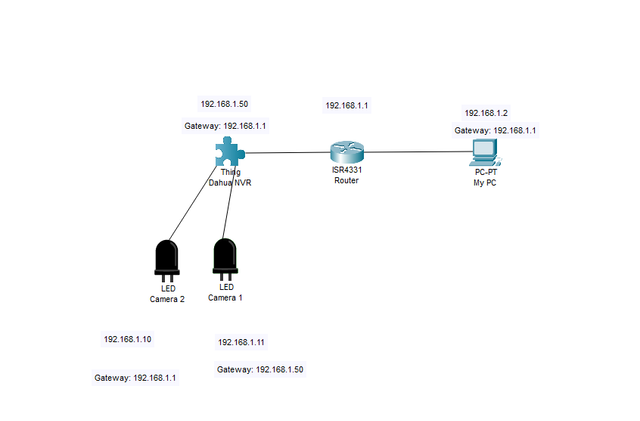
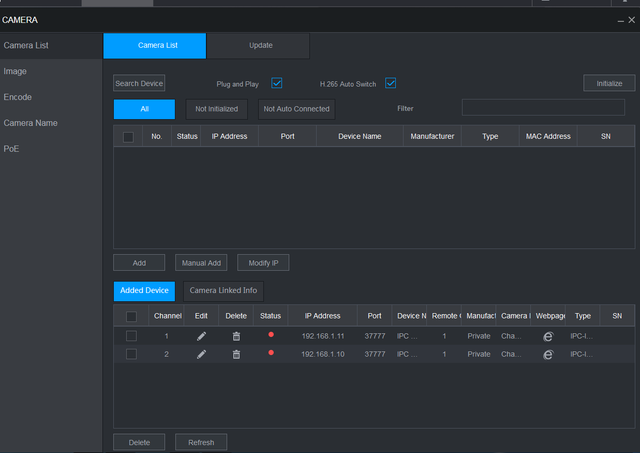
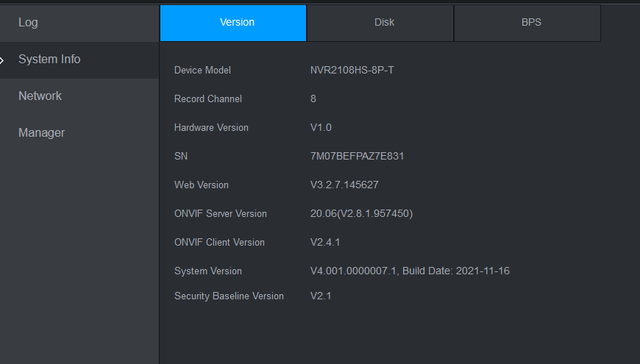



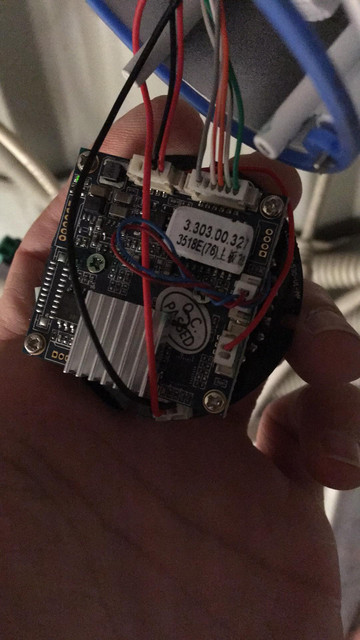

NVR password: admin123
CAM 1-2 Passwords: admin123
CAM 1-2 type: IPC-IPVM3150F
NVR network config:
IP: 192.168.1.50
Subnet: 255.255.255.0
Gateway: 192.168.1.1 (router)
for testing i make different gateways for cameras
CAM 1 Gateway: 192.168.1.50
CAM 2 Gateway: 192.168.1.1
i took all this stuff in home and 2 days trying to finish that job
i make little network in my home and put ethernet cable from router in NVR network port and My PC can ping only NVR when i put ethernet cable from router to NVR camera port my PC can ping both cameras but not NVR anymore
please help me make cameras and this nvr working i really tired and try all ways what i know
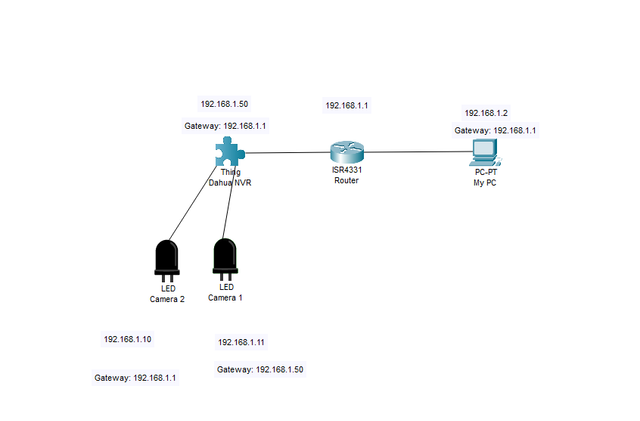
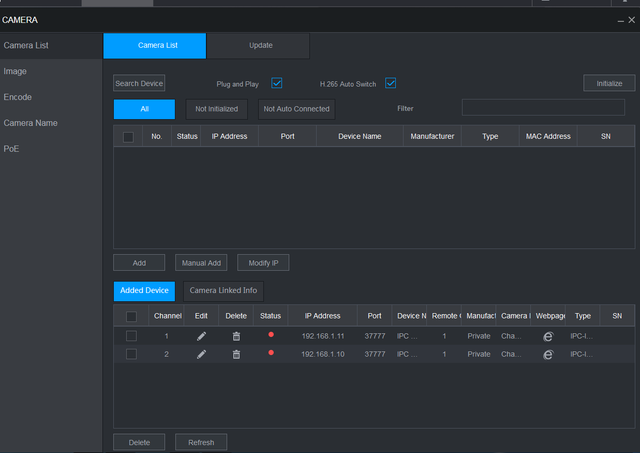
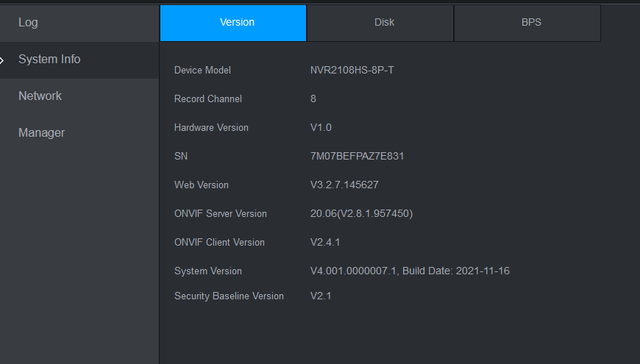



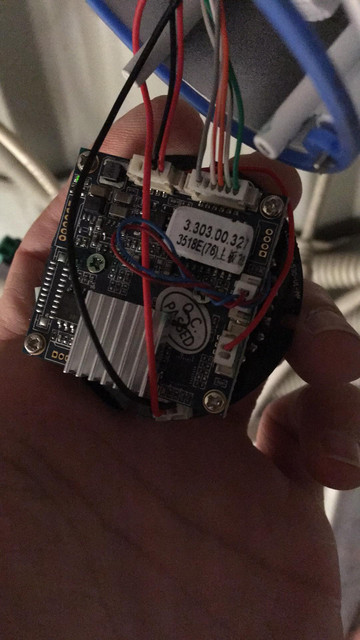

Last edited:


