I am having trouble with connecting my fans on my new pc. This is the first pc I have built so bear with me please. The case I have is the NXZT Phantom 410 Mid-Tower and I have a Asus Sabertooth z87. Everything is working fine but every time I load up the bios it says CPU Fan error and none of the case fans are working. I also have a Antek Kuhler Master 920 and I installed it with only one of the fans it came with and used the stock fan as well the fan that came with it works but none of the stock fans work. Help please.
How to connect case fans. HELP PLEASE
- Thread starter ExtremelyChilled
- Start date
You are using an out of date browser. It may not display this or other websites correctly.
You should upgrade or use an alternative browser.
You should upgrade or use an alternative browser.
Solution
actually i'm not using a gigabyte board. i'm using an asus rampage III. i just posted a photo i found on google image search for ease of explanation.
thanks for saying its a good explanation... i do try.
well... the first thing i would check is to see if the fans actually are working. you could do this by plugging them directing into a molex using the adapter in the middle picture. most power supplies come with some sort of fan adapter. if they turn on then there isnt a problem with the fans.
next i would plug them back into the system slots and then start up some kind of game or demanding task. get some heat buildup. do the fans turn on?
if not try reversing the fan cables for the 2 which work and the 2 which do not. do the working...
thanks for saying its a good explanation... i do try.
well... the first thing i would check is to see if the fans actually are working. you could do this by plugging them directing into a molex using the adapter in the middle picture. most power supplies come with some sort of fan adapter. if they turn on then there isnt a problem with the fans.
next i would plug them back into the system slots and then start up some kind of game or demanding task. get some heat buildup. do the fans turn on?
if not try reversing the fan cables for the 2 which work and the 2 which do not. do the working...
ssddx
Titan
the cpu fan should be plugged into the fan header on the motherboard marked cpu fan header.
you can plug the rest of the fans into the fan headers and they will be controlled automatically by the system. if you want them to be at full speed all the time you can plug them into a molex (big 4 pin psu connector) via an adapter. if you want to control them manually buy a front bay rheobus (fan control).
you can plug the rest of the fans into the fan headers and they will be controlled automatically by the system. if you want them to be at full speed all the time you can plug them into a molex (big 4 pin psu connector) via an adapter. if you want to control them manually buy a front bay rheobus (fan control).
ssddx :
the cpu fan should be plugged into the fan header on the motherboard marked cpu fan header.
you can plug the rest of the fans into the fan headers and they will be controlled automatically by the system. if you want them to be at full speed all the time you can plug them into a molex (big 4 pin psu connector) via an adapter. if you want to control them manually buy a front bay rheobus (fan control).
you can plug the rest of the fans into the fan headers and they will be controlled automatically by the system. if you want them to be at full speed all the time you can plug them into a molex (big 4 pin psu connector) via an adapter. if you want to control them manually buy a front bay rheobus (fan control).
The cpu fan is now starting up but the case fans wont start up the cpu fan will not work correctly if the case fans arent I placed the cpu header in but the case fans wont start they are all connected to the front and i do not know how to power the case fans
ssddx
Titan
what do you mean that they are all connected to the front? not sure i know what you're talking about.
this is what you connect the cpu fan up to. cpu fan header.

this is what you connect the other fans up to. fan header.

if you want the fans powered on all the time you use this. molex to fan connector.

if you want manual control you use this. rheobus front bay device.
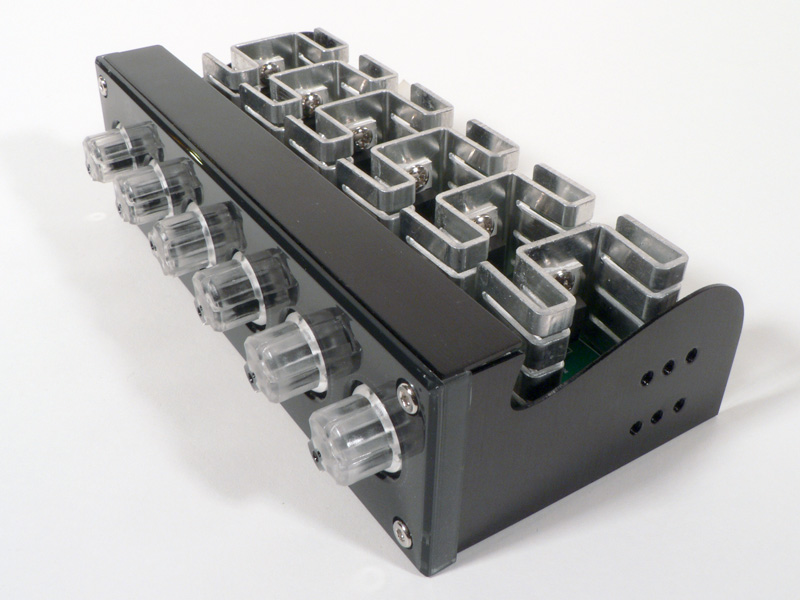
this is what you connect the cpu fan up to. cpu fan header.

this is what you connect the other fans up to. fan header.

if you want the fans powered on all the time you use this. molex to fan connector.

if you want manual control you use this. rheobus front bay device.
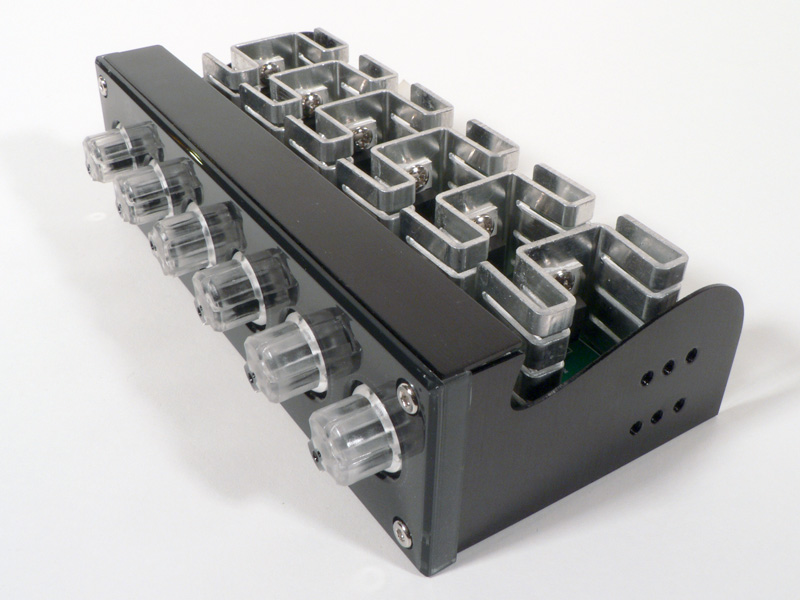
PA Systems
Honorable
I have a similar problem. I did connect all my 4 fans to the system fan connectors but only two are running. I see from your well done photograph you are using a Gigabyte motherboard as well. The pictures you post are very good. My Thor V2 fan controller doesn't work properly so I did the system board connection. Is there any way, other than opening up that beast again, to determine if all the fans are properly connected? The Bios indicates 4 fans and shows the rpm's of two of them. Or is it that because there are 4 system fan pin sets, the bios will indicate 4 fans? At this point I'm not entirely sure what I could have done wrong.
ssddx
Titan
actually i'm not using a gigabyte board. i'm using an asus rampage III. i just posted a photo i found on google image search for ease of explanation.
thanks for saying its a good explanation... i do try.
well... the first thing i would check is to see if the fans actually are working. you could do this by plugging them directing into a molex using the adapter in the middle picture. most power supplies come with some sort of fan adapter. if they turn on then there isnt a problem with the fans.
next i would plug them back into the system slots and then start up some kind of game or demanding task. get some heat buildup. do the fans turn on?
if not try reversing the fan cables for the 2 which work and the 2 which do not. do the working and non working ones swap too?
go into your bios... look at your fan speeds and temps. does everything look right? if you dont have this option perhaps look into getting speedfan (a program) for when you boot into windows.
what was the problem with the fan controller your purchased? link on another issue with your v2 fan controller. perhaps the fan controller is doa. do check if you have it plugged in to the psu first. remember you will need to turn the knobs to change fan speeds.
get back to us on your results to the above tests...
thanks for saying its a good explanation... i do try.
well... the first thing i would check is to see if the fans actually are working. you could do this by plugging them directing into a molex using the adapter in the middle picture. most power supplies come with some sort of fan adapter. if they turn on then there isnt a problem with the fans.
next i would plug them back into the system slots and then start up some kind of game or demanding task. get some heat buildup. do the fans turn on?
if not try reversing the fan cables for the 2 which work and the 2 which do not. do the working and non working ones swap too?
go into your bios... look at your fan speeds and temps. does everything look right? if you dont have this option perhaps look into getting speedfan (a program) for when you boot into windows.
what was the problem with the fan controller your purchased? link on another issue with your v2 fan controller. perhaps the fan controller is doa. do check if you have it plugged in to the psu first. remember you will need to turn the knobs to change fan speeds.
get back to us on your results to the above tests...
I need help... I have more than one fan where do I put the other one, I found the first one at Port 6 on the diagram but where do the others go? PLEASE HELP
TRENDING THREADS
-
-
-
-
-
Question Asrock B450 Steel Legend motherboard is not loading the OS installer from pendrive ?
- Started by surya_sapui
- Replies: 9
-
-
Question RAID 10 disk failure and reallocated sectors count ?
- Started by rcfant89
- Replies: 5

Space.com is part of Future plc, an international media group and leading digital publisher. Visit our corporate site.
© Future Publishing Limited Quay House, The Ambury, Bath BA1 1UA. All rights reserved. England and Wales company registration number 2008885.
