Hello. Bought a new video card gtx 1060. Previously had gtx 660. The old card was connected to psu with 2x pci e cables, but the new card needs only 1 pci e cable. After pluging in one of the pcie cables my pc wont load.
What is the right way to connect the gpu to psu? Please help, if possible provide pictures!
What is the right way to connect the gpu to psu? Please help, if possible provide pictures!