D
Deleted member 1710009
Guest
Some old programs use an old user interface to explore and I want to modify the shortcuts for that kind of explorer, because many times forgets the location and the folder is too "deep" to click a lot many times.
This is the UI

I just want to know how to create shortcuts in this old UI if possible to prevent wasting lot of time. Thanks.
This is the UI

I just want to know how to create shortcuts in this old UI if possible to prevent wasting lot of time. Thanks.