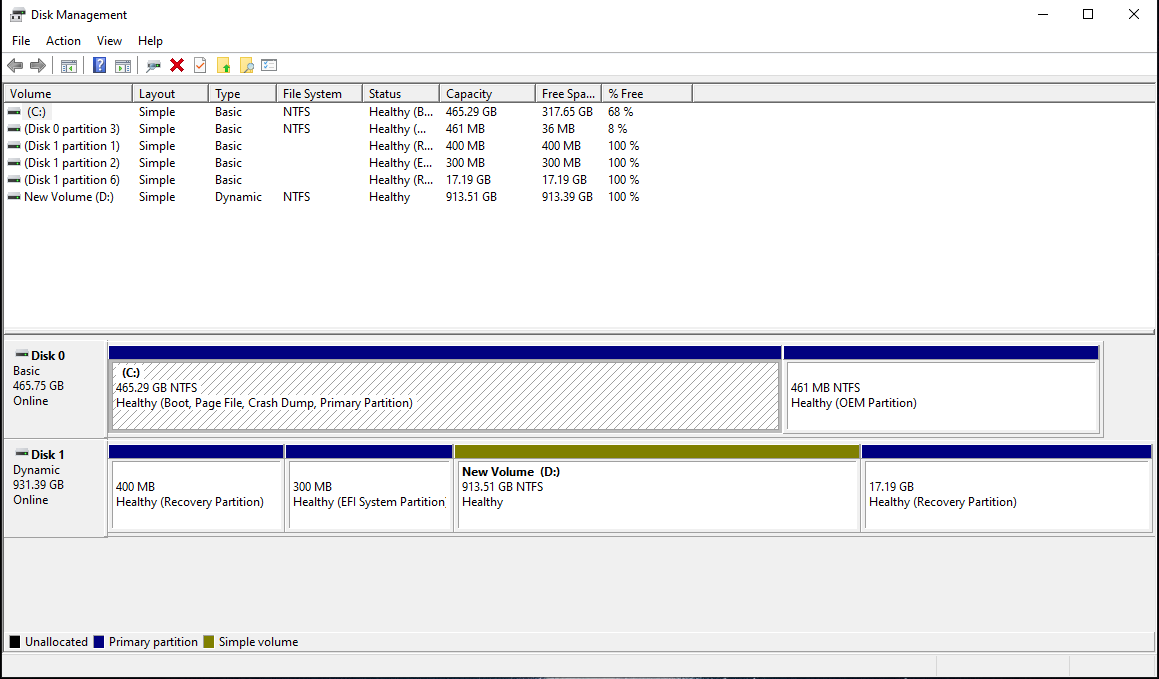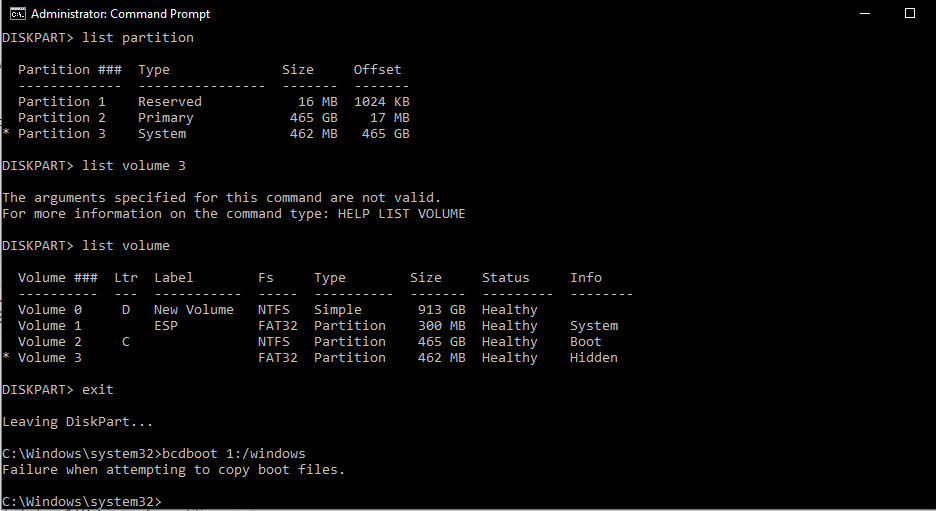Years ago I bought a PC with a pre-installed Windows on a 1 TB hard drive. Now that I have build my own PC I salvaged the old hard drive and formatted it, but there doesn't seem a way to delete the two recovery partitions and EFI system partition.
I have tried multiple third party software and even tried to delete them from the command prompt, but nothing helped so far.
I just want to use it as storage and that's all.
I have tried multiple third party software and even tried to delete them from the command prompt, but nothing helped so far.
I just want to use it as storage and that's all.