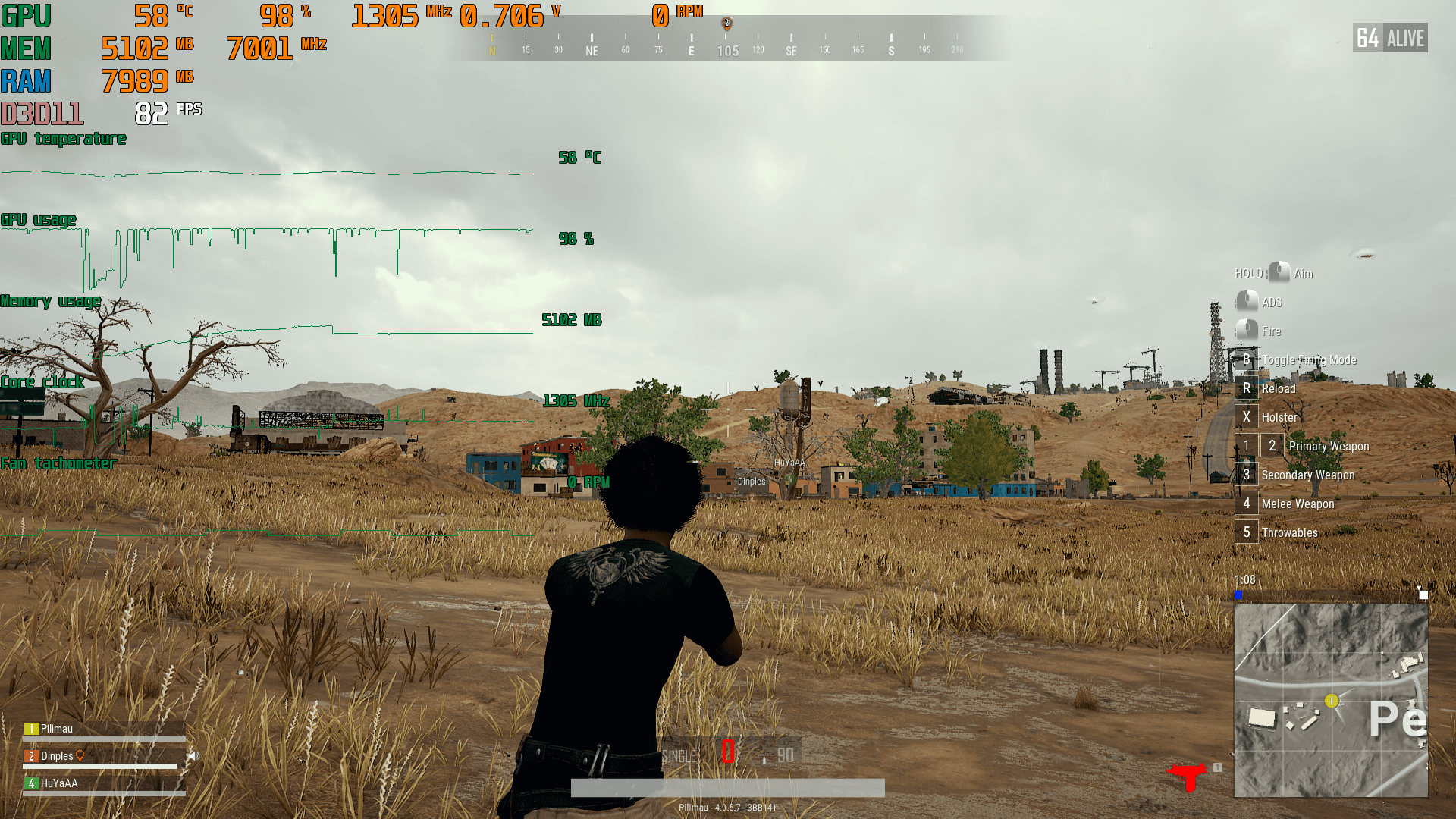I've had my new PC for about a week now, and i've encountered some stuttering while playing GTA V.
I'm not sure why this is happening, but i've already put my computer into high performance mode, and that leads me to believe that maybe the components are overheating?
Any help with this would be greatly appreciated.
https://pcpartpicker.com/user/Fatpcsnat/saved/mf2FGX
I'm not sure why this is happening, but i've already put my computer into high performance mode, and that leads me to believe that maybe the components are overheating?
Any help with this would be greatly appreciated.
https://pcpartpicker.com/user/Fatpcsnat/saved/mf2FGX