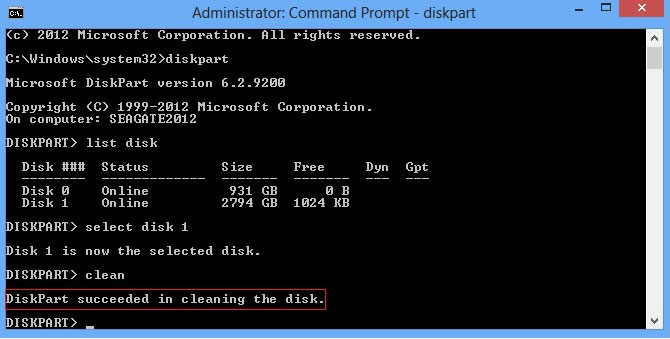I was given a used NVMe ssd that I have installed on the motherboard of a new build. What would be the best way to format the ssd after the first start up so that I can install the operating system on this drive?
I do not have access to another computer with NVMe .
Thanks
I do not have access to another computer with NVMe .
Thanks