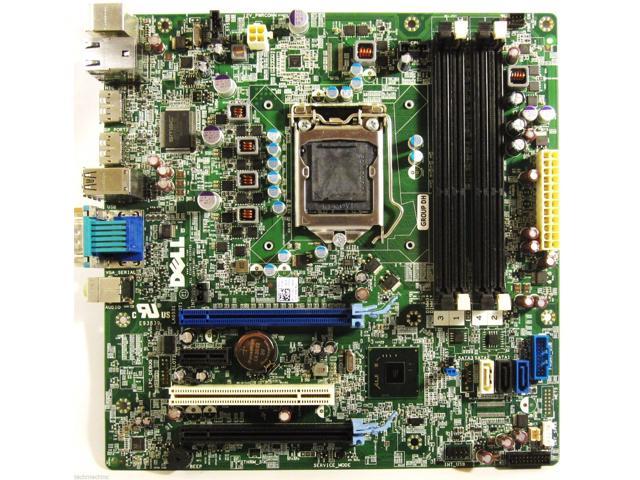There are 2-banks of RAM-slots starting next to the CPU: marked in this order: #3-blk-clips, #1-wht-clips, #2-blk-clips, #4-wht-clips ...
Note: The order of the RAM-slots is not listed on the mobo as ( next to CPU ), 1, 2, 3, 4 or CPU, 1, 3, 2, 4,
It's listed as ( next to CPU ) RAM-bank-1: #3-blk-clips, #1-wht-clips, 3/8" space on mobo, RAM-bank-2: #2-blk-clips. #4-wht-clips ...
Are the RAM-slots marked as #3-blk-clips and #1-wht-clips which are both right next to each other in the 1st bank of RAM both part of only one of the 2 available RAM-channels ...
Or is the #3-blk-clips RAM-slot which is in the 1st bank of RAM part of one of the 2 available RAM-channels, and the #1-wht-clips RAM-slot, which is also in the 1st bank of RAM, a part of the other of the 2 available RAM-channels ...
Dell 9010, i7-3770, Dell 0KV62T mobo, Win 7 Pro, BIOS-rev-A08
Dual-channel RAM:
4-RAM-slots: order on mobo, marked-#, clip-color:
Full Description, Order of the RAM-slots: Starting right next to the CPU cooler, the 1st RAM-slot is marked #3 with black-clips, the 2cnd RAM-slot is right next to the 1st RAM-slot, and is marked #1 with white clips,
Then there is 3/8" of empty space on the mobo between the 2cnd and 3rd RAM-slot.
The 3rd RAM-slot is marked #4 with black clips, and the 4th RAM-slot is right next to the 3rd RAM-slot and is marked #2 with white clips.
All of the RAM-slots are black, only the clips are color-coded, 2-slots have black clips, 2 slots have white clips.
Diagram: 4-RAM-slots: order on mobo, marked-#, clip-color:
1) cpu-cooler, 2) 1st RAM-slot, mrkd-#3, blk-clips 3) 2cnd RAM-slot, mrkd-#1, wht-clips --- 3/8" of empty mobo space between 2cnd and 3rd RAM-slot --- 4) 3rd RAM-slot, mrkd-#2, blk-clips 5) 4th RAM-slot, mrkd-#4, wht-clips
Which 2 RAM-slots, by # and-or color are part of the 1st channel and which 2 RAM-slots by # and-or color are part of the 2cnd channel.
If only using 1-16gb - 2 x 8gb RAM-set, with only 2 of the 4 RAM-slots, which 2 RAM-slots, by # and color-clips should they be installed in, to get dual channel RAM.
Note: The order of the RAM-slots is not listed on the mobo as ( next to CPU ), 1, 2, 3, 4 or CPU, 1, 3, 2, 4,
It's listed as ( next to CPU ) RAM-bank-1: #3-blk-clips, #1-wht-clips, 3/8" space on mobo, RAM-bank-2: #2-blk-clips. #4-wht-clips ...
Are the RAM-slots marked as #3-blk-clips and #1-wht-clips which are both right next to each other in the 1st bank of RAM both part of only one of the 2 available RAM-channels ...
Or is the #3-blk-clips RAM-slot which is in the 1st bank of RAM part of one of the 2 available RAM-channels, and the #1-wht-clips RAM-slot, which is also in the 1st bank of RAM, a part of the other of the 2 available RAM-channels ...
Dell 9010, i7-3770, Dell 0KV62T mobo, Win 7 Pro, BIOS-rev-A08
Dual-channel RAM:
4-RAM-slots: order on mobo, marked-#, clip-color:
Full Description, Order of the RAM-slots: Starting right next to the CPU cooler, the 1st RAM-slot is marked #3 with black-clips, the 2cnd RAM-slot is right next to the 1st RAM-slot, and is marked #1 with white clips,
Then there is 3/8" of empty space on the mobo between the 2cnd and 3rd RAM-slot.
The 3rd RAM-slot is marked #4 with black clips, and the 4th RAM-slot is right next to the 3rd RAM-slot and is marked #2 with white clips.
All of the RAM-slots are black, only the clips are color-coded, 2-slots have black clips, 2 slots have white clips.
Diagram: 4-RAM-slots: order on mobo, marked-#, clip-color:
1) cpu-cooler, 2) 1st RAM-slot, mrkd-#3, blk-clips 3) 2cnd RAM-slot, mrkd-#1, wht-clips --- 3/8" of empty mobo space between 2cnd and 3rd RAM-slot --- 4) 3rd RAM-slot, mrkd-#2, blk-clips 5) 4th RAM-slot, mrkd-#4, wht-clips
Which 2 RAM-slots, by # and-or color are part of the 1st channel and which 2 RAM-slots by # and-or color are part of the 2cnd channel.
If only using 1-16gb - 2 x 8gb RAM-set, with only 2 of the 4 RAM-slots, which 2 RAM-slots, by # and color-clips should they be installed in, to get dual channel RAM.