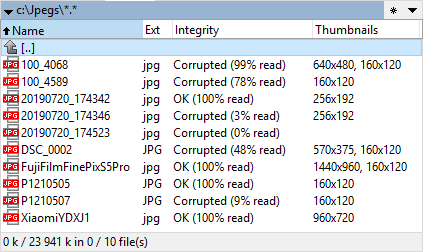Hello,
I was wondering if anyone has any tips I can use. I helped a friend recover their hard drive and his wife seems to catalog everything in their life videos and pictures. I kind of want to batch move every 10,000 jpgs into a sub-directory so we can manage them easier, so I would like to know if anyone knows how to handle that ?
I have a high end PC with i9-11990k, 32GB ram and a 980pro and my system really struggles handling them all, not to mention a lot of the files are corrupt and explorer sometimes crashes. I don't intend to keep working on this because the task is too much for me, but I did want to make it easier for them to do on their own and I am sure their pc cannot handle the volume of images. They will need to start viewing and deleting everything they want .
Tons of the files were recovered from like apps and temp internet files and were possibly previously deleted so a lot need to be trashed. If anyone has any ideas other than just moving them I would appreciate that too. I thought of mass delete low res or tiny file sizes not sure what else I can do to weed out the bad ones ?
I was wondering if anyone has any tips I can use. I helped a friend recover their hard drive and his wife seems to catalog everything in their life videos and pictures. I kind of want to batch move every 10,000 jpgs into a sub-directory so we can manage them easier, so I would like to know if anyone knows how to handle that ?
I have a high end PC with i9-11990k, 32GB ram and a 980pro and my system really struggles handling them all, not to mention a lot of the files are corrupt and explorer sometimes crashes. I don't intend to keep working on this because the task is too much for me, but I did want to make it easier for them to do on their own and I am sure their pc cannot handle the volume of images. They will need to start viewing and deleting everything they want .
Tons of the files were recovered from like apps and temp internet files and were possibly previously deleted so a lot need to be trashed. If anyone has any ideas other than just moving them I would appreciate that too. I thought of mass delete low res or tiny file sizes not sure what else I can do to weed out the bad ones ?