Question How to measure power consumption?
- Thread starter bit_user
- Start date
You are using an out of date browser. It may not display this or other websites correctly.
You should upgrade or use an alternative browser.
You should upgrade or use an alternative browser.
Solution
HWinfo64? 🤔What's the preferred way to measure system or CPU power usage, aside from "at the wall"?
Others include, but are not limited to: power consumption meter at the wall (between wall socket and PC power plug). <- Have that (namely MacLean Energy MCE06 230V/16A wattmeter). Bought it prior buying UPS, to know how beefy of an UPS i need.
Another option is UPS that has LCD display. So you can look exactly how much power is delivered via UPS to PC. Aka how much power your PC consumes. For added convenience, UPS that connects to PC via USB cable, so you can check the power consumption from software, either dedicated one or from HWinfo64. <- Have that too (CyberPower CP1300EPFCLCD).
Overall, there is no "preferred"...
Aeacus
Titan
HWinfo64? 🤔What's the preferred way to measure system or CPU power usage, aside from "at the wall"?
Others include, but are not limited to: power consumption meter at the wall (between wall socket and PC power plug). <- Have that (namely MacLean Energy MCE06 230V/16A wattmeter). Bought it prior buying UPS, to know how beefy of an UPS i need.
Another option is UPS that has LCD display. So you can look exactly how much power is delivered via UPS to PC. Aka how much power your PC consumes. For added convenience, UPS that connects to PC via USB cable, so you can check the power consumption from software, either dedicated one or from HWinfo64. <- Have that too (CyberPower CP1300EPFCLCD).
Overall, there is no "preferred" one. Use what you trust.
I'm using Linux, on the machine in question. I tried a tool which gave me a power breakdown for package, GPU, CPU, etc. but then the numbers don't add up. So, that makes me skeptical.HWinfo64? 🤔
That's my current best option. I have a Kill-A-Watt device. Since I'm having trouble finding it, I'm curious if there's a better option I could buy, instead.Others include, but are not limited to: power consumption meter at the wall (between wall socket and PC power plug). <- Have that (namely MacLean Energy MCE06 230V/16A wattmeter).
I have one, but its measurements are very coarse and it would be a massive inconvenience to unplug everything so I could use it, since its ratings are for all of the outlets.Another option is UPS that has LCD display. So you can look exactly how much power is delivered via UPS to PC.
I was hoping there was an option that doesn't require me to estimate for the efficiency of my power supply. Ideally, it would be nice to be able to isolate the motherboard, for instance.Overall, there is no "preferred" one.
Aeacus
Titan
VM/emulate Windows to run HWinfo64? 🤔
Too little? Too much? Also, this indicates you have some idea what the power consumption would be. Leading to another question: Why would you need to know that in the 1st place?but then the numbers don't add up. So, that makes me skeptical.
If there are uncertainties about Linux' underlying power measurements, then even if the VM hypervisor emulates the hardware devices used by HWinfo64 to collect power information, the results still might be bogus.VM/emulate Windows to run HWinfo64? 🤔
Thanks for the suggestions, but I really want a hardware solution to this problem.
What I meant was that it's not self-consistent, which means either something is wrong or it doesn't mean what I think it does. You'd expect the package power consumption would be the sum of the component values, but it's not.Too little? Too much? Also, this indicates you have some idea what the power consumption would be.
I want to evaluate the efficiency of my cooling solution. This thing is only supposed to have a TDP of 10 W, which leaves me surprised that it's reaching 92 C. So, either the cooling solution is really bad, or it's using more than 10 W. Or some combination, thereof.Leading to another question: Why would you need to know that in the 1st place?
TerryLaze
Titan
What is the cooling rated for?!This thing is only supposed to have a TDP of 10 W, which leaves me surprised that it's reaching 92 C.
Also what is the temp limit of the "thing" ?
A 10W cooling solution cooling 10W at 100 degrees (if that's what the thing has as a limit) would be normal.
Aeacus
Titan
This thing is only supposed to have a TDP of 10 W
About TDP;
TDP (Thermal Design Power) ratings have been introduced by CPU manufacturers in order to specify how much heat a particular processor will emit, so that customers can select an appropriate heatsink. In response, heatsink manufacturers have started to specify how much TDP their coolers support. As simple and fool-proof as this may sound, there are several severe problems that have made this seemingly straightforward process of selecting a cooler with a TDP rating that matches the TDP rating of your CPU more and more confusing.
First of all, the TDP ratings published by Intel and AMD have become increasingly misleading over the years. Nowadays, it is not uncommon to see so called “95W” or “105W” CPUs producing a heat-output of 150W or more. In the past, pushing CPUs beyond their specified TDP often required manual tuning by the user (overclocking), but nowadays, many CPUs go way beyond their specified TDP ratings automatically, using their turbo modes. These turbo settings are often enhanced even further by many enthusiast motherboards, which do not enforce the recommended power limits from Intel and AMD by default, unless they are manually limited by the user. Considering all this, selecting a heatsink that only supports the specified TDP of the CPU can be problematic and result in lower-than-expected system performance. As a result, the TDP specifications given by CPU manufacturers can no longer serve as a simple guideline in cooler selection.
This is just the tip of the iceberg though. The second key problem is that the amount of heat that a cooler can dissipate can vary greatly from CPU to CPU. For example, the same cooler may be able to dissipate 250W on CPU A but only 150W on CPU B. In particular, CPUs with smaller chips (DIEs) and smaller integrated heat-spreaders (IHS) are much more difficult to cool than larger ones that emit the same amount of heat. In addition to these differences that are due to different heat flux densities, other aspects such as internal DIE configuration and placement on the processor package, as well as the maximum allowed temperature of the processors, also lead to significant variations from model to model. Assigning a general TDP rating to a CPU cooler can therefore end up being misleading as well.
Thirdly, maximum heat dissipation capacity is by no means the only aspect of a heatsink’s thermal performance and perhaps not even the most important one: The thermal performance of heatpipe-based CPU coolers doesn’t scale linearly, so even if cooler A might be able to dissipate up to 350W and cooler B only 300W, it could still be the case that they perform the same at lower heat levels such as 150W, which may be much more relevant for the customer. Max. TDP ratings therefore cannot tell the full story about heatsink performance. This is particularly important for CPUs with high heat flux densities or other internal limitations that cannot be pushed beyond relatively low power levels no matter how much heat the cooler would be able to dissipate. For example, if a CPU cannot go beyond 120W due to internal limitations, cooling performance at 120W will be much more important for the customer than if the cooler could theoretically dissipate 300 or 350W.
Last but not least, it is often unclear how the TDP ratings some cooler manufacturers advertise are actually derived. This is highly problematic because the maximum amount of heat a cooler can dissipate will vary greatly depending on the testing environment and parameters. The results will not only differ from CPU to CPU or if a custom heating element is used instead of a real CPU, they also depend on ambient temperature and the maximum temperature that the CPU or heating element is allowed to reach. For example, the maximum amount of heat a cooler can dissipate will be completely different when the test is conducted at 15°C ambient and the heating element is allowed to reach 90°C than if the test is done at 25°C ambient and the heating element is allowed to reach 50°C. Since most cooler manufacturers don’t specify how their TDP ratings are obtained, it is highly problematic to use these ratings to compare products from different manufacturers. With no parameters specified and therefore no way to control the values, some brands have started to advertise TDP ratings that appear simply unrealistic with regards to real world applications. Taking part in a game of exaggerated specifications is no option for us and this is another reason why Noctua doesn’t publish TDP ratings. Instead, we avoid the various shortcomings of the common TDP ratings by offering a combination of our Noctua Standardised Performance Rating (NSPR) and CPU-specific classifications.
Source: https://noctua.at/en/noctua-standardised-performance-rating
So, TDP isn't a good metric to measure CPU's heat output, instead, it's vague term to give you the ballpark idea.
I don't know. The heatsink is preinstalled on this ASRock board I have. It's not designed to be removed, but I'm planning on upgrading it.What is the cooling rated for?!
The board is fanless, but they never said you could use it in a fanless case. Since that's my goal, I need to improve the heatsink as much as possible, as well as find the most breathable case I can. Even then, I might still have to tune the OS not to run it as hot.
The temps I quoted were measured on an open bench (no case) and ambient was about 25 C or so.
Well, it's a Pentium Silver J5040 (Gemini Lake-R) and ark.intel.com tells me T_junction is 105 C. Is there another number I should be looking at?Also what is the temp limit of the "thing" ?
The good news is there's a bare die under that heatsink. So, I hope to be able to achieve pretty good cooling with the right heatsink.
Last edited:
Thanks. I've followed most of those developments over the years. As this CPU was launched in 2019, I'm unsure how much of the change in TDP applies to it.About TDP;
Source: https://noctua.at/en/noctua-standardised-performance-rating
So, TDP isn't a good metric to measure CPU's heat output, instead, it's vague term to give you the ballpark idea.
BTW, I have checked the motherboard BIOS, but it's fairly basic. There are no settings for adjusting any power levels or biasing the CPU towards performance/efficiency/etc. Any power/efficiency tuning I do would have to be at the OS level. So far, this is just the "out of the box" behavior, with no easy/obvious way to change it.
Aeacus
Titan
Well, it's a Pentium Silver J5040 (Gemini Lake-R) and ark.intel.com tells me T_junction is 105 C. Is there another number I should be looking at?
The good news is there's a bare die under that heatsink. So, I hope to be able to achieve pretty good cooling with the right heatsink.
With T junction at 105C, your CPU running at 92C is safe. Then again, perhaps Intel/AsRock designed it to run at such temps. Similar as 13th gen i7 and i9 run, where 95C is norm.
Why not use a PC case where entire PC case itself is one big heatsink? Namely, pc cases known as "passive PC case".The board is fanless, but they never said you could use it in a fanless case. Since that's my goal, I need to improve the heatsink as much as possible, as well as find the most breathable case I can.
Put it into Google and you'll get loads of info about those.
E.g GamersNexus just released this vid (1h ago):
And from that vid, we can go here,
link: https://shop.streacom.com/collections/fanless-cases
Yeah, I've seen ones from Streacom and various industrial, fanless cases over the years.Why not use a PC case where entire PC case itself is one big heatsink? Namely, pc cases known as "passive PC case".
This build was originally just supposed to be an upgrade from a micro-server that I ran on a raspberry pi. I don't want a big, bulky, expensive case with fins all over it. Plus, those cases were designed to work with standard mini-ITX boards, not like this one.
I will see how far I can get with a better CPU heatsink and case and then I'm prepared to accept wherever that leaves me. But, I still want to know how well my cooling solution works, relative to the one it came with.
Aeacus
Titan
Plus, those cases were designed to work with standard mini-ITX boards, not like this one.
That AsRock MoBo IS standard mini-ITX.
- Form Factor
- Mini-ITX Form Factor: 6.7-in x 6.7-in, 17.0 cm x 17.0 cm
- Solid Capacitor design
I don't want a big, bulky, expensive case with fins all over it.
Isn't this not small enough?
Specs: https://shop.streacom.com/collectio...-fanless-mini-itx-case?variant=40819753255121
This one has less fins but is bigger,
specs: https://shop.streacom.com/collectio...-fanless-mini-itx-case?variant=40826662813905
As far as price goes, DIY is cheap. Else-ways, the design and manufacture of such niche PC cases will jack up the price.
But, I still want to know how well my cooling solution works, relative to the one it came with.
Sure, feel free to DIY and jerry-rig beefier heatsink ontop of that Pentium chip.
as well as find the most breathable case I can
Open bench PC "case".
Or if you want it to look pretty, then Thermaltake offers several,
lineup: https://www.thermaltake.com/products/chassis.html?cat=190&product_list_limit=30
Not in terms of CPU placement and mounting, which these cases you mentioned all depend on. Did you ever look at their insides?That AsRock MoBo IS standard mini-ITX.
Given that I started with a Raspberry Pi, not really. I just wanted to move up to a NUC, but I wanted to stay fanless and there were some benefits from going to mini-ITX.Isn't this not small enough?
The case I'm currently trying to use is 2.52 L, while that Streacom is 4.98 L. Besides, I already said I looked at the Streacom cases and I don't like the aesthetic of those fins.
I did.Sure, feel free to DIY and jerry-rig beefier heatsink ontop of that Pentium chip.
I didn't ask for case advice. I'm very good at shopping for cases.Open bench PC "case".
Or if you want it to look pretty, then Thermaltake offers several,
lineup: https://www.thermaltake.com/products/chassis.html?cat=190&product_list_limit=30
Nothing in your post addresses the subject of power measurement. Let's please keep this on-topic. I spent more time thinking about this project than you'd believe. I really don't need this kind of "assistance". I've been building PCs since 25 years ago. My first job was doing PC repair.
Why is "at the wall" unacceptable? If you have a baseline idle power, then max out the CPU, you will be able to get a delta value. That value is reasonably attributed to the change in CPU load. Sure there is some overhead with the power supply efficiency, and the motherboard efficiency but it is a reasonable estimate.What's the preferred way to measure system or CPU power usage, aside from "at the wall"? Do you have any product recommendations to share?
I just wondered if there were better options. I've seen some review sites claim to specifically measure CPU power consumption, but I don't remember which ones and never bothered to look into how they do it.Why is "at the wall" unacceptable?
I was imagining there might be power meters that sit between your PSU and motherboard. I poked around, found a lot of PSU testers, but didn't find a meter like that.
Yes, and then you can hopefully look up the efficiency curve of the power supply and divide that out. I'm with you. I just wondered if there was a more direct approach.If you have a baseline idle power, then max out the CPU, you will be able to get a delta value.
Thanks for the reply.
TerryLaze
Titan
Techpowerup states this on top of their efficiency page for all their CPU reviews.I just wondered if there were better options. I've seen some review sites claim to specifically measure CPU power consumption, but I don't remember which ones and never bothered to look into how they do it.
"All power measurements on this page are based on a physical measurement of the voltage, current and power flowing through the 12-pin CPU power connector(s), which makes them "CPU only", not "full system."
You can jam a thin enough multimeter lead in there to touch the metal cuff and take a measurement.
In many videos I have also seen multimeter probes directly on the CPU pins on the back of the mobo but that's pretty dangerous to do alone unless you have a really good setup and you would also have to hunt down the pinout of the CPU.
Recent example, time stamped on where they show it.
Thanks for sharing that.Techpowerup states this on top of their efficiency page for all their CPU reviews.
"All power measurements on this page are based on a physical measurement of the voltage, current and power flowing through the 12-pin CPU power connector(s), which makes them "CPU only", not "full system."
You can jam a thin enough multimeter lead in there to touch the metal cuff and take a measurement.
In many videos I have also seen multimeter probes directly on the CPU pins on the back of the mobo but that's pretty dangerous to do alone unless you have a really good setup and you would also have to hunt down the pinout of the CPU.
Recent example, time stamped on where they show it.
View: https://youtu.be/kiTngvvD5dI?t=732
If I were rigging a setup to do these kinds of measurements on a regular basis, I think I'd buy an ATX power extension cable and splice in probes to route through an ammeter.
Haven't there been some PSUs with I2C or USB connectors, for reporting measurements via software? Not that it would help me, but seems like it would be useful. Kinda surprised that's not more common, in high-end PSUs, in the year 2023.
Last edited:
Okay, so I bought an AC power meter that's supposed to be more precise (and hopefully accurate) than my old Kill-A-Watt or the LCD readout on my UPS.
This is the most precise I could find, (somewhat) irrespective of cost:
This also seemed promising, at least in that they highlighted accuracy in the description and Q&A section:
There was one other model that seemed promising, until a customer review complained about bogus values appearing, whenever the auto-ranging would kick the device to another scale. So, if you have a dynamic load that straddles one of those thresholds, your accuracy would suffer a lot.
Some of the other models only listed kWh down to 0.1 or 0.01 precision (the Poniie meter does this). That might not sound too bad, until you think about it. If you had a 10 W device, you'd have to run it for 10 hours for it even to register, on the first meter! On the second meter, running for an entire hour should give you a reading, but it could be off by +/- 100%! Not that I have to use the kWh mode, but I might at least like the option.
Anyway, I'll post up my results when it arrives. By then, if nobody has any better suggestions (e.g. reasonably easy/safe ways to directly measure current across the ATX power connection) I guess @Aeacus deserves Best Answer for being first and having the most suggestions.
This is the most precise I could find, (somewhat) irrespective of cost:
This also seemed promising, at least in that they highlighted accuracy in the description and Q&A section:
There was one other model that seemed promising, until a customer review complained about bogus values appearing, whenever the auto-ranging would kick the device to another scale. So, if you have a dynamic load that straddles one of those thresholds, your accuracy would suffer a lot.
Some of the other models only listed kWh down to 0.1 or 0.01 precision (the Poniie meter does this). That might not sound too bad, until you think about it. If you had a 10 W device, you'd have to run it for 10 hours for it even to register, on the first meter! On the second meter, running for an entire hour should give you a reading, but it could be off by +/- 100%! Not that I have to use the kWh mode, but I might at least like the option.
Anyway, I'll post up my results when it arrives. By then, if nobody has any better suggestions (e.g. reasonably easy/safe ways to directly measure current across the ATX power connection) I guess @Aeacus deserves Best Answer for being first and having the most suggestions.
Aeacus
Titan
if nobody has any better suggestions (e.g. reasonably easy/safe ways to directly measure current across the ATX power connection)
I've covered the easy/safe ways (hwinfo64, wattmeter, UPS). Others also included more scientific ways (probes in +12V EPS power connector, probes at CPU socket), which are more accurate but also with far higher risk.
I can think one more option, but it's cost (money wise) is so high, that it isn't worth it.
Idea is: using digital PSU, e.g Corsair AXi, and then look it's power delivery from iCUE software.
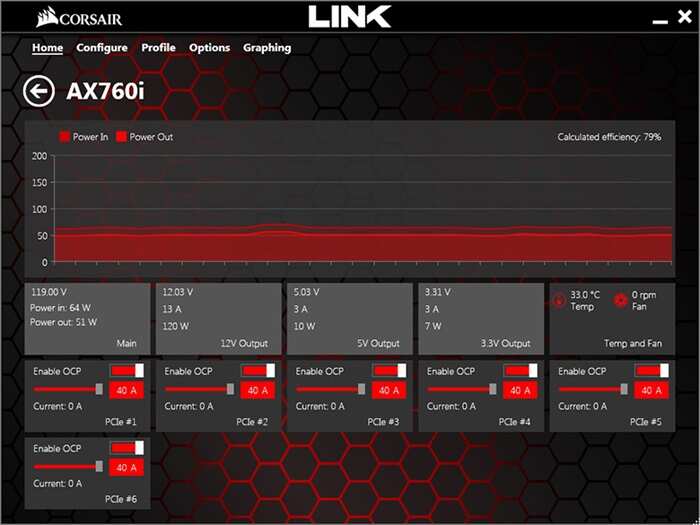
You can look from software the wattage ratings, including the diff in PSU's efficiency (e.g on example image, 64W from wall 51W to PC).
But just to buy Corsair AXi to monitor the watts, is huge waste of money.
To really do it properly you need to isolate all the 12V wires, all the 5V wires, and all the 3.3 volt wires and get a decent clamp meter for each of them. (Or discrete hall effect sensors you can hook up to a multichannel scope)
Or run all the separate voltages through separate precision shunts, and hook that up to a volt meter. That lets you scale the volts to amps.
Pretty all require a custom harness of some sort.
Looks like it is out now:

 www.thermal-grizzly.com
www.thermal-grizzly.com
Only for GPUs it seems, wonder where the EPS / ATX one is at.
Or run all the separate voltages through separate precision shunts, and hook that up to a volt meter. That lets you scale the volts to amps.
Pretty all require a custom harness of some sort.
Looks like it is out now:

Thermal Grizzly High Performance Cooling Solutions - WireView
Hochwertige Wärmeleitlösungen für Computerchips
Only for GPUs it seems, wonder where the EPS / ATX one is at.
Thank you! I thought I'd read about a PSU with built-in monitoring capabilities, but I couldn't remember which one. I sure wish that were more common, and standardized, so you could use 3rd party software of your choice (or builtin OS functionality).I can think one more option, but it's cost (money wise) is so high, that it isn't worth it.
Idea is: using digital PSU, e.g Corsair AXi, and then look it's power delivery from iCUE software.
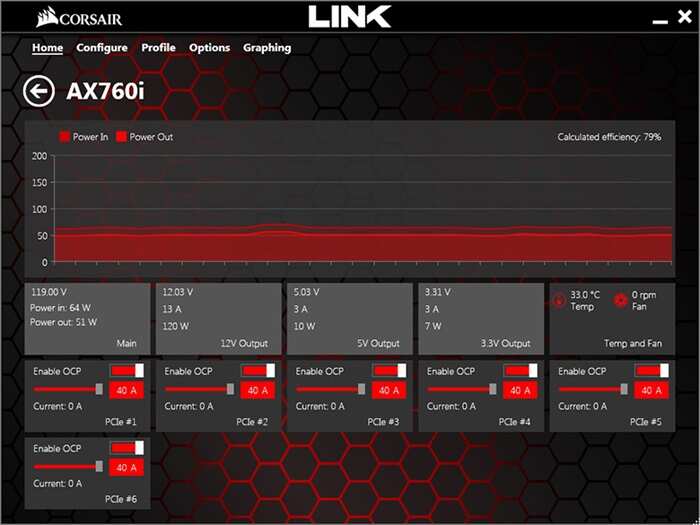
You can look from software the wattage ratings, including the diff in PSU's efficiency (e.g on example image, 64W from wall 51W to PC).
But just to buy Corsair AXi to monitor the watts, is huge waste of money.
Sadly, I just bought a Seasonic Prime PSU (at a steep discount, last year), which I'm planning to use for my next desktop build. So, I have no need for another (big) PSU.
That will get you close but not exact. Will have to go by what the PSU says at different loads, it also can't react fast enough to catch power spikes.That's my current best option. I have a Kill-A-Watt device. Since I'm having trouble finding it, I'm curious if there's a better option I could buy, instead.
Aeacus
Titan
Corsair AXi isn't the only one. Others include Asus ROG Thor and NZXT E-series.I'd read about a PSU with built-in monitoring capabilities, but I couldn't remember which one.
Digital monitoring of PSU is neat, but including it to PSUs will jack up the price even more. So, this currently is still in niche segment.
I found that there's a Linux driver for the Link feature of their USB-enabled RMx and HXi power supplies, which are much better-priced. Unfortunately, availability of Corsair PSUs seems spotty. I wonder if they're having financial troubles or possibly even exiting that market.I can think one more option, but it's cost (money wise) is so high, that it isn't worth it.
Idea is: using digital PSU, e.g Corsair AXi, and then look it's power delivery from iCUE software.
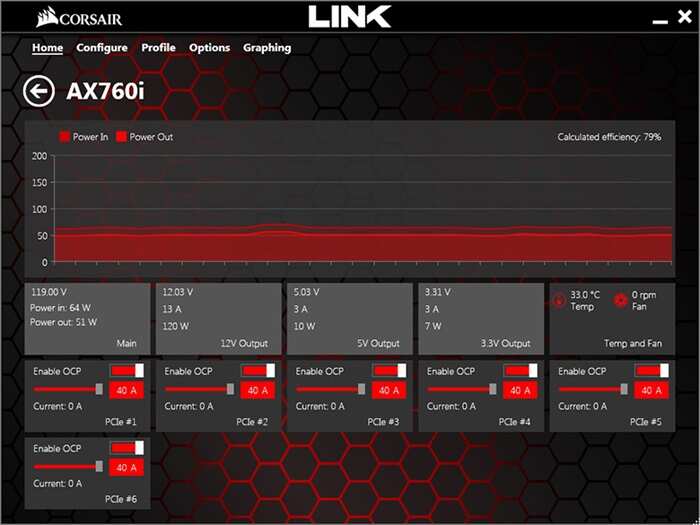
You can look from software the wattage ratings, including the diff in PSU's efficiency (e.g on example image, 64W from wall 51W to PC).
But just to buy Corsair AXi to monitor the watts, is huge waste of money.
So, this power meter has been kinda fun. I measured my workstation at 77 W idle / 165 W all-core CPU load. I can see a few W difference between the CPU when cold vs. hot (uses more power as it heats up... likely due to the increased resistance of copper at higher temperatures?).Okay, so I bought an AC power meter that's supposed to be more precise (and hopefully accurate) than my old Kill-A-Watt or the LCD readout on my UPS.
This is the most precise I could find, (somewhat) irrespective of cost:
Haven't tried it on the J5040, yet. I'm setting up to lap the heatsink I got for it.
TRENDING THREADS
-
Question No POST on new AM5 build - - - and the CPU & DRAM lights are on ?
- Started by Uknownflowet
- Replies: 13
-
-
-
-
Latest posts
-
-
-
-
Question PC randomly crashing, now seems to boot but won't display anything?
- Latest: EvanPeterson111
-

Space.com is part of Future plc, an international media group and leading digital publisher. Visit our corporate site.
© Future Publishing Limited Quay House, The Ambury, Bath BA1 1UA. All rights reserved. England and Wales company registration number 2008885.
