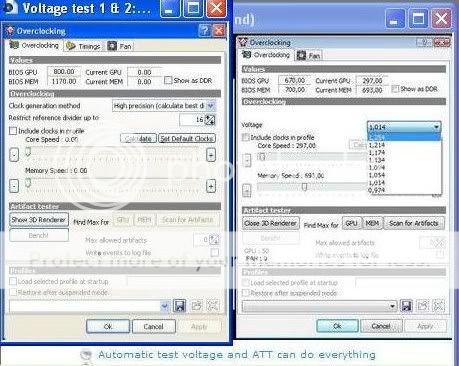How To Overclock Your Graphics Card
Page 2 - Seeking answers? Join the Tom's Hardware community: where nearly two million members share solutions and discuss the latest tech.
You are using an out of date browser. It may not display this or other websites correctly.
You should upgrade or use an alternative browser.
You should upgrade or use an alternative browser.
- Status
- Not open for further replies.
I can't run Catilyst because of my HDTV Wonder card. In Riva Tuner when I slide the bars over slightly to OC my 3870 and press apply it automatically reverts back to default. I tried overclocking at windows at startup sithout success. Any suggestions?
I'm still using and happy with a 7900GTX-TDH Extreme. This write up is fantastic and way overdue. I've learned more from this article and the responses here about vid card OC'ing than I did from 7 years worth of articles and forums. Good stuff.
It appears my card is stable with higher OCs using RivaTuner than it ever was with Coolbits (that's all I'd ever used until now). Factory settings are 675/1660(830). I've never gotten over 700/1710(855). Now I'm getting 726/1730(865) and afraid to try higher although there's no artifacts or crashing yet. Is that a software glitch as described in the article, or am I just getting lucky all of a sudden? Part of it I'm sure is setting the fan to 100%, which I couldn't do with coolbits, but I'm not confident that it would make this much difference on its own. Feedback welcome.
I was thinking years ago that there should be a GPU-Z, now I find out there actually is. 🙂
It appears my card is stable with higher OCs using RivaTuner than it ever was with Coolbits (that's all I'd ever used until now). Factory settings are 675/1660(830). I've never gotten over 700/1710(855). Now I'm getting 726/1730(865) and afraid to try higher although there's no artifacts or crashing yet. Is that a software glitch as described in the article, or am I just getting lucky all of a sudden? Part of it I'm sure is setting the fan to 100%, which I couldn't do with coolbits, but I'm not confident that it would make this much difference on its own. Feedback welcome.
I was thinking years ago that there should be a GPU-Z, now I find out there actually is. 🙂
Different driver versions will have a varying impact on your overclock, especially with software overclocking. This is because you are using the driver as the "middleman" to change the clock values stored in the GPU registers. I'm not sure if low-level software overclocking will make any difference compared to driver-level overclocking.
Well there's a huge difference between using Coolbits and RivaTuner for me. 705/1730 max with coolbits (artifacts if the mem goes higher and 3dmark06 crashes with core any higher) compared to 740/1784 with RivaTuner (so far, still no crashing or artifacts but I didn't try any higher) with the same driver (169.21).
http://service.futuremark.com/compare?3dm05=4231657
http://service.futuremark.com/compare?3dm05=4231657
davewbrown
Distinguished
I have an ASUS EAH3870 512MB but in CCC it shows 1024MB - not sure why. It's running stable at 930MHz but I can't seem to overclock the memory much.
[citation][nom]kaijumax[/nom]I have ATI 3870. You mention you couldn't control the fan speed with ATI tray tools. What did you use and were you able add that info to the BIOS flash?[/citation]
CRABE doesn't give as much control over fan speeds as RaBiT (Radeon BIOs Tuner), but RaBiT doesn't yet support these cards.
CRABE doesn't give as much control over fan speeds as RaBiT (Radeon BIOs Tuner), but RaBiT doesn't yet support these cards.
G
Guest
Guest
There is no mention in the article what buttons need to be selected to save the new clock settings after entering the values, prior to saving as the new .rom file.
That's because there is none. When you are using NiBiTor and CRABE, you are not actually overclocking your card in real time. You are simply reading the BIOS data into the program, changing the values and then resaving them as a new BIOS file (with corrected checksum I would hope from CRABE, definitely from NiBiTor.)
I loved the article, simple and easy to understand but I do have a question... Does this work just as easily for cards in SLI? I tried Rivatuner real quick to see and whenever I change my clocks and OK the selection the values would be set back to default...
EXTREMELY helpful article. I just overclocked a 4 year old X800 card off of information in this article and have gotten more than double the benchmark scores! I was actually considering scrapping that old system until I read this article. Thank you, you've saved me money in exchange for about 10 minutes worth of work.
G
Guest
Guest
[citation][nom]sleepsus[/nom]does this mean that pencil mods for the VCore are no longer needed?[/citation]
Depends on the card and how high you want to go. The BIOS will only allow certain ranges, anything higher will have no effect.
Depends on the card and how high you want to go. The BIOS will only allow certain ranges, anything higher will have no effect.
theamazingrock
Distinguished
Crud. I need some help.
I read everything, got excited, and tried overclocking my graphics card (NVIDIA GeForce 9600 GT 512MB) and I can only change the sliders on both nTune and RivaTuner only by 1 or 2mhz or else everything crashes/doesn't pass! I have no idea what to do here, and I'm dying to get some better performance from this card. Any advice? 'Tis my first time attempting to overclock a graphics card.
Also overall excellent article.
I read everything, got excited, and tried overclocking my graphics card (NVIDIA GeForce 9600 GT 512MB) and I can only change the sliders on both nTune and RivaTuner only by 1 or 2mhz or else everything crashes/doesn't pass! I have no idea what to do here, and I'm dying to get some better performance from this card. Any advice? 'Tis my first time attempting to overclock a graphics card.
Also overall excellent article.
theamazingrock
Distinguished
Crud. I need some help.
I read everything, got excited, and tried overclocking my graphics card (NVIDIA GeForce 9600 GT 512MB) and I can only change the sliders on both nTune and RivaTuner only by 1 or 2mhz or else everything crashes/doesn't pass! I have no idea what to do here, and I'm dying to get some better performance from this card. Any advice? 'Tis my first time attempting to overclock a graphics card.
Also overall excellent article.
I read everything, got excited, and tried overclocking my graphics card (NVIDIA GeForce 9600 GT 512MB) and I can only change the sliders on both nTune and RivaTuner only by 1 or 2mhz or else everything crashes/doesn't pass! I have no idea what to do here, and I'm dying to get some better performance from this card. Any advice? 'Tis my first time attempting to overclock a graphics card.
Also overall excellent article.
theamazingrock
Distinguished
G
Guest
Guest
I managed to get 771mhz core clock (from 600mhz), 950mhz memory (from 700mhz), and 1950mhz shader clock (from 1500mhz).
i haven't done anything to bios yet though. before i do how should i test to see if its stable? ill probably run it for maybe 8 hours to make sure.
thanks
i haven't done anything to bios yet though. before i do how should i test to see if its stable? ill probably run it for maybe 8 hours to make sure.
thanks
- Status
- Not open for further replies.
TRENDING THREADS
-
Question No POST on new AM5 build - - - and the CPU & DRAM lights are on ?
- Started by Uknownflowet
- Replies: 13
-
Question Will a 120 watt inverter power my gaming laptop?
- Started by nelska
- Replies: 14
-
-
-
-

Space.com is part of Future plc, an international media group and leading digital publisher. Visit our corporate site.
© Future Publishing Limited Quay House, The Ambury, Bath BA1 1UA. All rights reserved. England and Wales company registration number 2008885.