Hello! Soprommat here again.
I have be quiet Straight Power Gold 750W PSU. My PSU has two rails and three PCIe connectors. PCIe1 and PCIe3 are single rail connectors for rails 12V3 and 12V4 respectively. Also my PSU has PCIe2 connector which is connected to both rails and can provide more power.
https://www.bequiet.com/en/powersupply/1254
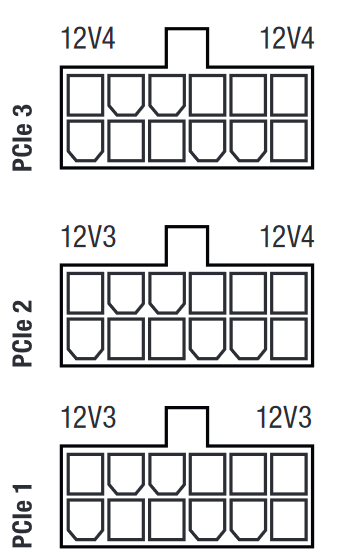
I have one AORUS GeForce RTX 3060 ELITE 12G GPU. This GPU has two additional power supply connectors for 8 and 6 pins.
https://www.gigabyte.com/Graphics-Card/GV-N3060AORUS-E-12GD-rev-20#kf
I have two single 6+2 VGA cables and one double 6+2 cable.

Manual states that I should balance load when using two cables.
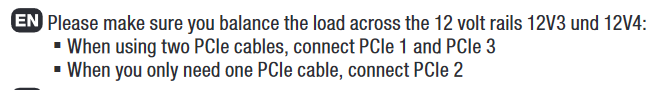
This video (at 1:50) from official be quiet channel states that for powerful GPU with two additional power connectors it is better to use one cable with two 6+2 connectors.
View: https://youtu.be/4GTOcemqb1Q?t=109
Does I understand right that I have two equal variants:
-) use two separate 6+2 cables and connect them to PCIe 1 and 3 slots;
-) use one cable with two 6+2 connectors and plug it to PCIe 2 slot.
Currently I use first variant with two single cables in PCIe 1 and 3 slots. I
I have be quiet Straight Power Gold 750W PSU. My PSU has two rails and three PCIe connectors. PCIe1 and PCIe3 are single rail connectors for rails 12V3 and 12V4 respectively. Also my PSU has PCIe2 connector which is connected to both rails and can provide more power.
https://www.bequiet.com/en/powersupply/1254
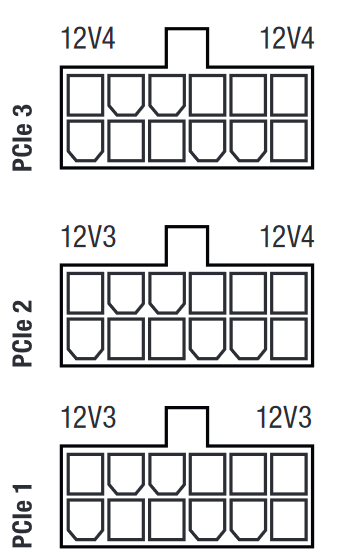
I have one AORUS GeForce RTX 3060 ELITE 12G GPU. This GPU has two additional power supply connectors for 8 and 6 pins.
https://www.gigabyte.com/Graphics-Card/GV-N3060AORUS-E-12GD-rev-20#kf
I have two single 6+2 VGA cables and one double 6+2 cable.

Manual states that I should balance load when using two cables.
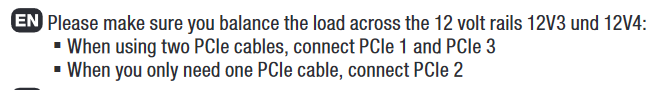
This video (at 1:50) from official be quiet channel states that for powerful GPU with two additional power connectors it is better to use one cable with two 6+2 connectors.
Does I understand right that I have two equal variants:
-) use two separate 6+2 cables and connect them to PCIe 1 and 3 slots;
-) use one cable with two 6+2 connectors and plug it to PCIe 2 slot.
Currently I use first variant with two single cables in PCIe 1 and 3 slots. I
m doing right?
Im confused why youtube video recommends to use one cable.
