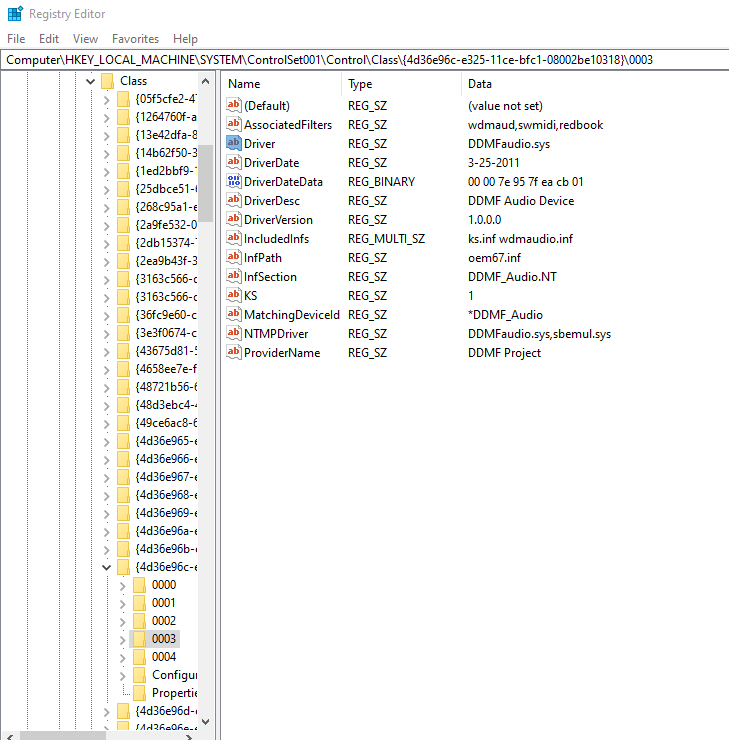Hey guys, I uninstalled both DDMF and Voicemeeter utilities but when reinstalling Voicemeeter it still shows the same DDMF soundcard options as before so I need to remove everything associated with DDMF from my pc and voicemeeter.
Searching the registry for DDMF Iam seeing all of these entries, how can I safely remove all of these please?
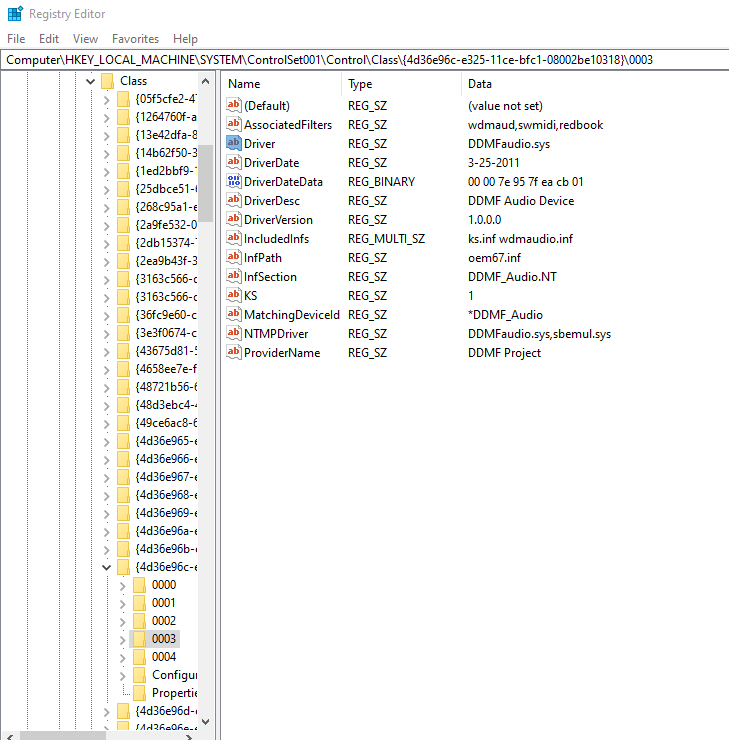
Searching the registry for DDMF Iam seeing all of these entries, how can I safely remove all of these please?