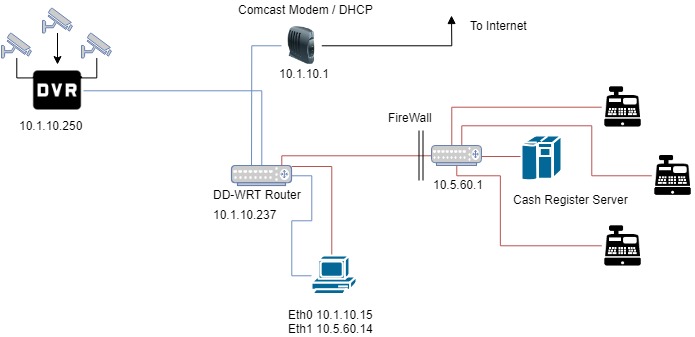I need to link two separate networks with a DD-WRT router but I am unfamiliar with how to accomplish. Basically, need to route packets from 10.5.60.1 over to 10.1.10.250. Both networks are connected to the dd-wrt router 10.1.10.237. (See diagram)
How would I set up the router to accomplish this? I would assume I can just set up in the static routing table but I am new to this advanced routing and would appreciate any help.
Full Description
Needing to forward cash register receipts from 10.5.60.1 to recording NVR located at 10.1.10.250
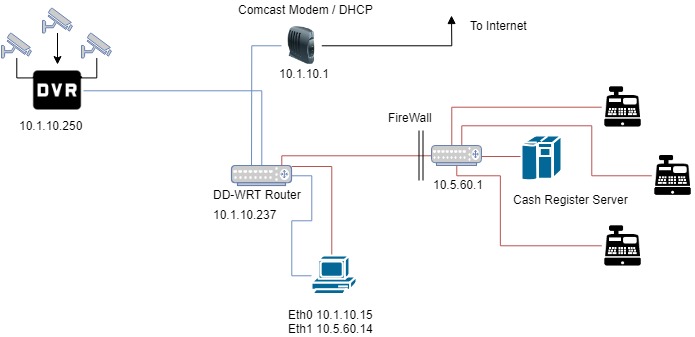
How would I set up the router to accomplish this? I would assume I can just set up in the static routing table but I am new to this advanced routing and would appreciate any help.
Full Description
Needing to forward cash register receipts from 10.5.60.1 to recording NVR located at 10.1.10.250