Hi everyone,
I have trouble trying to remove Background services from booting up. If you see the following of my background processes, you will notice Adobe and Asus processes that are running. I want to remove them from loading up when I start my comp.
I already disabled them during startup in the Task Manager tab.
I uninstalled all the Asus software on my comp.
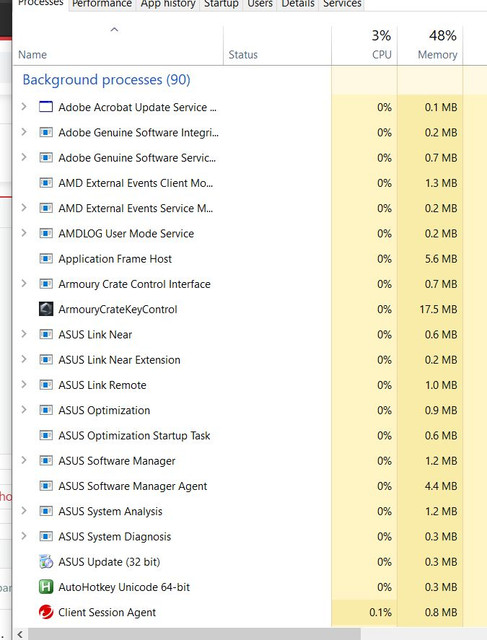
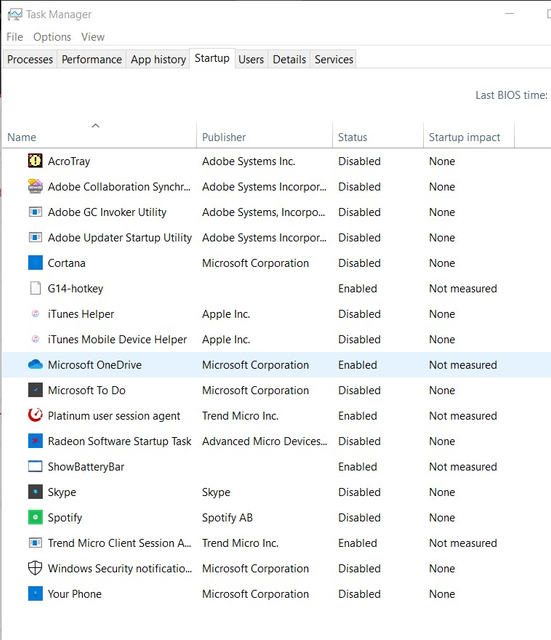
The Asus Link processes I am not sure what to do. They are not related to any software. When I click on them for more info, I know where they are located. They are store in DriverStore\FileRepository. Can someone point to me where to look for in Windows settings where these files are being called up? Thanks

I have trouble trying to remove Background services from booting up. If you see the following of my background processes, you will notice Adobe and Asus processes that are running. I want to remove them from loading up when I start my comp.
I already disabled them during startup in the Task Manager tab.
I uninstalled all the Asus software on my comp.
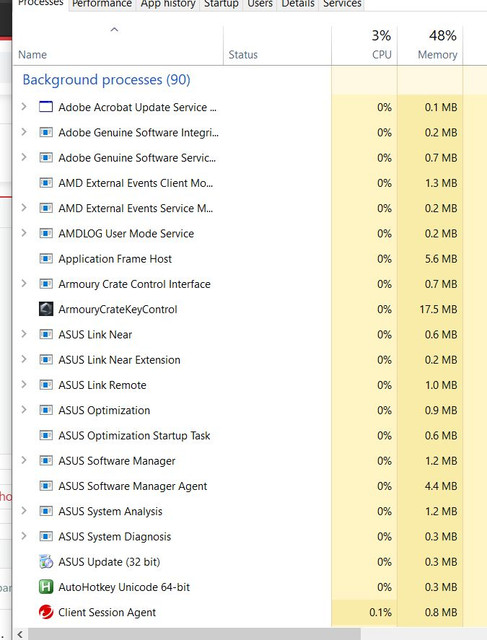
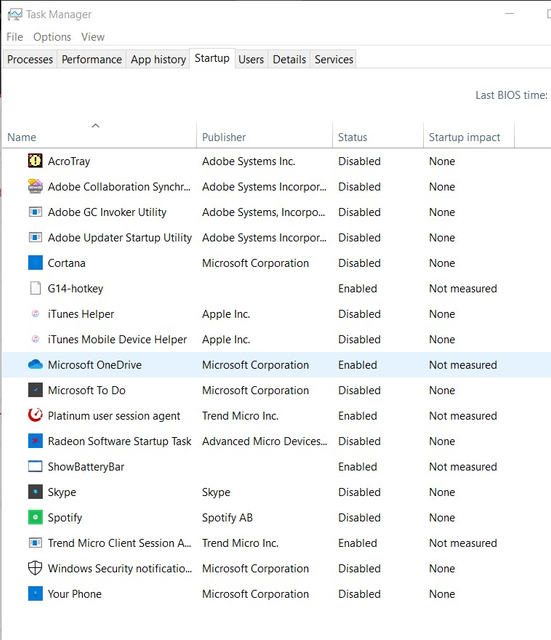
The Asus Link processes I am not sure what to do. They are not related to any software. When I click on them for more info, I know where they are located. They are store in DriverStore\FileRepository. Can someone point to me where to look for in Windows settings where these files are being called up? Thanks


