Recently I bought an used Alienware X51 r52 barebones (MB, Cooler, PSU) that was supposedly working perfectly.
I then bought an i7 4770 (non-k) which was also supposedly working.
I had a pair of Corsair DDR3 (2x8gb) and, after installing everything, I tried to boot it.
Quick LED flash and all fans spin with an almost immediate power off.
Removed all RAM, wireless card and pretty much everything besides the CPU: Same behavior.
Removed the CPU, MB turns on, still no beeps, but it was kept on (leds and FANs)
Tried to triple check the CPU PINs, to check for something bend, nothing apparent.
Tried to clear CMOS and remove the CRC32 battery. Same behavior.
Tried to measure with a multimeter the CPU (4 pins) cable, coming from the PSU. Voltage seems ok.
At this point, I just need to find a reliable way (I dont have access to another 1150 MB, neither to another 1150 cpu) to try to find out which one is really defective.
For me is way easier to get my money back from the Alienware X51. CPU guys is angry saying that I was the one who ruined his cpu, as, the last time he used it, it was (supposedly) working fine.
Any ideas of what can I try?
PS THis seems to be the motherboard.
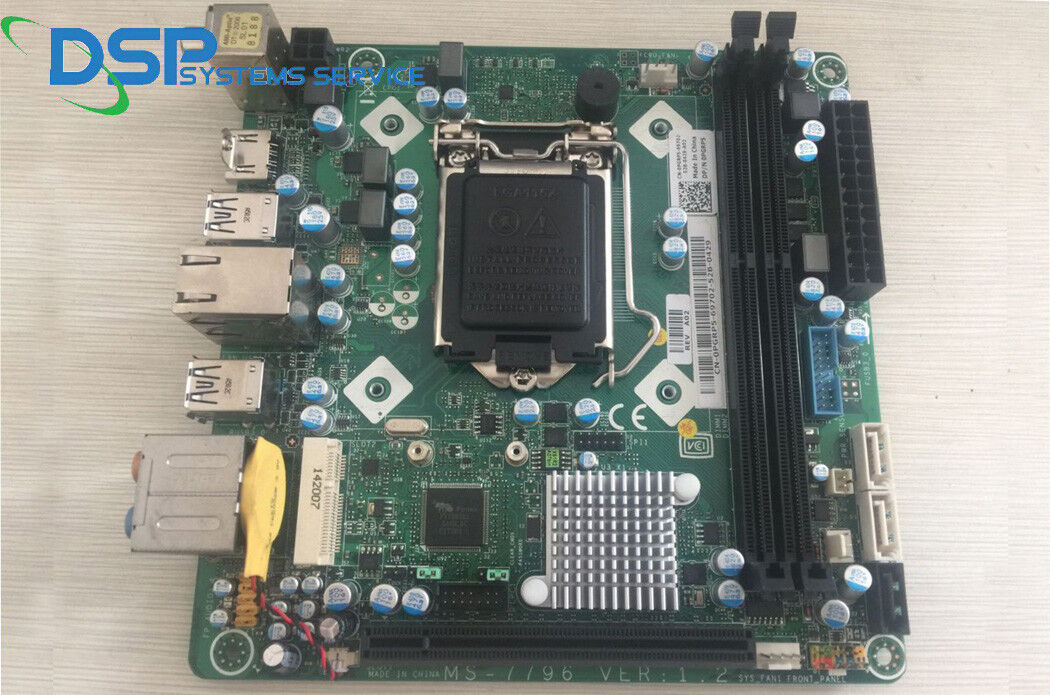
I then bought an i7 4770 (non-k) which was also supposedly working.
I had a pair of Corsair DDR3 (2x8gb) and, after installing everything, I tried to boot it.
Quick LED flash and all fans spin with an almost immediate power off.
Removed all RAM, wireless card and pretty much everything besides the CPU: Same behavior.
Removed the CPU, MB turns on, still no beeps, but it was kept on (leds and FANs)
Tried to triple check the CPU PINs, to check for something bend, nothing apparent.
Tried to clear CMOS and remove the CRC32 battery. Same behavior.
Tried to measure with a multimeter the CPU (4 pins) cable, coming from the PSU. Voltage seems ok.
At this point, I just need to find a reliable way (I dont have access to another 1150 MB, neither to another 1150 cpu) to try to find out which one is really defective.
For me is way easier to get my money back from the Alienware X51. CPU guys is angry saying that I was the one who ruined his cpu, as, the last time he used it, it was (supposedly) working fine.
Any ideas of what can I try?
PS THis seems to be the motherboard.
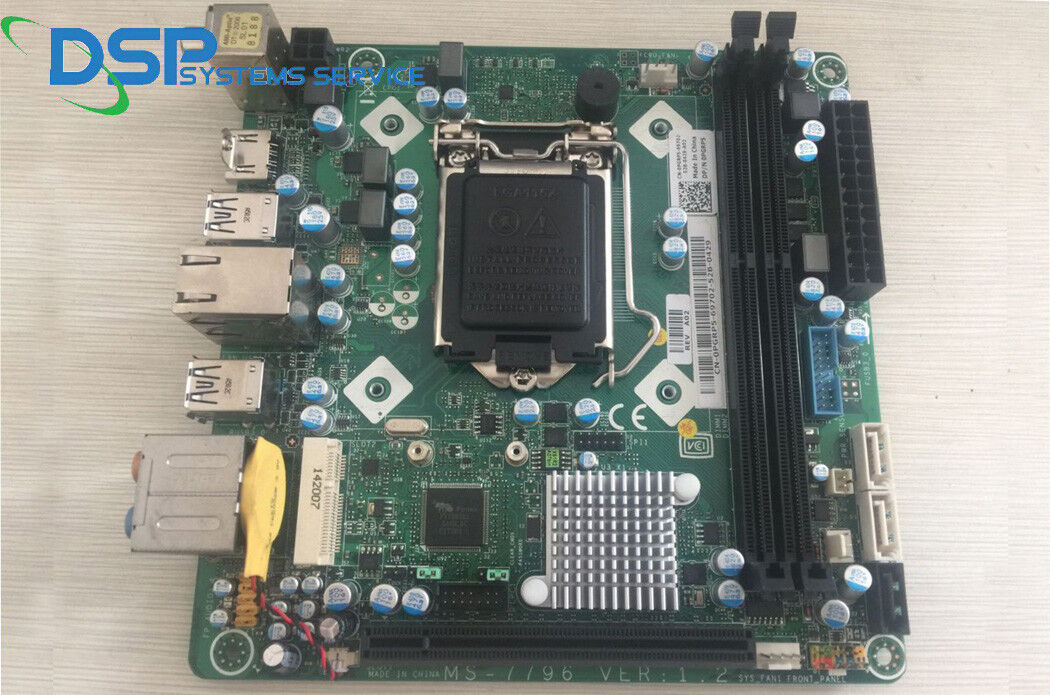

 Well, anyway, of course, it's a LGA 1150 Haswell Motherboard matched with an i7 4770 (non-k). The same processor it originally came with.
Well, anyway, of course, it's a LGA 1150 Haswell Motherboard matched with an i7 4770 (non-k). The same processor it originally came with.