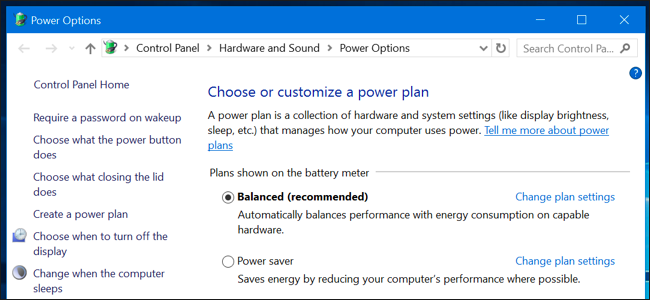Asus Z590, 10900KF (OC'ed to 5.1GHz). Using Win10 64bit pro
I am using High Power Plan in Control Panel and CPU clock remains at 5.1Ghz in monitoring software even if idling and CPU usage is so low.
I have minimum CPU power to 5% and Max to 100%.
I have latest BIOS. All intel C states are enabled in BIOS
Please advice
Thanks
I am using High Power Plan in Control Panel and CPU clock remains at 5.1Ghz in monitoring software even if idling and CPU usage is so low.
I have minimum CPU power to 5% and Max to 100%.
I have latest BIOS. All intel C states are enabled in BIOS
Please advice
Thanks