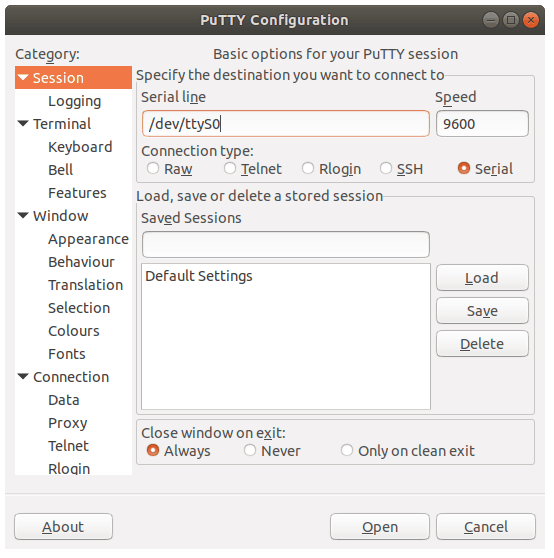SSH is often taken for granted. It provides a simple and secure means to remotely connect to servers and devices enabling users to control a device from great distances.
How to Use SSH to Connect to Remote Computers Using Windows, Linux or macOS : Read more
How to Use SSH to Connect to Remote Computers Using Windows, Linux or macOS : Read more