I am curious as to if or how to dual WiFi and Ethernet. So In example could I be plugged in through Ethernet and be getting the download speed of that and be connected to the WiFi and be getting that download speed in addition. For any one with questions to my internet I know it can handle it because we can have One to three plugged in and downloading at 6.2 MB/s easily. WiFi though is on 2.7. So Then would I be able to access 8.9 MB/s?
-
Have a passion for hardware and the written word? Tom's Hardware is seeking contributors!
How to Wifi And Ethernet At the Same Time
- Thread starter Area45
- Start date
You are using an out of date browser. It may not display this or other websites correctly.
You should upgrade or use an alternative browser.
You should upgrade or use an alternative browser.
Solution
Sure, your PCs will show a high connect speed, but you try downloading a large file simultaneously on all of them at once and see what happens to the download speed! I know of no method to connect wireless and Ethernet cable simultaneously, it's either one or the other... and provided you use Wireless N you shouldn't see much of a difference to Ethernet when connected wirelessly.
dodger46
Splendid
Your total download speed is governed by the speed at which you connect to the internet, or your 'Bandwidth'.
This means that if, say, you connect at 6 Mbs, 3 machines could download at around 2 Mbs, or 4 at 1.5 Mbs. You won't get any faster than connecting using your Ethernet Cable on one machine to take advantage of your full bandwidth..
This means that if, say, you connect at 6 Mbs, 3 machines could download at around 2 Mbs, or 4 at 1.5 Mbs. You won't get any faster than connecting using your Ethernet Cable on one machine to take advantage of your full bandwidth..
dodger46 :
Your total download speed is governed by the speed at which you connect to the internet, or your 'Bandwidth'.
This means that if, say, you connect at 6 Mbs, 3 machines could download at around 2 Mbs, or 4 at 1.5 Mbs. You won't get any faster than connecting using your Ethernet Cable on one machine to take advantage of your full bandwidth..
This means that if, say, you connect at 6 Mbs, 3 machines could download at around 2 Mbs, or 4 at 1.5 Mbs. You won't get any faster than connecting using your Ethernet Cable on one machine to take advantage of your full bandwidth..
My Internet for some reason does not go down on how many people are downloading. We will have One Computer on WiFi at 2.7mbs then another starts plugged in at 6mbs however the other Computer does not go down. So my Internet can handle faster. So then what you are saying is that I can't combine my WiFi chip and Ethernet port to get more?
dodger46
Splendid
Sure, your PCs will show a high connect speed, but you try downloading a large file simultaneously on all of them at once and see what happens to the download speed! I know of no method to connect wireless and Ethernet cable simultaneously, it's either one or the other... and provided you use Wireless N you shouldn't see much of a difference to Ethernet when connected wirelessly.
dodger46 :
Sure, your PCs will show a high connect speed, but you try downloading a large file simultaneously on all of them at once and see what happens to the download speed! I know of no method to connect wireless and Ethernet cable simultaneously, it's either one or the other... and provided you use Wireless N you shouldn't see much of a difference to Ethernet when connected wirelessly.
Thank you. I was at least hoping for an answer along the lines of this is how to do that but since you can't this answer is great.
noone00000
Reputable
yes its possible
i suppose your computer runs win7 or 8, and you have 2 routers; one for each internet connection
first you need to make sure that there will be no IP or gateway conflict between your NICs (Network Interface Controllers/Cards) when you use them simultaneously, and this is done by configuring your routers to use different subnets, because each NIC gets its IP from the router connected to it, ok lets start the routers configuration process, one by one
1- make sure youre connected to one of the routers (only one) through ethernet or wifi
2- open your browser and go to the routers address (usually "192.168.1.1" but if this is not the case refer to the routers manual or visit the manufacturer website for support)
3- enter the routers username (usually "admin") and password (usually "admin" too, or just leave it blanc) to proceed to the configuration page, you can refer to your routers manual or manufacturers website for these too
4- in the routers page look for something like network or LAN settings and open that page
5- now look for something like routers IP, gateway or gateway IP address (it MUST be the same IP you used in step 2; eg. "192.168.1.1") and if you cant find this look for something called subnet (NOT subnet mask, only subnet) and it must be set to same value as the gateway or routers IP except for the last block which must be "0" for the subnet (eg. "192.168.1.0")
6- now after youve found your router/gateway IP address (or subnet), here comes the most important step, you need to change the number in the THIRD block to any OTHER number (x) between 1 and 255 and leave other blocks UNCHANGED, lets say you use 2 instead of 1 this time; eg. "192.168.2.1" for the router/gateway IP or "192.168.2.0" for the subnet
7- look for the "subnet mask" this time and make sure its set to "255.255.255.0", the subnet mask MUST be found on the same page as router/gateway IP or subnet for like 99.99% of routers
8- hit apply or save changes or what so ever, most routers would restart upon changing the subnet
9- if your router didnt restart you need to disconnect your computer from the router and then reconnect to it, in order to get a valid IP address on the new subnet
10- now youre done with the first router
11- disconnect the first router and connect your computer to the other one through wifi or ethernet, and repeat the above steps exactly like you did with the first router, with only one difference: in step 6, when you assign a new number to the third block in your second routers IP or subnet; you need to use a different number than the number you used for the first router (x), dont forget that this number also must be between 1 and 255, lets say you use 3 this time; eg. "192.168.3.1" for router/gateway IP or "192.168.3.0" for the subnet, i strongly recommend you NOT to use "1" for any of your routers, change both of them
now youre done with your routers and there will be no IP conflict between your NICs.
the other thing you need to do is to configure your OS (windows 7/8) to use both NICs and their associated gateways (routers) simultaneously, i.e.; not to "prefer" any NIC over the other, this is easy to do, so lets go
1- go to control panel and open "network and sharing center"
2- click on "change adapter sittings"
3- right click your ethernet adapter icon and choose properties
4- in the networking tap; you will see a set of protocols used by the adapter, scroll down until you see "Internet Protocol version 4 (TCP/IPv4)", double click on it
5- in the general tap, hit advanced
6- in the IP settings tap, uncheck "automatic metric", and set the "interface metric" to 1, click ok to apply and save the new setting
7- do the same thing for "Internet Protocol version 6 (IPv6)", that is; uncheck "automatic metric" and set the "interface metric" to 1, hit ok and close the properties window of the ethernet adapter
8- do exactly the same for the wifi adapter, uncheck "automatic metric" and set the "interface metric" to the same value (1), for both (TCP/IPv4) and (TCP/IPv6), save changes and exit properties
now youre done and you should be able to get the combined bitrate (speed) of both connections
important note: you can get the combined bitrate only in applications that use multible connections like P2P programs, but for browsing or SINGLE video streaming and SINGLE file downloading through ftp (downloading from the web) this is impossible because browsers use one single route to connect to web servers, but you still can make use of the combined bitrate when you download multible files or stream mutible videos
i suppose your computer runs win7 or 8, and you have 2 routers; one for each internet connection
first you need to make sure that there will be no IP or gateway conflict between your NICs (Network Interface Controllers/Cards) when you use them simultaneously, and this is done by configuring your routers to use different subnets, because each NIC gets its IP from the router connected to it, ok lets start the routers configuration process, one by one
1- make sure youre connected to one of the routers (only one) through ethernet or wifi
2- open your browser and go to the routers address (usually "192.168.1.1" but if this is not the case refer to the routers manual or visit the manufacturer website for support)
3- enter the routers username (usually "admin") and password (usually "admin" too, or just leave it blanc) to proceed to the configuration page, you can refer to your routers manual or manufacturers website for these too
4- in the routers page look for something like network or LAN settings and open that page
5- now look for something like routers IP, gateway or gateway IP address (it MUST be the same IP you used in step 2; eg. "192.168.1.1") and if you cant find this look for something called subnet (NOT subnet mask, only subnet) and it must be set to same value as the gateway or routers IP except for the last block which must be "0" for the subnet (eg. "192.168.1.0")
6- now after youve found your router/gateway IP address (or subnet), here comes the most important step, you need to change the number in the THIRD block to any OTHER number (x) between 1 and 255 and leave other blocks UNCHANGED, lets say you use 2 instead of 1 this time; eg. "192.168.2.1" for the router/gateway IP or "192.168.2.0" for the subnet
7- look for the "subnet mask" this time and make sure its set to "255.255.255.0", the subnet mask MUST be found on the same page as router/gateway IP or subnet for like 99.99% of routers
8- hit apply or save changes or what so ever, most routers would restart upon changing the subnet
9- if your router didnt restart you need to disconnect your computer from the router and then reconnect to it, in order to get a valid IP address on the new subnet
10- now youre done with the first router
11- disconnect the first router and connect your computer to the other one through wifi or ethernet, and repeat the above steps exactly like you did with the first router, with only one difference: in step 6, when you assign a new number to the third block in your second routers IP or subnet; you need to use a different number than the number you used for the first router (x), dont forget that this number also must be between 1 and 255, lets say you use 3 this time; eg. "192.168.3.1" for router/gateway IP or "192.168.3.0" for the subnet, i strongly recommend you NOT to use "1" for any of your routers, change both of them
now youre done with your routers and there will be no IP conflict between your NICs.
the other thing you need to do is to configure your OS (windows 7/8) to use both NICs and their associated gateways (routers) simultaneously, i.e.; not to "prefer" any NIC over the other, this is easy to do, so lets go
1- go to control panel and open "network and sharing center"
2- click on "change adapter sittings"
3- right click your ethernet adapter icon and choose properties
4- in the networking tap; you will see a set of protocols used by the adapter, scroll down until you see "Internet Protocol version 4 (TCP/IPv4)", double click on it
5- in the general tap, hit advanced
6- in the IP settings tap, uncheck "automatic metric", and set the "interface metric" to 1, click ok to apply and save the new setting
7- do the same thing for "Internet Protocol version 6 (IPv6)", that is; uncheck "automatic metric" and set the "interface metric" to 1, hit ok and close the properties window of the ethernet adapter
8- do exactly the same for the wifi adapter, uncheck "automatic metric" and set the "interface metric" to the same value (1), for both (TCP/IPv4) and (TCP/IPv6), save changes and exit properties
now youre done and you should be able to get the combined bitrate (speed) of both connections
important note: you can get the combined bitrate only in applications that use multible connections like P2P programs, but for browsing or SINGLE video streaming and SINGLE file downloading through ftp (downloading from the web) this is impossible because browsers use one single route to connect to web servers, but you still can make use of the combined bitrate when you download multible files or stream mutible videos
noone00000 :
yes its possible
i suppose your computer runs win7 or 8, and you have 2 routers; one for each internet connection
first you need to make sure that there will be no IP or gateway conflict between your NICs (Network Interface Controllers/Cards) when you use them simultaneously, and this is done by configuring your routers to use different subnets, because each NIC gets its IP from the router connected to it, ok lets start the routers configuration process, one by one
1- make sure youre connected to one of the routers (only one) through ethernet or wifi
2- open your browser and go to the routers address (usually "192.168.1.1" but if this is not the case refer to the routers manual or visit the manufacturer website for support)
3- enter the routers username (usually "admin") and password (usually "admin" too, or just leave it blanc) to proceed to the configuration page, you can refer to your routers manual or manufacturers website for these too
4- in the routers page look for something like network or LAN settings and open that page
5- now look for something like routers IP, gateway or gateway IP address (it MUST be the same IP you used in step 2; eg. "192.168.1.1") and if you cant find this look for something called subnet (NOT subnet mask, only subnet) and it must be set to same value as the gateway or routers IP except for the last block which must be "0" for the subnet (eg. "192.168.1.0")
6- now after youve found your router/gateway IP address (or subnet), here comes the most important step, you need to change the number in the THIRD block to any OTHER number (x) between 1 and 255 and leave other blocks UNCHANGED, lets say you use 2 instead of 1 this time; eg. "192.168.2.1" for the router/gateway IP or "192.168.2.0" for the subnet
7- look for the "subnet mask" this time and make sure its set to "255.255.255.0", the subnet mask MUST be found on the same page as router/gateway IP or subnet for like 99.99% of routers
8- hit apply or save changes or what so ever, most routers would restart upon changing the subnet
9- if your router didnt restart you need to disconnect your computer from the router and then reconnect to it, in order to get a valid IP address on the new subnet
10- now youre done with the first router
11- disconnect the first router and connect your computer to the other one through wifi or ethernet, and repeat the above steps exactly like you did with the first router, with only one difference: in step 6, when you assign a new number to the third block in your second routers IP or subnet; you need to use a different number than the number you used for the first router (x), dont forget that this number also must be between 1 and 255, lets say you use 3 this time; eg. "192.168.3.1" for router/gateway IP or "192.168.3.0" for the subnet, i strongly recommend you NOT to use "1" for any of your routers, change both of them
now youre done with your routers and there will be no IP conflict between your NICs.
the other thing you need to do is to configure your OS (windows 7/8) to use both NICs and their associated gateways (routers) simultaneously, i.e.; not to "prefer" any NIC over the other, this is easy to do, so lets go
1- go to control panel and open "network and sharing center"
2- click on "change adapter sittings"
3- right click your ethernet adapter icon and choose properties
4- in the networking tap; you will see a set of protocols used by the adapter, scroll down until you see "Internet Protocol version 4 (TCP/IPv4)", double click on it
5- in the general tap, hit advanced
6- in the IP settings tap, uncheck "automatic metric", and set the "interface metric" to 1, click ok to apply and save the new setting
7- do the same thing for "Internet Protocol version 6 (IPv6)", that is; uncheck "automatic metric" and set the "interface metric" to 1, hit ok and close the properties window of the ethernet adapter
8- do exactly the same for the wifi adapter, uncheck "automatic metric" and set the "interface metric" to the same value (1), for both (TCP/IPv4) and (TCP/IPv6), save changes and exit properties
now youre done and you should be able to get the combined bitrate (speed) of both connections
important note: you can get the combined bitrate only in applications that use multible connections like P2P programs, but for browsing or SINGLE video streaming and SINGLE file downloading through ftp (downloading from the web) this is impossible because browsers use one single route to connect to web servers, but you still can make use of the combined bitrate when you download multible files or stream mutible videos
i suppose your computer runs win7 or 8, and you have 2 routers; one for each internet connection
first you need to make sure that there will be no IP or gateway conflict between your NICs (Network Interface Controllers/Cards) when you use them simultaneously, and this is done by configuring your routers to use different subnets, because each NIC gets its IP from the router connected to it, ok lets start the routers configuration process, one by one
1- make sure youre connected to one of the routers (only one) through ethernet or wifi
2- open your browser and go to the routers address (usually "192.168.1.1" but if this is not the case refer to the routers manual or visit the manufacturer website for support)
3- enter the routers username (usually "admin") and password (usually "admin" too, or just leave it blanc) to proceed to the configuration page, you can refer to your routers manual or manufacturers website for these too
4- in the routers page look for something like network or LAN settings and open that page
5- now look for something like routers IP, gateway or gateway IP address (it MUST be the same IP you used in step 2; eg. "192.168.1.1") and if you cant find this look for something called subnet (NOT subnet mask, only subnet) and it must be set to same value as the gateway or routers IP except for the last block which must be "0" for the subnet (eg. "192.168.1.0")
6- now after youve found your router/gateway IP address (or subnet), here comes the most important step, you need to change the number in the THIRD block to any OTHER number (x) between 1 and 255 and leave other blocks UNCHANGED, lets say you use 2 instead of 1 this time; eg. "192.168.2.1" for the router/gateway IP or "192.168.2.0" for the subnet
7- look for the "subnet mask" this time and make sure its set to "255.255.255.0", the subnet mask MUST be found on the same page as router/gateway IP or subnet for like 99.99% of routers
8- hit apply or save changes or what so ever, most routers would restart upon changing the subnet
9- if your router didnt restart you need to disconnect your computer from the router and then reconnect to it, in order to get a valid IP address on the new subnet
10- now youre done with the first router
11- disconnect the first router and connect your computer to the other one through wifi or ethernet, and repeat the above steps exactly like you did with the first router, with only one difference: in step 6, when you assign a new number to the third block in your second routers IP or subnet; you need to use a different number than the number you used for the first router (x), dont forget that this number also must be between 1 and 255, lets say you use 3 this time; eg. "192.168.3.1" for router/gateway IP or "192.168.3.0" for the subnet, i strongly recommend you NOT to use "1" for any of your routers, change both of them
now youre done with your routers and there will be no IP conflict between your NICs.
the other thing you need to do is to configure your OS (windows 7/8) to use both NICs and their associated gateways (routers) simultaneously, i.e.; not to "prefer" any NIC over the other, this is easy to do, so lets go
1- go to control panel and open "network and sharing center"
2- click on "change adapter sittings"
3- right click your ethernet adapter icon and choose properties
4- in the networking tap; you will see a set of protocols used by the adapter, scroll down until you see "Internet Protocol version 4 (TCP/IPv4)", double click on it
5- in the general tap, hit advanced
6- in the IP settings tap, uncheck "automatic metric", and set the "interface metric" to 1, click ok to apply and save the new setting
7- do the same thing for "Internet Protocol version 6 (IPv6)", that is; uncheck "automatic metric" and set the "interface metric" to 1, hit ok and close the properties window of the ethernet adapter
8- do exactly the same for the wifi adapter, uncheck "automatic metric" and set the "interface metric" to the same value (1), for both (TCP/IPv4) and (TCP/IPv6), save changes and exit properties
now youre done and you should be able to get the combined bitrate (speed) of both connections
important note: you can get the combined bitrate only in applications that use multible connections like P2P programs, but for browsing or SINGLE video streaming and SINGLE file downloading through ftp (downloading from the web) this is impossible because browsers use one single route to connect to web servers, but you still can make use of the combined bitrate when you download multible files or stream mutible videos
Wow! Thank you so much!!!! I was looking for that since a while... and it work. I have a NAS connect on my dlink router and i need an access to Internet (wifi sharing with my cell phone) at the same time. It works!!!
ZeusGamer
Admirable
I know that this has been a long time, but it is possible to connect through ethernet and wifi at the same time...
Just not sure if this has any advantage over anything, but I'm not seeing any problems whatsoever.
Oh, and by the way, I've got Windows 8.1 as my primary OS.
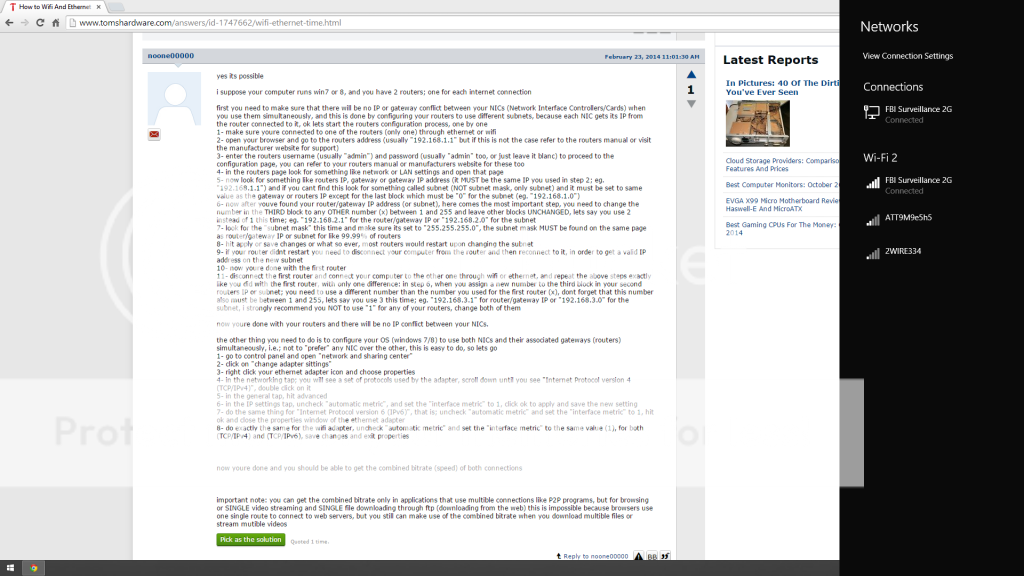
Just not sure if this has any advantage over anything, but I'm not seeing any problems whatsoever.
Oh, and by the way, I've got Windows 8.1 as my primary OS.
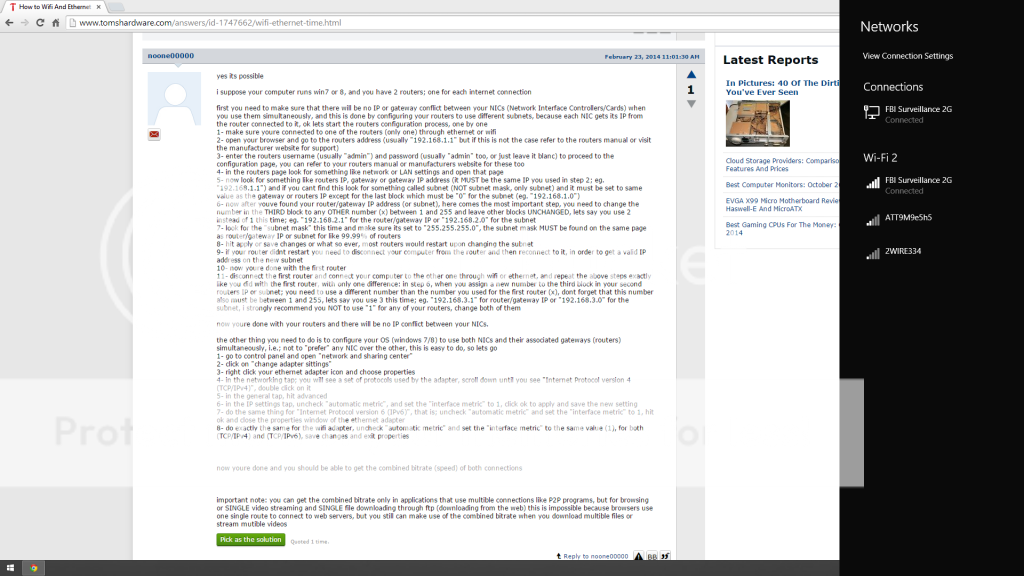
Area45 :
dodger46 :
Your total download speed is governed by the speed at which you connect to the internet, or your 'Bandwidth'.
This means that if, say, you connect at 6 Mbs, 3 machines could download at around 2 Mbs, or 4 at 1.5 Mbs. You won't get any faster than connecting using your Ethernet Cable on one machine to take advantage of your full bandwidth..
This means that if, say, you connect at 6 Mbs, 3 machines could download at around 2 Mbs, or 4 at 1.5 Mbs. You won't get any faster than connecting using your Ethernet Cable on one machine to take advantage of your full bandwidth..
My Internet for some reason does not go down on how many people are downloading. We will have One Computer on WiFi at 2.7mbs then another starts plugged in at 6mbs however the other Computer does not go down. So my Internet can handle faster. So then what you are saying is that I can't combine my WiFi chip and Ethernet port to get more?
As long as you simultaniacsly connect to differant internet connections, the more the better, your internet speeds go through the roof, get a good trusted app that sucks the download allowance between all wan outlets you connect, so Ethernet to your home network, wifi to, Idealy a second network? If not the wifi to your home router and catch any output, connect your mobile via wire is absolute best if you have a good signal, if not tether via wifi or Bluetooth and use your mobile data allowance. Most can combine at least 2, it's great
Sorry to join the conversation so late in the game, but I'm having a sort of similar problem. I'm trying to use my ethernet connection for primary online access, but I also need wireless access to utilize my wifi printer. I've followed the steps above, and I show both connections are now active on my Windows 7 computer, but I am still unable to access the printer unless I disable my ethernet connection entirely. Any suggestions?
Hello, im not sure that this can help you but ill try. For me I have an extra wireless card conntected to my motherboad. I also, have and ethernet cable in the back. I have noticed that my computer (windows 8.1) can connect to both at once. Just disconnect from one and run a speed test, then do the same for the other. When you have found out which one had better download and which one has a better upload that is key. When youre going to be downloading things just turn off one of them, when youre going to upload (youtube?) just connect to the other! Im not 100% if this will enhace your expirence having to keep switching, but its just an idea 

Canned Beef
Reputable
YES, i am connected to wifi and ethernet right now from the same router output. Though it does not make a difference for me because i get the maximum internet speed from the ethernet alone.
I hope it is routing issue. May be when both link (LAN and WIFI) and you want to access your printer which is connected through WIFI link and due to default gateway setting towards LAN adapter it is not connecting.
You need to add a manual route for your printer IP address through the WIFI gateway. This should solve the issue.
You need to add a manual route for your printer IP address through the WIFI gateway. This should solve the issue.
Yep!! Using Wifi and cat5 over power. Wifi is getting about 4 mbits and my cat 5 over power is getting about 2 mbits.
6 mbits should be enough to stream music in my workshop. Excellent find!
Wow! Thank you so much!!!! I was looking for that since a while... and it work. I have a NAS connect on my dlink router and i need an access to Internet (wifi sharing with my cell phone) at the same time. It works!!!
6 mbits should be enough to stream music in my workshop. Excellent find!
MyPhoneX :
noone00000 :
yes its possible
i suppose your computer runs win7 or 8, and you have 2 routers; one for each internet connection
first you need to make sure that there will be no IP or gateway conflict between your NICs (Network Interface Controllers/Cards) when you use them simultaneously, and this is done by configuring your routers to use different subnets, because each NIC gets its IP from the router connected to it, ok lets start the routers configuration process, one by one
1- make sure youre connected to one of the routers (only one) through ethernet or wifi
2- open your browser and go to the routers address (usually "192.168.1.1" but if this is not the case refer to the routers manual or visit the manufacturer website for support)
3- enter the routers username (usually "admin") and password (usually "admin" too, or just leave it blanc) to proceed to the configuration page, you can refer to your routers manual or manufacturers website for these too
4- in the routers page look for something like network or LAN settings and open that page
5- now look for something like routers IP, gateway or gateway IP address (it MUST be the same IP you used in step 2; eg. "192.168.1.1") and if you cant find this look for something called subnet (NOT subnet mask, only subnet) and it must be set to same value as the gateway or routers IP except for the last block which must be "0" for the subnet (eg. "192.168.1.0")
6- now after youve found your router/gateway IP address (or subnet), here comes the most important step, you need to change the number in the THIRD block to any OTHER number (x) between 1 and 255 and leave other blocks UNCHANGED, lets say you use 2 instead of 1 this time; eg. "192.168.2.1" for the router/gateway IP or "192.168.2.0" for the subnet
7- look for the "subnet mask" this time and make sure its set to "255.255.255.0", the subnet mask MUST be found on the same page as router/gateway IP or subnet for like 99.99% of routers
8- hit apply or save changes or what so ever, most routers would restart upon changing the subnet
9- if your router didnt restart you need to disconnect your computer from the router and then reconnect to it, in order to get a valid IP address on the new subnet
10- now youre done with the first router
11- disconnect the first router and connect your computer to the other one through wifi or ethernet, and repeat the above steps exactly like you did with the first router, with only one difference: in step 6, when you assign a new number to the third block in your second routers IP or subnet; you need to use a different number than the number you used for the first router (x), dont forget that this number also must be between 1 and 255, lets say you use 3 this time; eg. "192.168.3.1" for router/gateway IP or "192.168.3.0" for the subnet, i strongly recommend you NOT to use "1" for any of your routers, change both of them
now youre done with your routers and there will be no IP conflict between your NICs.
the other thing you need to do is to configure your OS (windows 7/8) to use both NICs and their associated gateways (routers) simultaneously, i.e.; not to "prefer" any NIC over the other, this is easy to do, so lets go
1- go to control panel and open "network and sharing center"
2- click on "change adapter sittings"
3- right click your ethernet adapter icon and choose properties
4- in the networking tap; you will see a set of protocols used by the adapter, scroll down until you see "Internet Protocol version 4 (TCP/IPv4)", double click on it
5- in the general tap, hit advanced
6- in the IP settings tap, uncheck "automatic metric", and set the "interface metric" to 1, click ok to apply and save the new setting
7- do the same thing for "Internet Protocol version 6 (IPv6)", that is; uncheck "automatic metric" and set the "interface metric" to 1, hit ok and close the properties window of the ethernet adapter
8- do exactly the same for the wifi adapter, uncheck "automatic metric" and set the "interface metric" to the same value (1), for both (TCP/IPv4) and (TCP/IPv6), save changes and exit properties
now youre done and you should be able to get the combined bitrate (speed) of both connections
important note: you can get the combined bitrate only in applications that use multible connections like P2P programs, but for browsing or SINGLE video streaming and SINGLE file downloading through ftp (downloading from the web) this is impossible because browsers use one single route to connect to web servers, but you still can make use of the combined bitrate when you download multible files or stream mutible videos
i suppose your computer runs win7 or 8, and you have 2 routers; one for each internet connection
first you need to make sure that there will be no IP or gateway conflict between your NICs (Network Interface Controllers/Cards) when you use them simultaneously, and this is done by configuring your routers to use different subnets, because each NIC gets its IP from the router connected to it, ok lets start the routers configuration process, one by one
1- make sure youre connected to one of the routers (only one) through ethernet or wifi
2- open your browser and go to the routers address (usually "192.168.1.1" but if this is not the case refer to the routers manual or visit the manufacturer website for support)
3- enter the routers username (usually "admin") and password (usually "admin" too, or just leave it blanc) to proceed to the configuration page, you can refer to your routers manual or manufacturers website for these too
4- in the routers page look for something like network or LAN settings and open that page
5- now look for something like routers IP, gateway or gateway IP address (it MUST be the same IP you used in step 2; eg. "192.168.1.1") and if you cant find this look for something called subnet (NOT subnet mask, only subnet) and it must be set to same value as the gateway or routers IP except for the last block which must be "0" for the subnet (eg. "192.168.1.0")
6- now after youve found your router/gateway IP address (or subnet), here comes the most important step, you need to change the number in the THIRD block to any OTHER number (x) between 1 and 255 and leave other blocks UNCHANGED, lets say you use 2 instead of 1 this time; eg. "192.168.2.1" for the router/gateway IP or "192.168.2.0" for the subnet
7- look for the "subnet mask" this time and make sure its set to "255.255.255.0", the subnet mask MUST be found on the same page as router/gateway IP or subnet for like 99.99% of routers
8- hit apply or save changes or what so ever, most routers would restart upon changing the subnet
9- if your router didnt restart you need to disconnect your computer from the router and then reconnect to it, in order to get a valid IP address on the new subnet
10- now youre done with the first router
11- disconnect the first router and connect your computer to the other one through wifi or ethernet, and repeat the above steps exactly like you did with the first router, with only one difference: in step 6, when you assign a new number to the third block in your second routers IP or subnet; you need to use a different number than the number you used for the first router (x), dont forget that this number also must be between 1 and 255, lets say you use 3 this time; eg. "192.168.3.1" for router/gateway IP or "192.168.3.0" for the subnet, i strongly recommend you NOT to use "1" for any of your routers, change both of them
now youre done with your routers and there will be no IP conflict between your NICs.
the other thing you need to do is to configure your OS (windows 7/8) to use both NICs and their associated gateways (routers) simultaneously, i.e.; not to "prefer" any NIC over the other, this is easy to do, so lets go
1- go to control panel and open "network and sharing center"
2- click on "change adapter sittings"
3- right click your ethernet adapter icon and choose properties
4- in the networking tap; you will see a set of protocols used by the adapter, scroll down until you see "Internet Protocol version 4 (TCP/IPv4)", double click on it
5- in the general tap, hit advanced
6- in the IP settings tap, uncheck "automatic metric", and set the "interface metric" to 1, click ok to apply and save the new setting
7- do the same thing for "Internet Protocol version 6 (IPv6)", that is; uncheck "automatic metric" and set the "interface metric" to 1, hit ok and close the properties window of the ethernet adapter
8- do exactly the same for the wifi adapter, uncheck "automatic metric" and set the "interface metric" to the same value (1), for both (TCP/IPv4) and (TCP/IPv6), save changes and exit properties
now youre done and you should be able to get the combined bitrate (speed) of both connections
important note: you can get the combined bitrate only in applications that use multible connections like P2P programs, but for browsing or SINGLE video streaming and SINGLE file downloading through ftp (downloading from the web) this is impossible because browsers use one single route to connect to web servers, but you still can make use of the combined bitrate when you download multible files or stream mutible videos
Wow! Thank you so much!!!! I was looking for that since a while... and it work. I have a NAS connect on my dlink router and i need an access to Internet (wifi sharing with my cell phone) at the same time. It works!!!
simonchipmunk
Reputable
Area45 :
dodger46 :
Your total download speed is governed by the speed at which you connect to the internet, or your 'Bandwidth'.
This means that if, say, you connect at 6 Mbs, 3 machines could download at around 2 Mbs, or 4 at 1.5 Mbs. You won't get any faster than connecting using your Ethernet Cable on one machine to take advantage of your full bandwidth..
This means that if, say, you connect at 6 Mbs, 3 machines could download at around 2 Mbs, or 4 at 1.5 Mbs. You won't get any faster than connecting using your Ethernet Cable on one machine to take advantage of your full bandwidth..
My Internet for some reason does not go down on how many people are downloading. We will have One Computer on WiFi at 2.7mbs then another starts plugged in at 6mbs however the other Computer does not go down. So my Internet can handle faster. So then what you are saying is that I can't combine my WiFi chip and Ethernet port to get more?
As i understand it, no,you can't on the same computer. You can however use wifi on one computer, and the ethernet on another computer at the same time.You can also use the ethernet on 2 computers at the same time.I have one desktop that has the wifi adapter installed on one of the USB ports, and three computers that use the ethernet. my router can handle both ethernet and wifi.
simonchipmunk
Glenn Gray
Commendable
At work I have this old mini pc (ASUS Eee Box EB1501P running linux, awesome little champion).
Its connected via ethernet to a local network for VNC, and over wifi for internet access and IP-cameras.
Its a grimey environment (literally) and I would like to switch it for something that's easier to protect, and less sensitive in general. I like Chrome OS, and would like an excuse to use it at work. 😉
Is it possible to have both network connections active at the same time in Chrome OS? The wired connection must use static ip. Cant find anything conclusive when googling.
http://www.gozonewifi.com/
Its connected via ethernet to a local network for VNC, and over wifi for internet access and IP-cameras.
Its a grimey environment (literally) and I would like to switch it for something that's easier to protect, and less sensitive in general. I like Chrome OS, and would like an excuse to use it at work. 😉
Is it possible to have both network connections active at the same time in Chrome OS? The wired connection must use static ip. Cant find anything conclusive when googling.
http://www.gozonewifi.com/
simonchipmunk
Reputable
Glenn Gray :
At work I have this old mini pc (ASUS Eee Box EB1501P running linux, awesome little champion).
Its connected via ethernet to a local network for VNC, and over wifi for internet access and IP-cameras.
Its a grimey environment (literally) and I would like to switch it for something that's easier to protect, and less sensitive in general. I like Chrome OS, and would like an excuse to use it at work. 😉
Is it possible to have both network connections active at the same time in Chrome OS? The wired connection must use static ip. Cant find anything conclusive when googling.
http://www.gozonewifi.com/
Its connected via ethernet to a local network for VNC, and over wifi for internet access and IP-cameras.
Its a grimey environment (literally) and I would like to switch it for something that's easier to protect, and less sensitive in general. I like Chrome OS, and would like an excuse to use it at work. 😉
Is it possible to have both network connections active at the same time in Chrome OS? The wired connection must use static ip. Cant find anything conclusive when googling.
http://www.gozonewifi.com/
I am glad you followed Jeremy's recommendations. thank you Jeremy_
noone00000 :
yes its possible
i suppose your computer runs win7 or 8, and you have 2 routers; one for each internet connection
first you need to make sure that there will be no IP or gateway conflict between your NICs (Network Interface Controllers/Cards) when you use them simultaneously, and this is done by configuring your routers to use different subnets, because each NIC gets its IP from the router connected to it, ok lets start the routers configuration process, one by one
1- make sure youre connected to one of the routers (only one) through ethernet or wifi
2- open your browser and go to the routers address (usually "192.168.1.1" but if this is not the case refer to the routers manual or visit the manufacturer website for support)
3- enter the routers username (usually "admin") and password (usually "admin" too, or just leave it blanc) to proceed to the configuration page, you can refer to your routers manual or manufacturers website for these too
4- in the routers page look for something like network or LAN settings and open that page
5- now look for something like routers IP, gateway or gateway IP address (it MUST be the same IP you used in step 2; eg. "192.168.1.1") and if you cant find this look for something called subnet (NOT subnet mask, only subnet) and it must be set to same value as the gateway or routers IP except for the last block which must be "0" for the subnet (eg. "192.168.1.0")
6- now after youve found your router/gateway IP address (or subnet), here comes the most important step, you need to change the number in the THIRD block to any OTHER number (x) between 1 and 255 and leave other blocks UNCHANGED, lets say you use 2 instead of 1 this time; eg. "192.168.2.1" for the router/gateway IP or "192.168.2.0" for the subnet
7- look for the "subnet mask" this time and make sure its set to "255.255.255.0", the subnet mask MUST be found on the same page as router/gateway IP or subnet for like 99.99% of routers
8- hit apply or save changes or what so ever, most routers would restart upon changing the subnet
9- if your router didnt restart you need to disconnect your computer from the router and then reconnect to it, in order to get a valid IP address on the new subnet
10- now youre done with the first router
11- disconnect the first router and connect your computer to the other one through wifi or ethernet, and repeat the above steps exactly like you did with the first router, with only one difference: in step 6, when you assign a new number to the third block in your second routers IP or subnet; you need to use a different number than the number you used for the first router (x), dont forget that this number also must be between 1 and 255, lets say you use 3 this time; eg. "192.168.3.1" for router/gateway IP or "192.168.3.0" for the subnet, i strongly recommend you NOT to use "1" for any of your routers, change both of them
now youre done with your routers and there will be no IP conflict between your NICs.
the other thing you need to do is to configure your OS (windows 7/8) to use both NICs and their associated gateways (routers) simultaneously, i.e.; not to "prefer" any NIC over the other, this is easy to do, so lets go
1- go to control panel and open "network and sharing center"
2- click on "change adapter sittings"
3- right click your ethernet adapter icon and choose properties
4- in the networking tap; you will see a set of protocols used by the adapter, scroll down until you see "Internet Protocol version 4 (TCP/IPv4)", double click on it
5- in the general tap, hit advanced
6- in the IP settings tap, uncheck "automatic metric", and set the "interface metric" to 1, click ok to apply and save the new setting
7- do the same thing for "Internet Protocol version 6 (IPv6)", that is; uncheck "automatic metric" and set the "interface metric" to 1, hit ok and close the properties window of the ethernet adapter
8- do exactly the same for the wifi adapter, uncheck "automatic metric" and set the "interface metric" to the same value (1), for both (TCP/IPv4) and (TCP/IPv6), save changes and exit properties
now youre done and you should be able to get the combined bitrate (speed) of both connections
important note: you can get the combined bitrate only in applications that use multible connections like P2P programs, but for browsing or SINGLE video streaming and SINGLE file downloading through ftp (downloading from the web) this is impossible because browsers use one single route to connect to web servers, but you still can make use of the combined bitrate when you download multible files or stream mutible videos
i suppose your computer runs win7 or 8, and you have 2 routers; one for each internet connection
first you need to make sure that there will be no IP or gateway conflict between your NICs (Network Interface Controllers/Cards) when you use them simultaneously, and this is done by configuring your routers to use different subnets, because each NIC gets its IP from the router connected to it, ok lets start the routers configuration process, one by one
1- make sure youre connected to one of the routers (only one) through ethernet or wifi
2- open your browser and go to the routers address (usually "192.168.1.1" but if this is not the case refer to the routers manual or visit the manufacturer website for support)
3- enter the routers username (usually "admin") and password (usually "admin" too, or just leave it blanc) to proceed to the configuration page, you can refer to your routers manual or manufacturers website for these too
4- in the routers page look for something like network or LAN settings and open that page
5- now look for something like routers IP, gateway or gateway IP address (it MUST be the same IP you used in step 2; eg. "192.168.1.1") and if you cant find this look for something called subnet (NOT subnet mask, only subnet) and it must be set to same value as the gateway or routers IP except for the last block which must be "0" for the subnet (eg. "192.168.1.0")
6- now after youve found your router/gateway IP address (or subnet), here comes the most important step, you need to change the number in the THIRD block to any OTHER number (x) between 1 and 255 and leave other blocks UNCHANGED, lets say you use 2 instead of 1 this time; eg. "192.168.2.1" for the router/gateway IP or "192.168.2.0" for the subnet
7- look for the "subnet mask" this time and make sure its set to "255.255.255.0", the subnet mask MUST be found on the same page as router/gateway IP or subnet for like 99.99% of routers
8- hit apply or save changes or what so ever, most routers would restart upon changing the subnet
9- if your router didnt restart you need to disconnect your computer from the router and then reconnect to it, in order to get a valid IP address on the new subnet
10- now youre done with the first router
11- disconnect the first router and connect your computer to the other one through wifi or ethernet, and repeat the above steps exactly like you did with the first router, with only one difference: in step 6, when you assign a new number to the third block in your second routers IP or subnet; you need to use a different number than the number you used for the first router (x), dont forget that this number also must be between 1 and 255, lets say you use 3 this time; eg. "192.168.3.1" for router/gateway IP or "192.168.3.0" for the subnet, i strongly recommend you NOT to use "1" for any of your routers, change both of them
now youre done with your routers and there will be no IP conflict between your NICs.
the other thing you need to do is to configure your OS (windows 7/8) to use both NICs and their associated gateways (routers) simultaneously, i.e.; not to "prefer" any NIC over the other, this is easy to do, so lets go
1- go to control panel and open "network and sharing center"
2- click on "change adapter sittings"
3- right click your ethernet adapter icon and choose properties
4- in the networking tap; you will see a set of protocols used by the adapter, scroll down until you see "Internet Protocol version 4 (TCP/IPv4)", double click on it
5- in the general tap, hit advanced
6- in the IP settings tap, uncheck "automatic metric", and set the "interface metric" to 1, click ok to apply and save the new setting
7- do the same thing for "Internet Protocol version 6 (IPv6)", that is; uncheck "automatic metric" and set the "interface metric" to 1, hit ok and close the properties window of the ethernet adapter
8- do exactly the same for the wifi adapter, uncheck "automatic metric" and set the "interface metric" to the same value (1), for both (TCP/IPv4) and (TCP/IPv6), save changes and exit properties
now youre done and you should be able to get the combined bitrate (speed) of both connections
important note: you can get the combined bitrate only in applications that use multible connections like P2P programs, but for browsing or SINGLE video streaming and SINGLE file downloading through ftp (downloading from the web) this is impossible because browsers use one single route to connect to web servers, but you still can make use of the combined bitrate when you download multible files or stream mutible videos
Hi,
I would like to ask you is this way can i route traffic between them,
for example i'm using the ethernet to connect to my company lan (sites) and i'm using the WIFI for the internet.
so can i connect them at the same time and route my internet traffic through WIFI and access company sites through ehternet ??
iceyman741
Commendable
Area45 :
dodger46 :
Your total download speed is governed by the speed at which you connect to the internet, or your 'Bandwidth'.
This means that if, say, you connect at 6 Mbs, 3 machines could download at around 2 Mbs, or 4 at 1.5 Mbs. You won't get any faster than connecting using your Ethernet Cable on one machine to take advantage of your full bandwidth..
This means that if, say, you connect at 6 Mbs, 3 machines could download at around 2 Mbs, or 4 at 1.5 Mbs. You won't get any faster than connecting using your Ethernet Cable on one machine to take advantage of your full bandwidth..
My Internet for some reason does not go down on how many people are downloading. We will have One Computer on WiFi at 2.7mbs then another starts plugged in at 6mbs however the other Computer does not go down. So my Internet can handle faster. So then what you are saying is that I can't combine my WiFi chip and Ethernet port to get more?
My friend i am certified I.T. Tech in Network Infrastructure and your wifi that shows as 2.7 mb is cause the rate your channel of your router broadcasts at what sounds like its at either a 1-2 bit [auto]channel as well as should be rated for 3-4 with a wide cast rate of 7-8 but it auto selects at a lowest or mostly at highest due to packet loss. my channel is set for 7 cause i have a download cap rate of 60 mbs but is awsome case i take advantage of the proper channel selection and it broadcasts at 72 mbs. If you wanna get really technical about your router settings set up try adding custom ip addresses to your computers in line of each other to set them up in a type of "importance to the network" (Ex. 135.###.255.1 [most important] or 135.###.255.255 [least important] {side note going higher of a queue of 135.###.255.100 under a 20mbs network may flood your router internally with large amounts of packet loss so be warned})
TRENDING THREADS
-
Question PC shut down like power outage, now no display despite computer being on
- Started by Demonictaco4
- Replies: 7
-
-
Discussion What's your favourite video game you've been playing?
- Started by amdfangirl
- Replies: 4K
-
Discussion PSU recommendations and power supply discussion thread - Tom's hardware
- Started by Darkbreeze
- Replies: 2K
-
-
News Realtek's $10 tiny 10GbE network adapter is coming to motherboards later this year
- Started by Admin
- Replies: 39

Space.com is part of Future plc, an international media group and leading digital publisher. Visit our corporate site.
© Future Publishing Limited Quay House, The Ambury, Bath BA1 1UA. All rights reserved. England and Wales company registration number 2008885.
