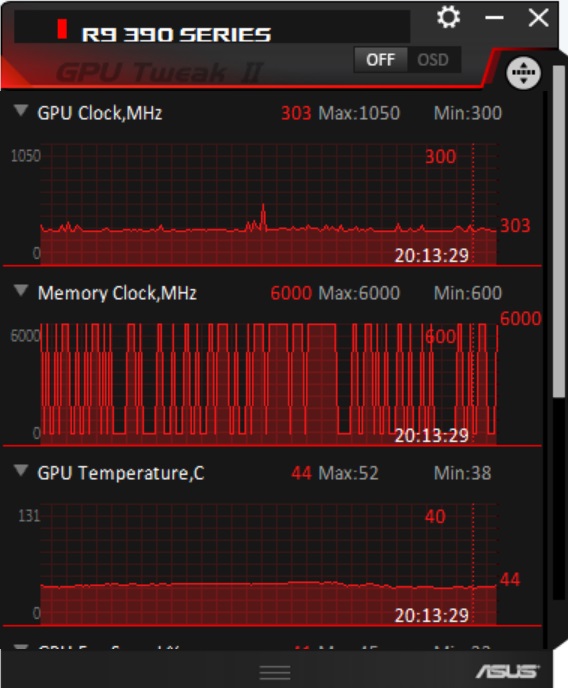How do I fix this issue with this GPU HP AMD R9 390, It keeps Fluctuating for the Memory Clock 600-6000
https://i.ibb.co/GTf9yM9/test.gif
This is when I am web browsing only
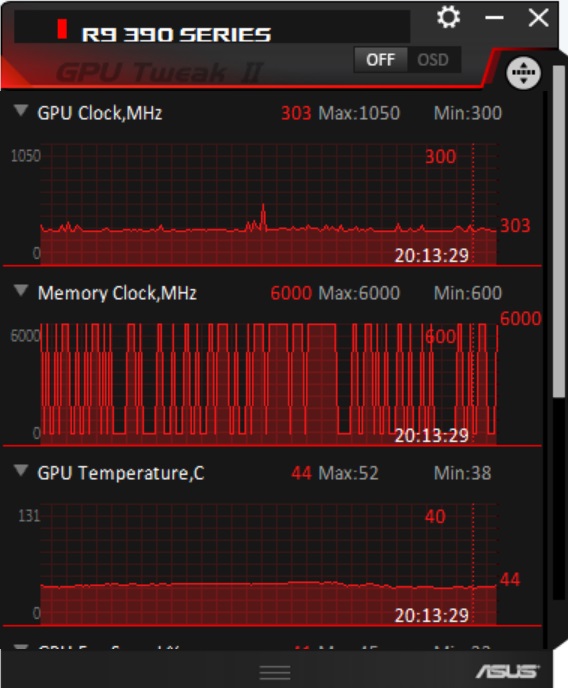
https://i.ibb.co/GTf9yM9/test.gif
This is when I am web browsing only