I decided to format my HP EliteBook 820 G2 laptop and run Ubuntu Linux on it instead of Windows 10. I've run Linux many times before so this is not new to me. After running the laptop on Ubuntu I decided to format and install a different Linux distro called Manjaro. I ran that on the laptop for about a week. Now my issue is I have formatted and reloaded the laptop with Windows 10 and now my WiFi connection network is not in the list. I see everyone else's in the neighborhood but mine. When I was running Linux I was automatically connected to the internet after putting in my password & login info. But now for whatever reason windows has decided it does not want to connect to anything.
I have tried the following suggestions:
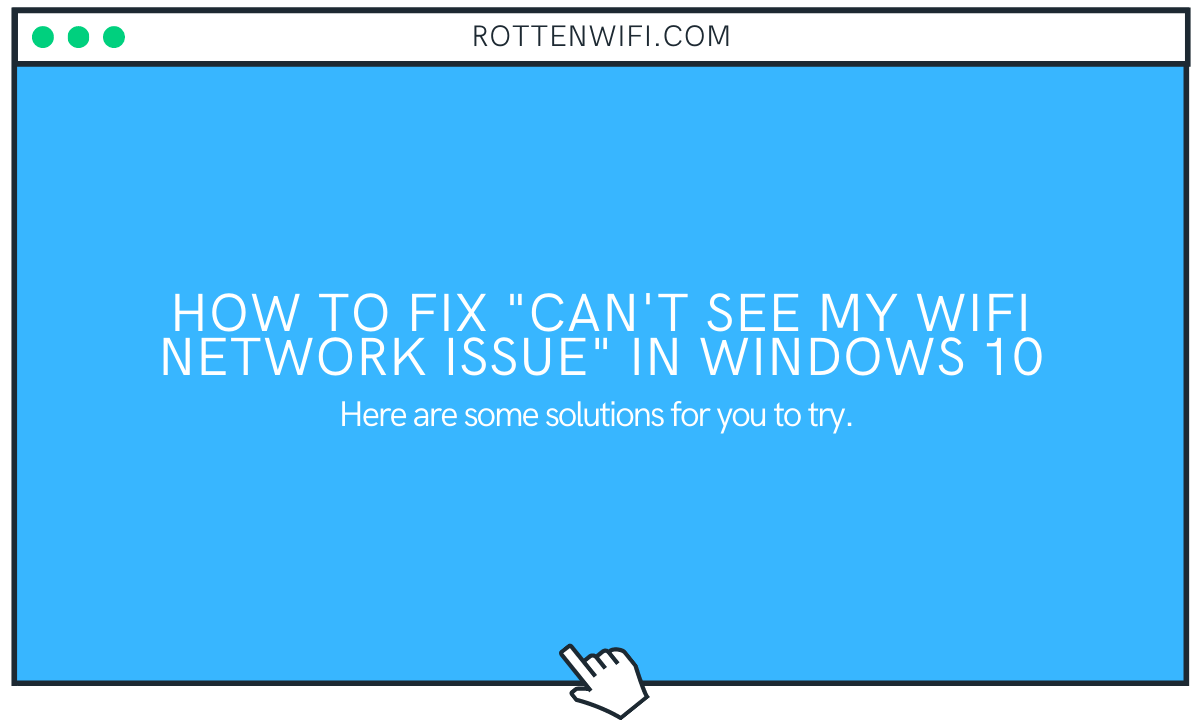
 blog.rottenwifi.com
https://www.drivereasy.com/knowledge/solved-wifi-network-not-showing-up-on-computer/ (tried everything on this page except the software they are trying to sell)
blog.rottenwifi.com
https://www.drivereasy.com/knowledge/solved-wifi-network-not-showing-up-on-computer/ (tried everything on this page except the software they are trying to sell)
...and tried most of the stuff on this page: https://windowsreport.com/windows-10-cant-find-wifi/ (got down to number 12 or so)
NONE of these things have worked at all. I have installed, reinstalled, uninstalled, reinstalled the driver numerous times. Drivers are all installed for the laptop and appear to be working properly. When I open up the device manager there are no items that are missing drivers. The hardware is fine as it works while on Linux and it worked just fine before on Windows.
Laptop Info:
HP EliteBook 820 G2 running Windows 10.
Processor Intel(R) Core(TM) i5-5300U CPU @ 2.30GHz 2.30 GHz
Installed RAM 16.0 GB (15.9 GB usable)
System type 64-bit operating system, x64-based processor
Pen and touch No pen or touch input is available for this display
Network Info:
Manufacturer: Intel Corporation
Description: Intel(R) Dual Band Wireless-N 7265
Driver version: 18.33.11.2
Physical address (MAC): XX-XX_XX_XX_XX
Windows Info:
Edition Windows 10 Pro
Version 21H2
Installed on 6/20/2022
OS build 19044.1288
Experience Windows Feature Experience Pack 120.2212.3920.0
Any help would be greatly appreciated. I've been dealing with this for several days trying to get it to show the network. 🙁
I have tried the following suggestions:
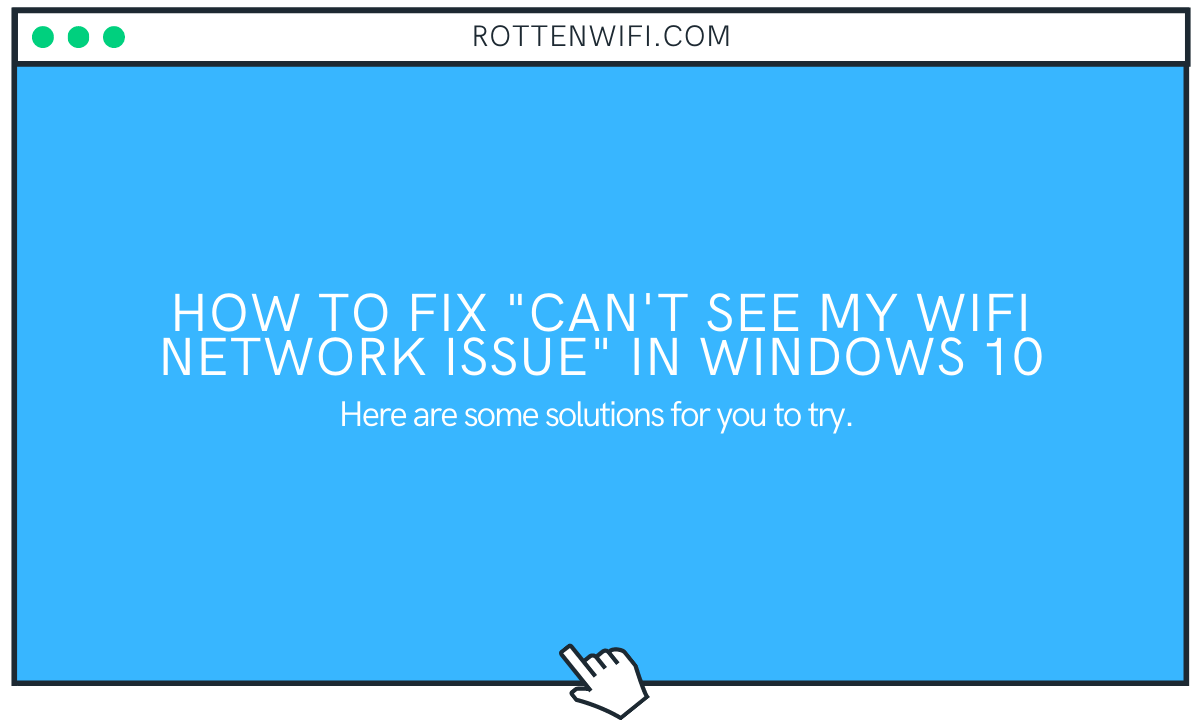
Solved: Can't See My WiFi Network in Windows 10
In this article, we will ensure that the WiFi network discovery issue on your Windows 10 PC is fixed.
...and tried most of the stuff on this page: https://windowsreport.com/windows-10-cant-find-wifi/ (got down to number 12 or so)
NONE of these things have worked at all. I have installed, reinstalled, uninstalled, reinstalled the driver numerous times. Drivers are all installed for the laptop and appear to be working properly. When I open up the device manager there are no items that are missing drivers. The hardware is fine as it works while on Linux and it worked just fine before on Windows.
Laptop Info:
HP EliteBook 820 G2 running Windows 10.
Processor Intel(R) Core(TM) i5-5300U CPU @ 2.30GHz 2.30 GHz
Installed RAM 16.0 GB (15.9 GB usable)
System type 64-bit operating system, x64-based processor
Pen and touch No pen or touch input is available for this display
Network Info:
Manufacturer: Intel Corporation
Description: Intel(R) Dual Band Wireless-N 7265
Driver version: 18.33.11.2
Physical address (MAC): XX-XX_XX_XX_XX
Windows Info:
Edition Windows 10 Pro
Version 21H2
Installed on 6/20/2022
OS build 19044.1288
Experience Windows Feature Experience Pack 120.2212.3920.0
Any help would be greatly appreciated. I've been dealing with this for several days trying to get it to show the network. 🙁

