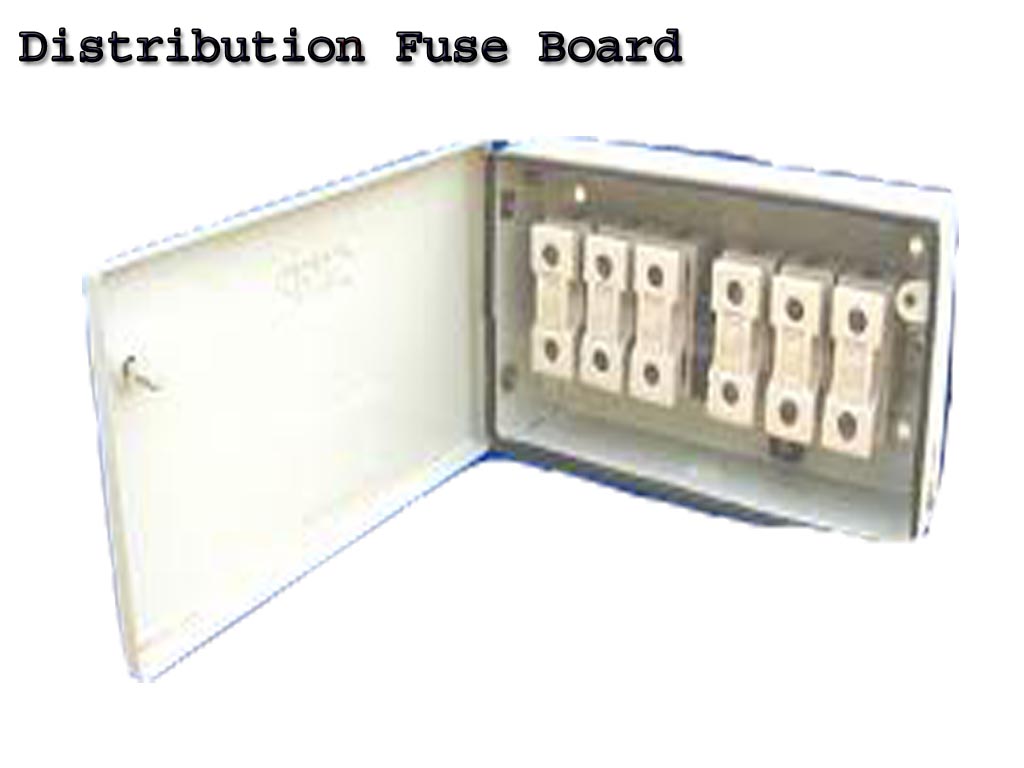Hi Guys
Today I built my new pc and it kinda runs I did install Windows 10 (because I already had it on a drive) and after getting the drivers for Ethernet, I started updating Windows.
I did install Windows 10 (because I already had it on a drive) and after getting the drivers for Ethernet, I started updating Windows.
Up to here everything worked perfectly fine. But during the installation of the Windows Updates the PC started using more power and a strange noise started arising. My first thought was, that a wire was touching a fan. This short video shows the flickering noise. At sec. 26 you can hear the fans spinning up, at sec. 29 you hear the flicker.
https://photos.app.goo.gl/a9Du6dW8TYATApU5A
I reproduced the problem multiple times attempting to locate the source of it, when suddenly two loud "peng" did trigger my power fuse to disconnect. You can hear the peng (and my gasp) in this short video:
https://photos.app.goo.gl/Zc7DWrN8TcMKuEzg7
So this is what I am getting from this:
Many thanks for your assistance!
p.s. I do have a multimeter which might help, but I reall don't know where I should probe...
Today I built my new pc and it kinda runs
 I did install Windows 10 (because I already had it on a drive) and after getting the drivers for Ethernet, I started updating Windows.
I did install Windows 10 (because I already had it on a drive) and after getting the drivers for Ethernet, I started updating Windows.Up to here everything worked perfectly fine. But during the installation of the Windows Updates the PC started using more power and a strange noise started arising. My first thought was, that a wire was touching a fan. This short video shows the flickering noise. At sec. 26 you can hear the fans spinning up, at sec. 29 you hear the flicker.
https://photos.app.goo.gl/a9Du6dW8TYATApU5A
I reproduced the problem multiple times attempting to locate the source of it, when suddenly two loud "peng" did trigger my power fuse to disconnect. You can hear the peng (and my gasp) in this short video:
https://photos.app.goo.gl/Zc7DWrN8TcMKuEzg7
So this is what I am getting from this:
- since the power in the appartment went out, it must be a short circuit.
- the Computer would still run even during the short circuit (also during the first peng which did not yet disconnect the power)
- the short circuit only seems to happen, when the pc uses more power. (This might be wrong and only the effects get strong enough to be noticed...)
Many thanks for your assistance!
p.s. I do have a multimeter which might help, but I reall don't know where I should probe...