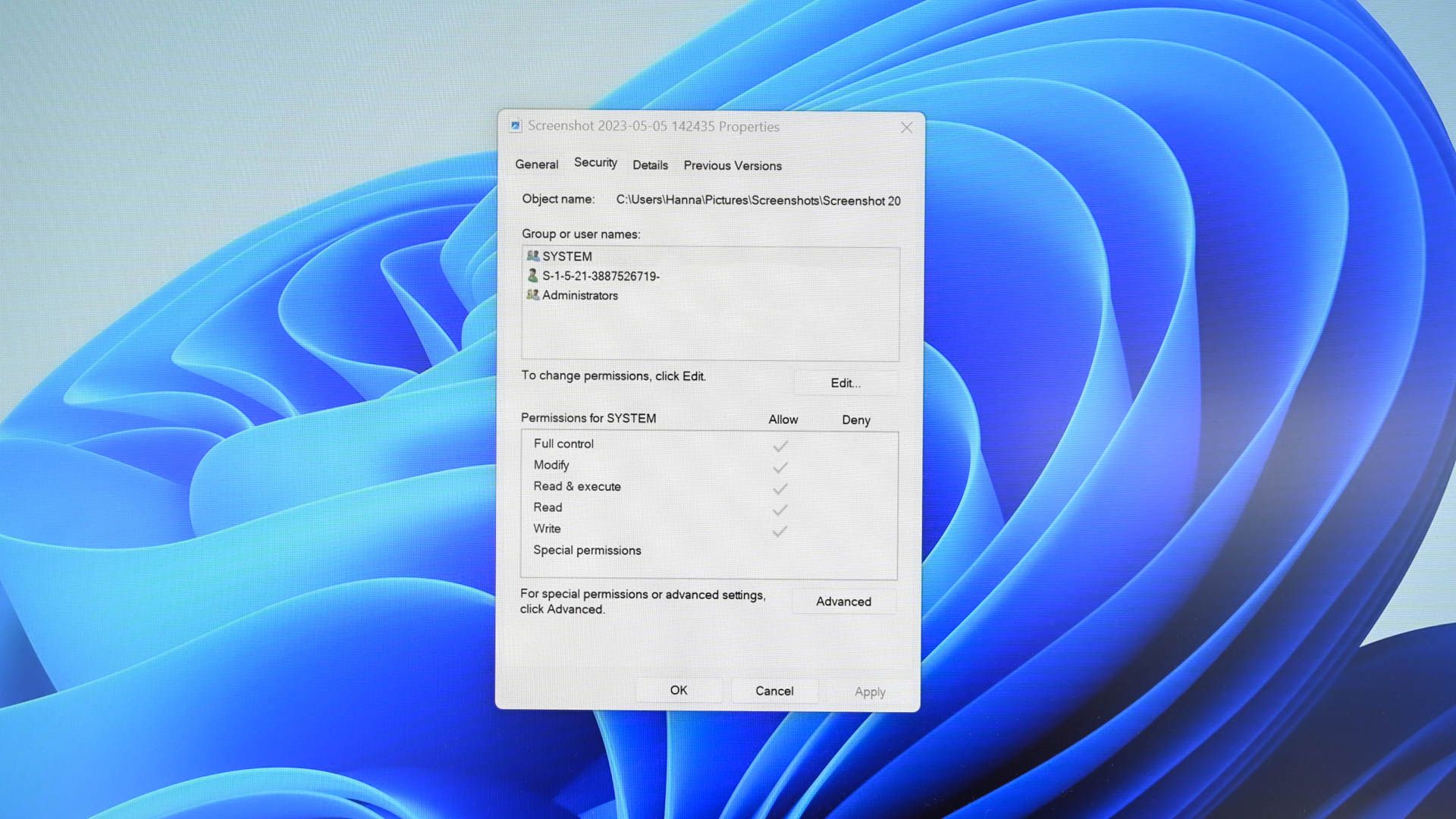Hi,
I recently got a new hard disk with Windows 10 installed and am still using the old hard disk for storage which previously ran Windows 7.
When I try to delete the Windows 7 program files, I get a message: Folder access denied - Need permission to make changes to this folder. I tried to change the folder settings by giving full control to modify it but was unable to do so.
Not sure if I am missing a step here but I need help to delete the old OS files because it is using up a lot of space in the disk.
Thanks.
I recently got a new hard disk with Windows 10 installed and am still using the old hard disk for storage which previously ran Windows 7.
When I try to delete the Windows 7 program files, I get a message: Folder access denied - Need permission to make changes to this folder. I tried to change the folder settings by giving full control to modify it but was unable to do so.
Not sure if I am missing a step here but I need help to delete the old OS files because it is using up a lot of space in the disk.
Thanks.