I click the blue install button, but it still won't install. I have checked a bunch of forums about troubleshooting and different methods, but it still won't install. I have owned the game with a game pass before and it worked perfectly before. when I press the install button nothing happens and when I tab out of the store and back in again it switches the preferred drive to my main drive C, I only use that one for windows and not games. does anyone have a working solution, I need feedback and not only from Microsoft themself.
Question I can't install Forza/games on my D/E drive (i have the game pass)
- Thread starter JonnyBoi!
- Start date
You are using an out of date browser. It may not display this or other websites correctly.
You should upgrade or use an alternative browser.
You should upgrade or use an alternative browser.
Is your system up-to-date? It might help to update Windows 10 and any Microsoft Store programs. I had one recently that wouldn’t download because the store needed an update.I click the blue install button, but it still won't install. I have checked a bunch of forums about troubleshooting and different methods, but it still won't install. I have owned the game with a game pass before and it worked perfectly before. when I press the install button nothing happens and when I tab out of the store and back in again it switches the preferred drive to my main drive C, I only use that one for windows and not games. does anyone have a working solution, I need feedback and not only from Microsoft themself.
windows is up to date, I'm not sure about the store, how do I check?Is your system up-to-date? It might help to update Windows 10 and any Microsoft Store programs. I had one recently that wouldn’t download because the store needed an update.
Well, the store updates automatically with Windows 10 updates. You said you are trying to install it on a separate drive, what format is that drive using? It could be that the game has files that are too large for the drive file system. Some file system types have a maximum file size (FAT32 has a 4gb file size limit). The NTFS file system would be the best one to use if it isn’t already.windows is up to date, I'm not sure about the store, how do I check?
See this link for more info on other drive file systems.
TerryLaze
Titan
You have to change the default download location for the windows store, if this info is too old (2018) search the net for newer info.
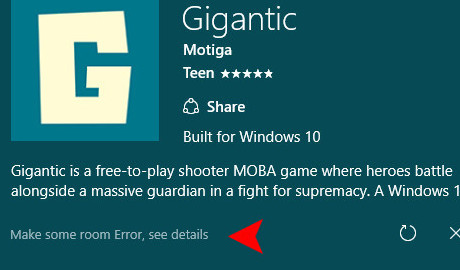
 www.thedigitalmediazone.com
www.thedigitalmediazone.com
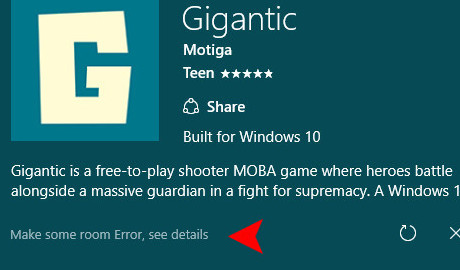
How to Change The Windows Store Download Location
Microsoft is releasing major games to the Windows Store, and that could lead to issues if you don't know how to change the Windows Store download location.
 www.thedigitalmediazone.com
www.thedigitalmediazone.com
i have installed the game before on the same drive so it should workWell, the store updates automatically with Windows 10 updates. You said you are trying to install it on a separate drive, what format is that drive using? It could be that the game has files that are too large for the drive file system. Some file system types have a maximum file size (FAT32 has a 4gb file size limit). The NTFS file system would be the best one to use if it isn’t already.
See this link for more info on other drive file systems.
i have tried that solution, but It won't let me switch locationYou have to change the default download location for the windows store, if this info is too old (2018) search the net for newer info.
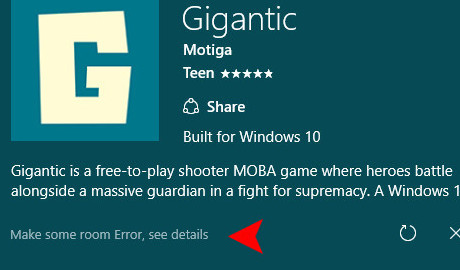
How to Change The Windows Store Download Location
Microsoft is releasing major games to the Windows Store, and that could lead to issues if you don't know how to change the Windows Store download location.www.thedigitalmediazone.com
TRENDING THREADS
-
-
-
-
Discussion What's your favourite video game you've been playing?
- Started by amdfangirl
- Replies: 4K
-
-
Question Intent-Based Optimization Node — Boosting Performance Without Overclocking
- Started by DRMIOmega
- Replies: 13

Space.com is part of Future plc, an international media group and leading digital publisher. Visit our corporate site.
© Future Publishing Limited Quay House, The Ambury, Bath BA1 1UA. All rights reserved. England and Wales company registration number 2008885.
