I feel like my pc is underperforming a lot. Can you guys help?
Specs:
Intel Core i5 10400F
Motherboard- B460M Pro4S/ac
DDR4 24 GBytes
RTX 3060
Specs:
Intel Core i5 10400F
Motherboard- B460M Pro4S/ac
DDR4 24 GBytes
RTX 3060
All the same questions from your previous thread are still unanswered.I feel like my pc is underperforming a lot. Can you guys help?
Specs:
Intel Core i5 10400F
Motherboard- B460M Pro4S/ac
DDR4 24 GBytes
RTX 3060
Post the link. The summary is useless.UserBenchmarks: Game 84%, Desk 88%, Work 77%
CPU: Intel Core i5-10400F - 82.6%
GPU: Nvidia RTX 3060 - 99.4%
SSD: WD Blue SN550 NVMe PCIe M.2 500GB - 187.1%
USB: TOSHIBA EXTERNAL_USB 2TB - 45.6%
RAM: Unknown CMW16GX4M2C3200C16 029E CMW16GX4M2C3200C16 04CB DDR4 3000 24GB - 65.1%
MBD: MSI B460M Pro4S/ac
I got this
Post the link. The summary is useless.
Your CPU isn't boosting to the max clock speed of 4.3Ghz. Your RAM is running at 2667 and one of your DIMMs isn't even registering the model number.
Careful the ubm haters will come out of the wood work and rant at you.All the same questions from your previous thread are still unanswered.
Have you run userbenchmarks to give us a performance baseline?
Max boost scales down with the number of cores in use.Your CPU isn't boosting to the max clock speed of 4.3Ghz.
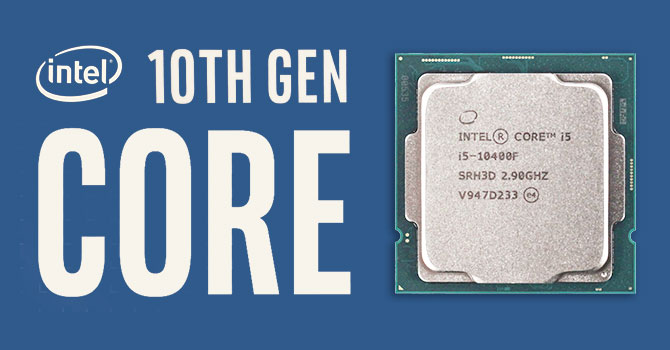
Yeah, that is true. But my experience with the UBM results is that the max boost speed is usually shown accurately. The OP is not, and should investigate more. 3.95Ghz is close to the minimum 4Ghz shown in the techpowerup graph. But NOT QUITE. All I am recommending is more investigation.Max boost scales down with the number of cores in use.
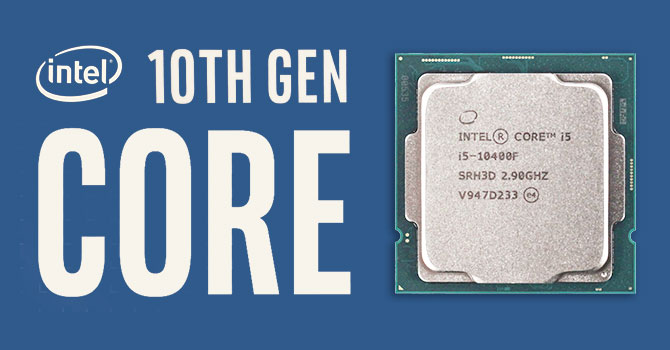
Intel Core i5-10400F Review - Six Cores with HT for Under $200
Intel's new Core i5-10400F offers a large performance jump over the previous generation Core i5-9400F because of its six-core/twelve-thread design. In this Core i5-10400F review we also test the feasibility of overclocking through BCLK, or by relaxing the PL1 and PL2 Turbo Limits.www.techpowerup.com
hmmm im pretty sure it came from cyberpowerYour CPU isn't boosting to the max clock speed of 4.3Ghz. Your RAM is running at 2667 and one of your DIMMs isn't even registering the model number.
In your previous thread I said you needed to read the user's manual about how to optimally install RAM in you motherboard. Then remove one of the three 8GB DIMMs to see if your performance improves with fully balanced RAM.
You have high background CPU usage percentage 13%. Try rebooting your computer. Letting it sit for about 5min, then running the benchmark again. See if that cures the high background percent.
The CPU boost, could be a temp problem or a power problem.
Your motherboard may be an odd ball. This thread -- https://www.reddit.com/r/ASRock/comments/k5ll2u/i_cant_find_anything_online_pertaining_to_my/ says it is an iBuyPower custom board. Is that where your PC came from ?
They may use the same OEM custom motherboard ...hmmm im pretty sure it came from cyberpower
so what should i doThey may use the same OEM custom motherboard ...
Did you look at any of the other things I pointed out in the UBM findings ?so what should i do
ok gimme like a couple of days to do that stuff im kinda busy rn and then ill update uDid you look at any of the other things I pointed out in the UBM findings ?
Remove one RAM stick (after reading the user's manual) ? Evaluating your temps?
The biggest issue about the OEM motherboard will be BIOS updates ...

