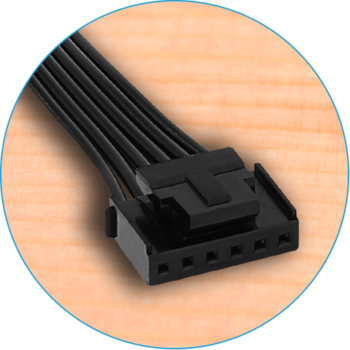Hi all! I bought an Ionz KZ02 case (cheaptastic, I know 😂) the other year when I saw it on offer for an extremely low price. It comes with three blue LED (so not RGB) fans which I have mounted to the front of the case.
I have never installed LED/RGB fans before, so I am a bit confused as to where I need to plug these connectors (pictured below) into? There is no place on the motherboard for them to go, or do I plug them into the PSU? I believe that my PSU came with a daisy chain connector which might be compatible with these connectors. Even if that is the case, I'm still unsure on how I would go about setting it all up.
I have a Rog Strix B450-F Gaming motherboard & a Corsair CX650F RGB PSU if that helps?
Any help would be greatly appreciated!
I have never installed LED/RGB fans before, so I am a bit confused as to where I need to plug these connectors (pictured below) into? There is no place on the motherboard for them to go, or do I plug them into the PSU? I believe that my PSU came with a daisy chain connector which might be compatible with these connectors. Even if that is the case, I'm still unsure on how I would go about setting it all up.
I have a Rog Strix B450-F Gaming motherboard & a Corsair CX650F RGB PSU if that helps?
Any help would be greatly appreciated!