Question I need advice on upgrading my desktop PC ?
- Thread starter Shigiya
- Start date
You are using an out of date browser. It may not display this or other websites correctly.
You should upgrade or use an alternative browser.
You should upgrade or use an alternative browser.
turtletarget111
Honorable
You will not need to upgrade your motherboard or CPU to upgrade your video card. Just be aware that if you go with a 3060 or higher your CPU will put a notable bottleneck on your video card. It's not the end of the world with the 3060, but a 3070 or higher will be held back by your CPU. Ideally, you want a CPU and GPU combo with less than a 5% bottleneck. For reference, a 9700K with a RTX 3060 will produce roughly a 6-7% bottleneck in GPU intensive tasks like gaming. Just to reiterate, you don't need to uprade your entire system for a 6% CPU bottleneck, it's just something to keep in mind if you opt for a higher end card. Hope this helped, take care.
Lucky_SLS
Glorious
^ do you have some numbers to back up that claim?
i would say as long as the CPU is able to push 120 fps with a given gpu and game, dont worry about bottleneck. even 100fps would be within the G sync/Free sync range,
look at YouTube benchmarks for the games that you play for the 9700k.
care about bottleneck only if you play competitive and you are having 300fps and 10ms internet latency. for general gaming, its absolutely fine with G sync/ Free sync.
I would suggest looking at a 6750XT for long term 1080p gaming. 6650XT if you are short on cash.
go for 3060ti or 3070 only if you want ray tracing. but with those mid tier cards, even the ray tracing performance wont be that great.
i would say as long as the CPU is able to push 120 fps with a given gpu and game, dont worry about bottleneck. even 100fps would be within the G sync/Free sync range,
look at YouTube benchmarks for the games that you play for the 9700k.
care about bottleneck only if you play competitive and you are having 300fps and 10ms internet latency. for general gaming, its absolutely fine with G sync/ Free sync.
I would suggest looking at a 6750XT for long term 1080p gaming. 6650XT if you are short on cash.
go for 3060ti or 3070 only if you want ray tracing. but with those mid tier cards, even the ray tracing performance wont be that great.
I just want to replace the RTX for now, will it cause any other problems for my other parts aside from the small one with the CPU?You will not need to upgrade your motherboard or CPU to upgrade your video card. Just be aware that if you go with a 3060 or higher your CPU will put a notable bottleneck on your video card. It's not the end of the world with the 3060, but a 3070 or higher will be held back by your CPU. Ideally, you want a CPU and GPU combo with less than a 5% bottleneck. For reference, a 9700K with a RTX 3060 will produce roughly a 6-7% bottleneck in GPU intensive tasks like gaming. Just to reiterate, you don't need to uprade your entire system for a 6% CPU bottleneck, it's just something to keep in mind if you opt for a higher end card. Hope this helped, take care.
The power supply that I am using is an 80 plus Bronze.
I just want to replace the RTX for now, will it cause any other problems for my other parts aside from the small one with the CPU?^ do you have some numbers to back up that claim?
i would say as long as the CPU is able to push 120 fps with a given gpu and game, dont worry about bottleneck. even 100fps would be within the G sync/Free sync range,
look at YouTube benchmarks for the games that you play for the 9700k.
care about bottleneck only if you play competitive and you are having 300fps and 10ms internet latency. for general gaming, its absolutely fine with G sync/ Free sync.
I would suggest looking at a 6750XT for long term 1080p gaming. 6650XT if you are short on cash.
go for 3060ti or 3070 only if you want ray tracing. but with those mid tier cards, even the ray tracing performance wont be that great.
The power supply that I am using is an 80 plus Bronze.
I just want to replace the RTX for now, will it cause any other problems for my other parts aside from the small one with the CPU?Your existing i7-9700K should not bottleneck an RTX 3060 or higher, as it's a capable processor. if you're considering a significantly more powerful GPU, it's essential to ensure that your CPU can keep up with the GPU's performance to avoid potential bottlenecks in demanding applications or games.
The power supply that I am using is an 80 plus Bronze.
Lucky_SLS
Glorious
depends on which model your PSU is.
for your reference:

 cultists.network
cultists.network
if the psu is tier c or below, i would look into replacing it.
i will also leave this for your reference:

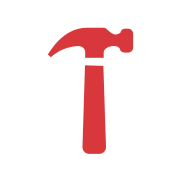 www.tomshardware.com
www.tomshardware.com
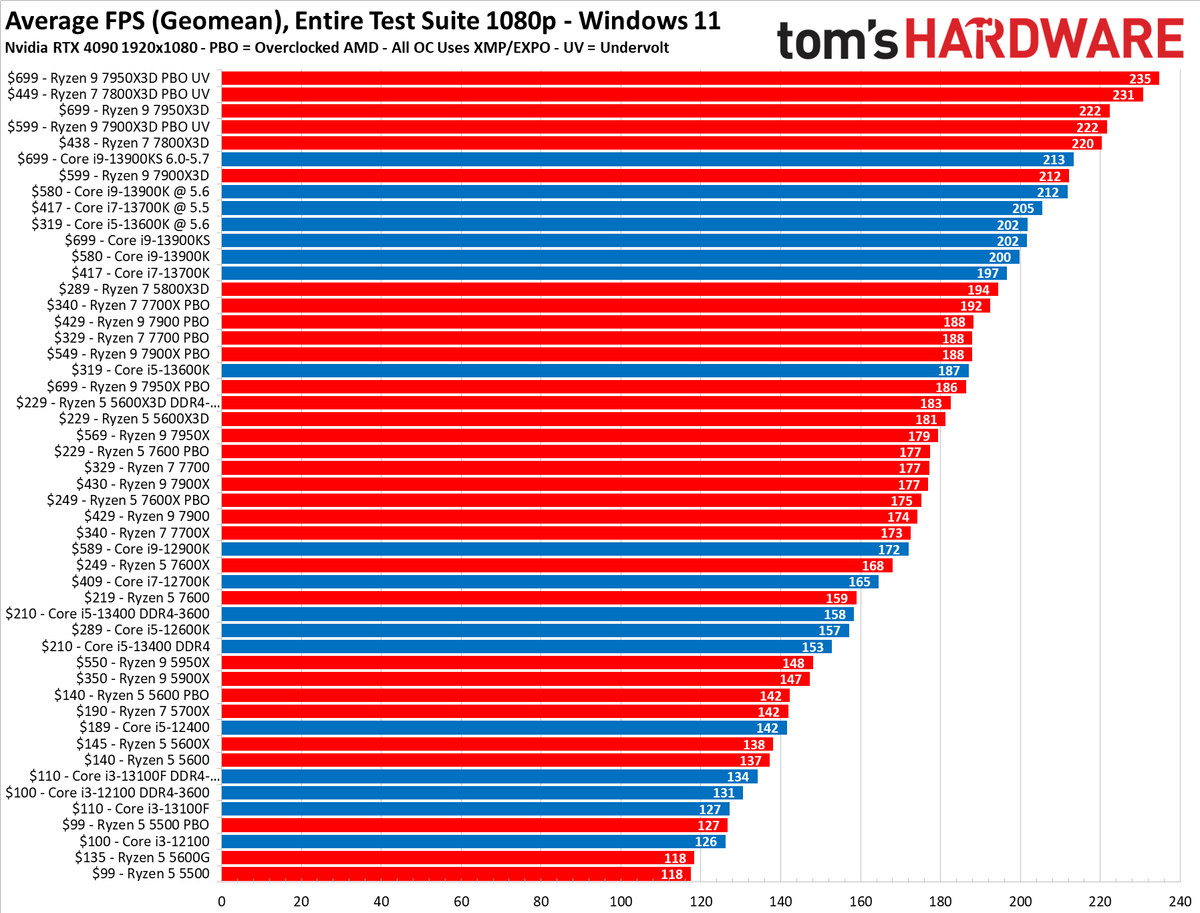
 www.tomshardware.com
www.tomshardware.com
the 9700k gives 135fps in 1080p - look in image 7 of 10 in CPU BENCHMARKS RANKINGS 2023 - WINDOWS 10 AND WINDOWS 11
for your reference:

PSU Tier List rev. 17.0g - Cultists Network
PSU Tier List will help you to choose the best PSU out of hundreds of models on the market. From budget to the highest end Power Supplies.
 cultists.network
cultists.network
if the psu is tier c or below, i would look into replacing it.
i will also leave this for your reference:

GPU Benchmarks and Hierarchy 2023: Graphics Cards Ranked
We've run hundreds of GPU benchmarks on Nvidia, AMD, and Intel graphics cards and ranked them in our comprehensive hierarchy.
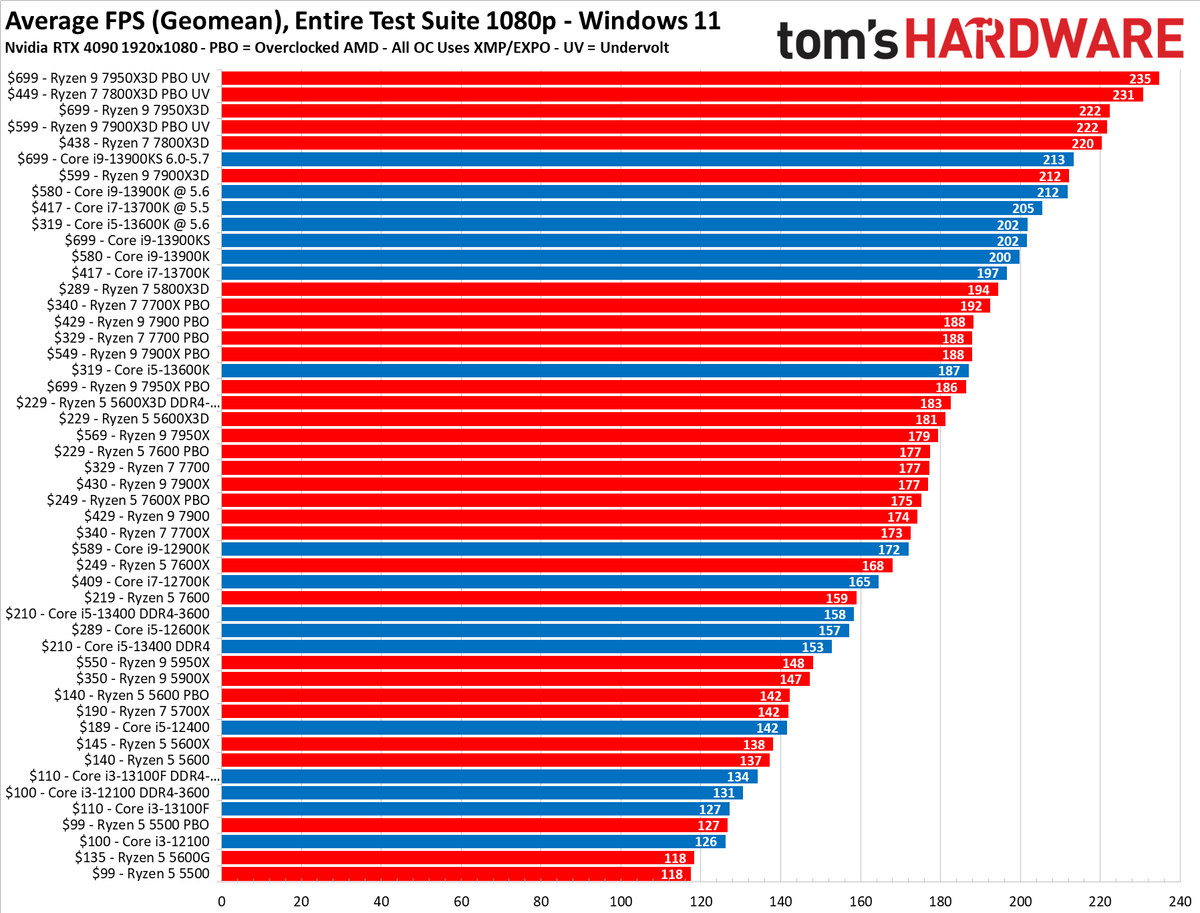
CPU Benchmarks and Hierarchy 2025: CPU Rankings
We've run thousands of CPU benchmarks on all new and older Intel and AMD CPUs and ranked them.
the 9700k gives 135fps in 1080p - look in image 7 of 10 in CPU BENCHMARKS RANKINGS 2023 - WINDOWS 10 AND WINDOWS 11
Last edited:
TRENDING THREADS
-
-
-
Question Writing speed of the 990 PRO SSD will drop to 2 MB/s after a few minutes of game installing
- Started by IoanT
- Replies: 12
-
-
-
Discussion What's your favourite video game you've been playing?
- Started by amdfangirl
- Replies: 4K

Space.com is part of Future plc, an international media group and leading digital publisher. Visit our corporate site.
© Future Publishing Limited Quay House, The Ambury, Bath BA1 1UA. All rights reserved. England and Wales company registration number 2008885.
