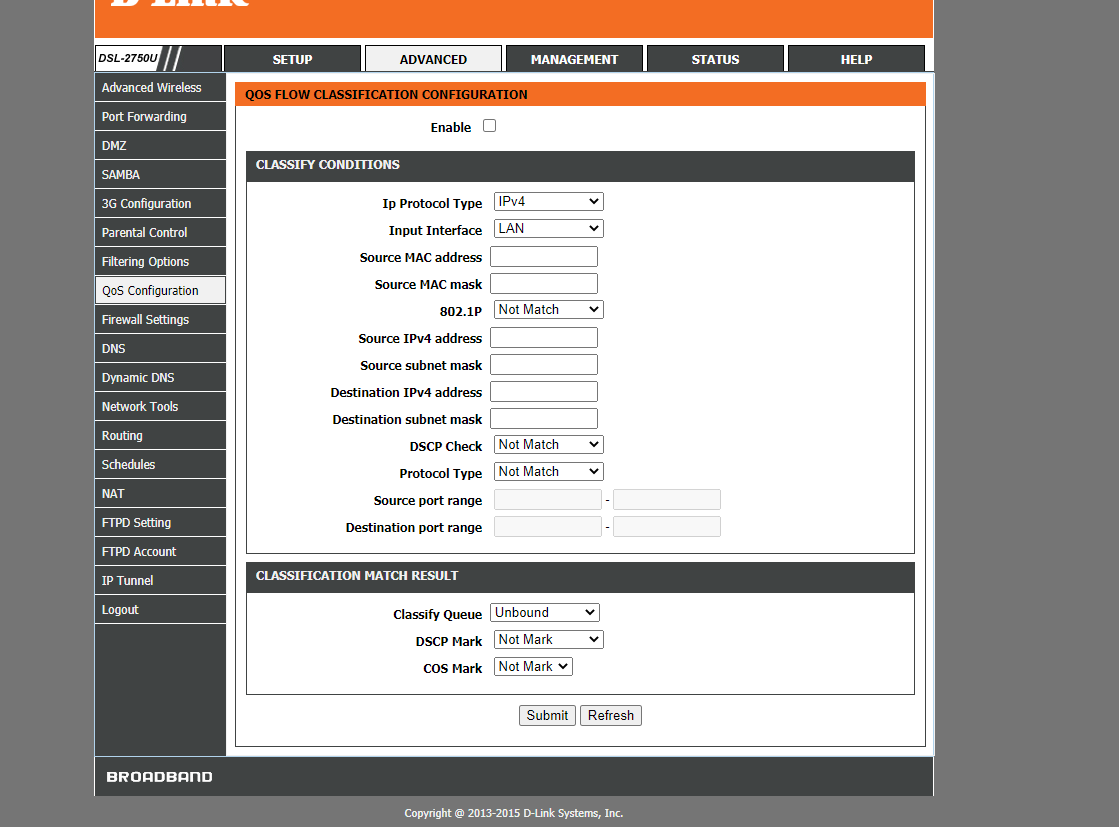Hello, I have a DSL-2750U Dlink router and I would love to prioritize my pc (ethernet) over all other users, and I heard thats possible via QoS. I tried watching some videos, but apparently my router QoS settings are not very user friendly.
I would love to hear if thats possible and if so, I need the method to. I'm just an amateur in those things. Here is how the QoS configuration look like;
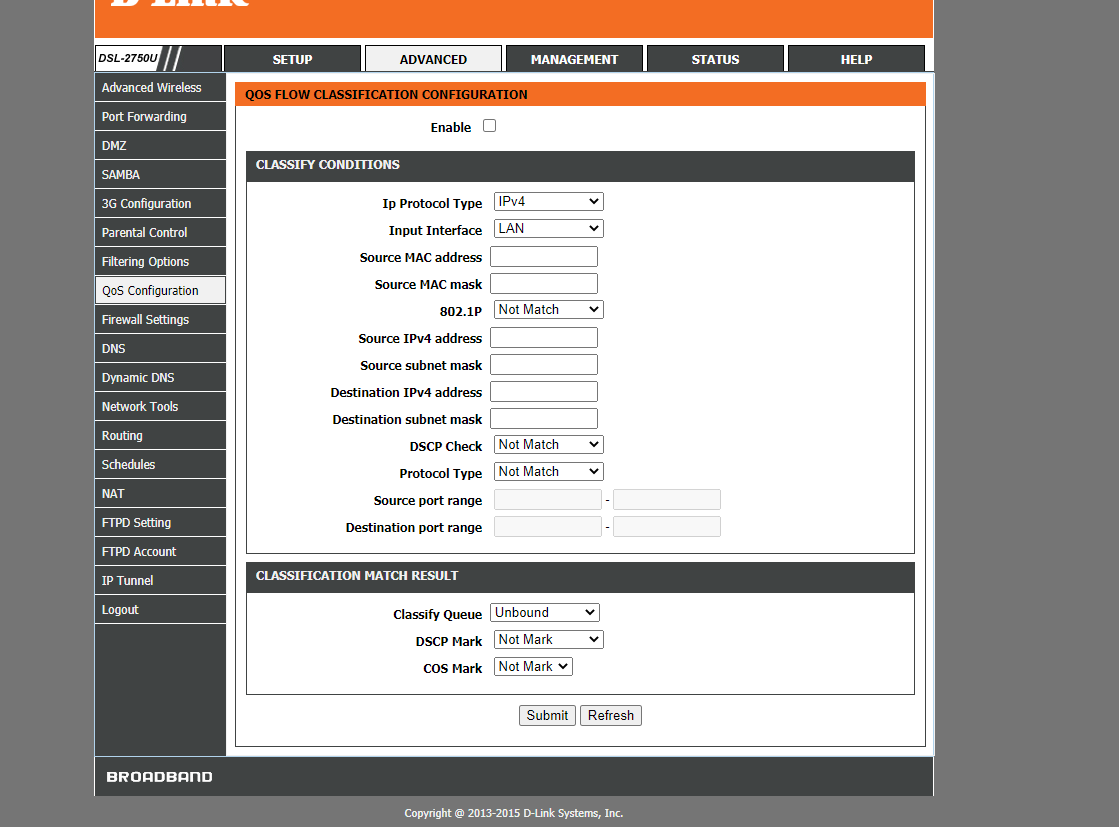
I would love to hear if thats possible and if so, I need the method to. I'm just an amateur in those things. Here is how the QoS configuration look like;