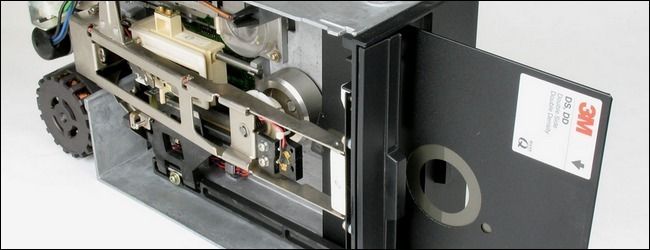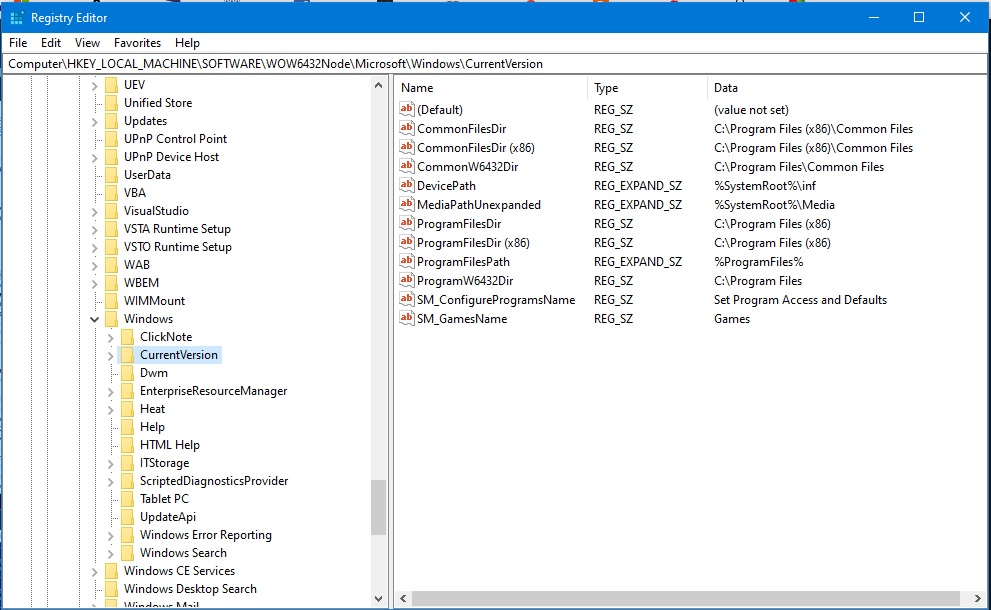I was worried about potential space in SSD and wanted to move Program files to HDD to save space
Created new folders in A: labeled "Program Files" and "Program Files (x86)"
Powershelled
Robocopy "C:\Program Files" "A:\Program Files" /mir
Robocopy "C:\Program Files (x86)" "A:\Program Files (x86)" /mir
In registry editor I changed location (Photo Attached)
Then I copied all the files from old program files folders and pasted into new to make sure no files were skipped Ignored duplicated when it was copying.
Now I fiqured out I cannot delete old program file folders from C:/ so im trying to move it all back and when I did
Robocopy "A:\Program Files (x86)" "C:\Program Files (x86)" /mir
to start to reverse what I did im getting a bunch of error32
Obviously I am in deep and realize i should have just left everything on the ssd as it was sufficient. Please help me get back to before my so thought great idea.
View: https://imgur.com/a/MxLJ3RV
Created new folders in A: labeled "Program Files" and "Program Files (x86)"
Powershelled
Robocopy "C:\Program Files" "A:\Program Files" /mir
Robocopy "C:\Program Files (x86)" "A:\Program Files (x86)" /mir
In registry editor I changed location (Photo Attached)
Then I copied all the files from old program files folders and pasted into new to make sure no files were skipped Ignored duplicated when it was copying.
Now I fiqured out I cannot delete old program file folders from C:/ so im trying to move it all back and when I did
Robocopy "A:\Program Files (x86)" "C:\Program Files (x86)" /mir
to start to reverse what I did im getting a bunch of error32
Obviously I am in deep and realize i should have just left everything on the ssd as it was sufficient. Please help me get back to before my so thought great idea.
View: https://imgur.com/a/MxLJ3RV