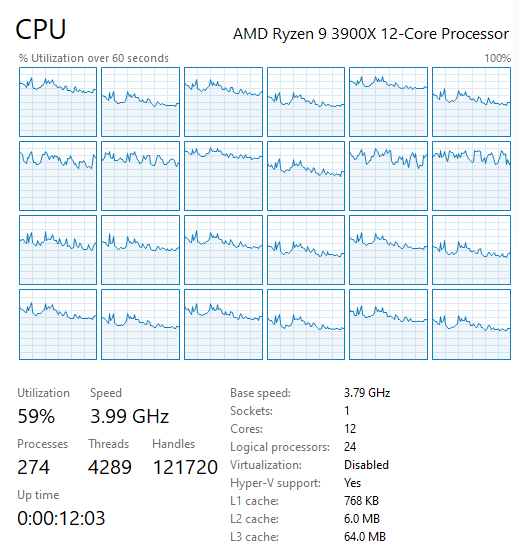Hi all, I recently upgraded from a 2060 to a 3080. I didnt notice much of a performance increase, and recently checked my task manager to realize that while my CPU is under load, the 3080 is rarely ever above 5% usage with the games I play.
I've used DDU to wipe and reinstall the latest drivers, and I've set my power settings to max performance.
I'm currently running an i7 9700 (no K) CPU, an EVGA 3080 FTW GPU, and 32GB of 3200Mhz Corsair RAM which is all being fueled on a 750 watt PSU. Also, I play at 1080p.
I'm stumped and any help would be GREATLY appreciated. Thanks to all who view this in advance!
Edit: This is most noticeable in GTA V and RDR2. I'm getting about 70 FPS on max GTA V settings which I believe is well under other benchmarks. RDR2 has about the same FPS but on regular high settings.
The MB I have is a MPG Z390 Gaming Plus motherboard, and the PSU is a Corsair CX 750M.
I reviewed and compared framerates, and all seems fine. Utilization is seeming much more normal with the MSI Afterburner, and thanks to everyone who pitched in and helped out in such short notice!
I've used DDU to wipe and reinstall the latest drivers, and I've set my power settings to max performance.
I'm currently running an i7 9700 (no K) CPU, an EVGA 3080 FTW GPU, and 32GB of 3200Mhz Corsair RAM which is all being fueled on a 750 watt PSU. Also, I play at 1080p.
I'm stumped and any help would be GREATLY appreciated. Thanks to all who view this in advance!
Edit: This is most noticeable in GTA V and RDR2. I'm getting about 70 FPS on max GTA V settings which I believe is well under other benchmarks. RDR2 has about the same FPS but on regular high settings.
The MB I have is a MPG Z390 Gaming Plus motherboard, and the PSU is a Corsair CX 750M.
I reviewed and compared framerates, and all seems fine. Utilization is seeming much more normal with the MSI Afterburner, and thanks to everyone who pitched in and helped out in such short notice!
Last edited: