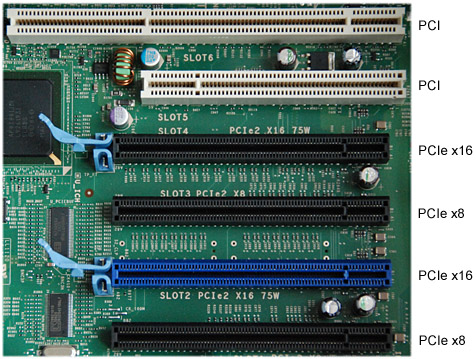I got this refurbished PC pretty cheaply on amazon and its been doing its job, however I recently picked up PC gaming as well, FPS games to boot. My computer seems to have decent processing power and RAM (3.1GHz & 8GB) however my computer severely struggles with the frames per second. I believe it is because I have the Intel(R) HD Graphics 2000 (integrated) I am thinking of buying a new graphics card but I am not knowledgeable enough to know which to buy for my specific computer or how to place it in, although I believe I can manage the second half.
My PC: HP Compaq 6200 Pro Small Form Factor
My PC: HP Compaq 6200 Pro Small Form Factor