Hello people of the internet. 
I am no tech guru nor have I ever attempted to build anything before that is worth mentioning, basically I am a 'nab' - as the gaming community refers to people who lack the knowledge of how to do something properly.

I have a conundrum: I am one handed which means that the conventional desktop setup - keyboard and mouse - will not work seamlessly for me. Some might ask, "why not just buy another gaming laptop?" And my response to that question will be, "$3,600 + for a decent rig able of computing the latest AAA titles in 2k at ultra settings and sometimes in VR, will not be a justifiable purchase."
Think about it, $3,600 + to be able to use it for the next three years - if God permits - without ever being able to upgrade it internally? Nah. Then someone might ask, "why not just do an eGPU setup to remove any restraints that the future tech might place on the current preexisting build?" Again, no. I want to be able to go into my system and put in new parts or remove antiquated hardware as the evolutionary cycle of technology transcends what we currently know and understand to be possible, hence my conundrum. :/
I want to be able to go into my system and put in new parts or remove antiquated hardware as the evolutionary cycle of technology transcends what we currently know and understand to be possible, hence my conundrum. :/
The entire basis of this thread is to establish whether or not it would be possible to use a G751JT keyboard in a custom build desktop gaming PC?
I have not started looking at any hardware parts as yet, and that will only happen if, and only if I can use my laptops keyboard and track-pad as a substitute for the conventional mice and keyboard configuration.
Thanks in advance for any and all answers that lead or do not lead to the knowledge of the desired outcome.
I am no tech guru nor have I ever attempted to build anything before that is worth mentioning, basically I am a 'nab' - as the gaming community refers to people who lack the knowledge of how to do something properly.


I have a conundrum: I am one handed which means that the conventional desktop setup - keyboard and mouse - will not work seamlessly for me. Some might ask, "why not just buy another gaming laptop?" And my response to that question will be, "$3,600 + for a decent rig able of computing the latest AAA titles in 2k at ultra settings and sometimes in VR, will not be a justifiable purchase."

Think about it, $3,600 + to be able to use it for the next three years - if God permits - without ever being able to upgrade it internally? Nah. Then someone might ask, "why not just do an eGPU setup to remove any restraints that the future tech might place on the current preexisting build?" Again, no.
 I want to be able to go into my system and put in new parts or remove antiquated hardware as the evolutionary cycle of technology transcends what we currently know and understand to be possible, hence my conundrum. :/
I want to be able to go into my system and put in new parts or remove antiquated hardware as the evolutionary cycle of technology transcends what we currently know and understand to be possible, hence my conundrum. :/The entire basis of this thread is to establish whether or not it would be possible to use a G751JT keyboard in a custom build desktop gaming PC?
I have not started looking at any hardware parts as yet, and that will only happen if, and only if I can use my laptops keyboard and track-pad as a substitute for the conventional mice and keyboard configuration.
Thanks in advance for any and all answers that lead or do not lead to the knowledge of the desired outcome.



 , but great minds think for themselves.
, but great minds think for themselves. 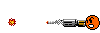 (mostly 3) so to not have that ability to custom key-bind multiple functions to one key is really the deal breaker for me. However, I am going to invest in one of these one-handed gaming pads because I intend to start a YouTube channel just to show others like me, that you can still game and be competitive regardless of your physical limitations,
(mostly 3) so to not have that ability to custom key-bind multiple functions to one key is really the deal breaker for me. However, I am going to invest in one of these one-handed gaming pads because I intend to start a YouTube channel just to show others like me, that you can still game and be competitive regardless of your physical limitations,  and just for visuals (the smoothness offered by the thumb-sticks in contrast to the track-pad will be a vast improvement when trying provide a cinematic experience to viewers
and just for visuals (the smoothness offered by the thumb-sticks in contrast to the track-pad will be a vast improvement when trying provide a cinematic experience to viewers  ) so there is that with the additional benefit of being able to apply smoother acceleration/braking in driving titles as opposed to either 100% or 0% throttle/braking that I have to endure when using my keyboard.
) so there is that with the additional benefit of being able to apply smoother acceleration/braking in driving titles as opposed to either 100% or 0% throttle/braking that I have to endure when using my keyboard. 
 , maybe he might be able to custom build me a case to hook up my keyboard/track-pad and connect it to the desktop build via a USB connection.
, maybe he might be able to custom build me a case to hook up my keyboard/track-pad and connect it to the desktop build via a USB connection. 