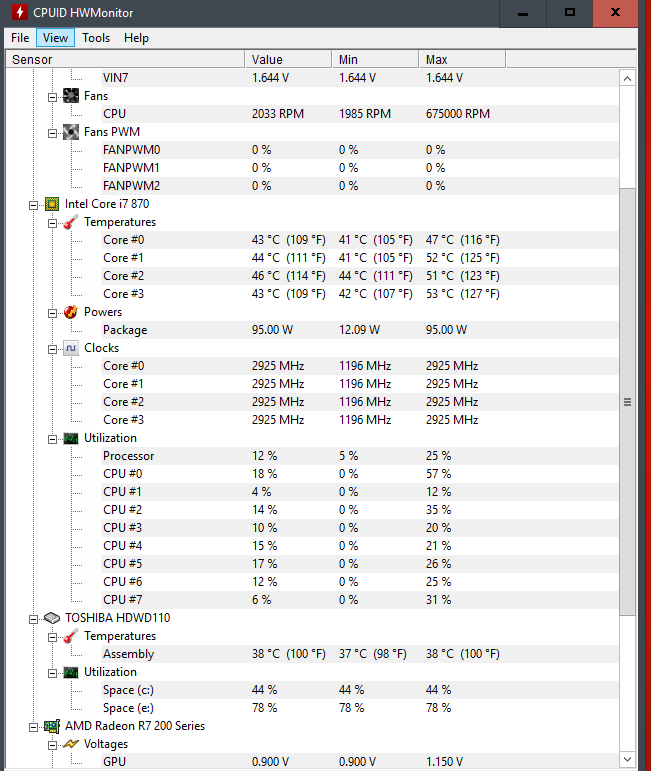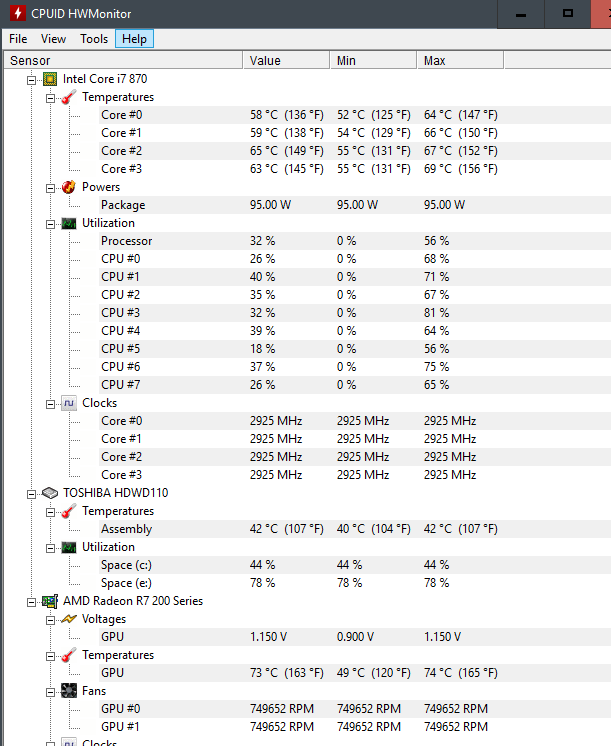Ok so I upgraded from i3 540 to i7 870. Cleared CMOS and good to go.
But I saw performance decrease in windows. Like booting time, responses, etc.
Does the i7 870 perform slow than i3 540?
PS: I mainly use my pc for gaming so I'd like to know if I should use my i3 or i7
But I saw performance decrease in windows. Like booting time, responses, etc.
Does the i7 870 perform slow than i3 540?
PS: I mainly use my pc for gaming so I'd like to know if I should use my i3 or i7