Hello!
My CPU's clock speed isn't running at the maximum speed it should.
It should run at 4.4GHz, but it only runs at 4.17GHz.
I have seen tons of videos, but none of them helped
Here are some specs:
CPU: I5-11400F
Mb: HP 8860
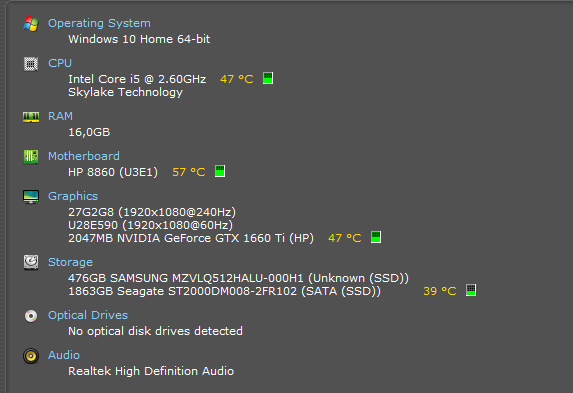
Also, I want my CPU's speed to be at the maximum speed every time
My CPU's clock speed isn't running at the maximum speed it should.
It should run at 4.4GHz, but it only runs at 4.17GHz.
I have seen tons of videos, but none of them helped
Here are some specs:
CPU: I5-11400F
Mb: HP 8860
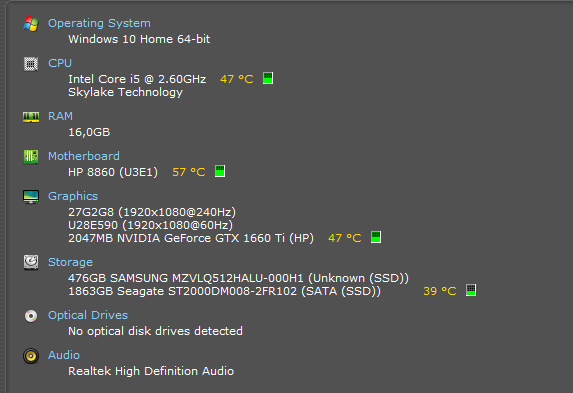
Also, I want my CPU's speed to be at the maximum speed every time

