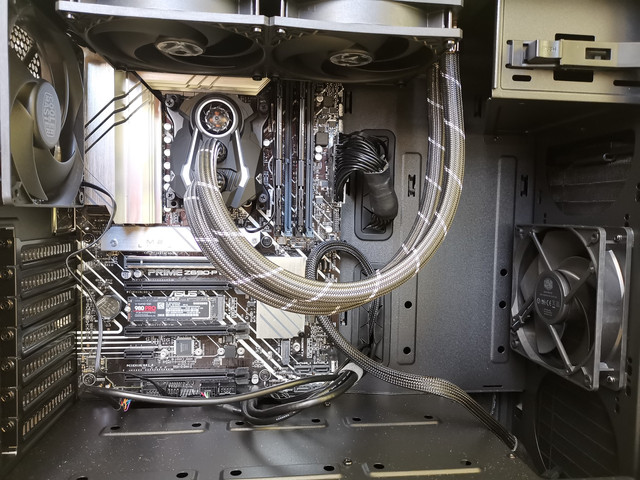Hello,
new pc build:
Intel Core i5-12600K
Arctic Liquid Freezer II 240 (LGA 1700 kit)
ASUS PRIME Z690-P D4 (DDR4) - Intel Z690
Cooler Master Silencio S600 TG
Geforce 1070 (not in picture).
Using cpu burn test (maximum) and getting 100C. In idle its 35-45C. When I am playing Forza Horizon 5 I am getting like 50-60C. When in loading sometimes 100C.
Please see my build if this is ok. I know that position of radiator is not ideal but its possible that this is the problem why this giving +30C? (for i5-12600K maximum should be like 70C).
I have one vent up 120mm and one vent back 120mm.

new pc build:
Intel Core i5-12600K
Arctic Liquid Freezer II 240 (LGA 1700 kit)
ASUS PRIME Z690-P D4 (DDR4) - Intel Z690
Cooler Master Silencio S600 TG
Geforce 1070 (not in picture).
Using cpu burn test (maximum) and getting 100C. In idle its 35-45C. When I am playing Forza Horizon 5 I am getting like 50-60C. When in loading sometimes 100C.
Please see my build if this is ok. I know that position of radiator is not ideal but its possible that this is the problem why this giving +30C? (for i5-12600K maximum should be like 70C).
I have one vent up 120mm and one vent back 120mm.