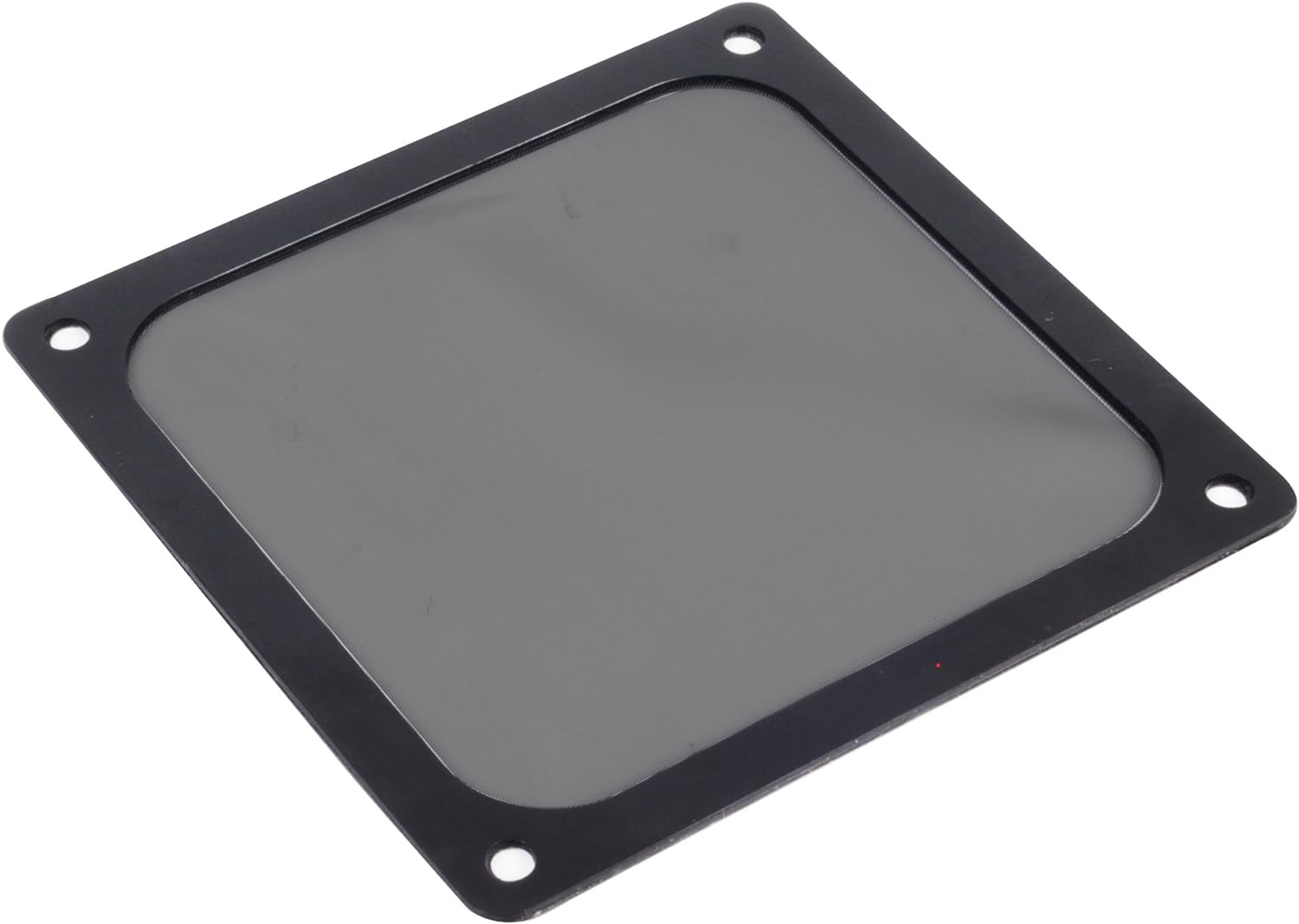Hi guys, I've recently built a new pc a month ago, this is the spec
Mainboard: Asus tuf gaming z590 plus wifi
Cpu: i7 11700
Gpu: RTX 2060 rog strix oc gaming
RAM: HyperX fury 1x8GB 3200mhz (i bought 2)
SSD: Kingston 1TB
PSU: Coolermaster 650W Bronze V2
Cpu cooler: Water cooler asus tuf gaming lc 240 rgb
Case: Case Sama Pharagon Mid-Tower
According to Msi Afterburner, HwMonitor, Bios, my temp while idle is 35C-50C, and play "heavy" gaming like cyberpunk 2077 with rtx:medium setting, i have 70C-75C GPU temp 98%-100% usage, while my Cpu is 75-80C with 40%-50% usage. Idk why my cpu temp is so high although I have AIO cooler, already applied thermal paste 1 month ago. However until i runned Cinebench r23 multicore, my cpu temp rockets at 92-97 degrees with 1,314V-1,325 sometimes peak at 1.4V-1.45V and 13950pts. My bios setting is all default except the XMP 1. I tried turning off the MCE (Multi Core Enhancement) and run cinebench r23 again, but it limited my cpu voltage to only 0.925V , although the cpu is much cooler 50C-60C, the cpu performance is so bad (only 2,9Ghz) so I have to set the MCE auto again. Now what should I do guys? I want to undervolt but ppl say undervolt is only for laptop bc its hot
PS: One of the reason that my gpu,cpu temp is high is I dont use air conditioner, and my country (Vietnam) is quite hot too.
PS PART 2: Actually guys, in the beginning, I hadn't bought that AIO cooler, but an air cooler instead (Coolermaster Hyper 212 RGB). However, the cpu was so hot even when playing "small" games like csgo and valorant (75-85 degrees) so I called the company where I bought and they decided to replace it into an AIO cooler. After this, my cpu temp is 15-20 degrees cooler so I dont think there's an problem with my cpu 🙁
Mainboard: Asus tuf gaming z590 plus wifi
Cpu: i7 11700
Gpu: RTX 2060 rog strix oc gaming
RAM: HyperX fury 1x8GB 3200mhz (i bought 2)
SSD: Kingston 1TB
PSU: Coolermaster 650W Bronze V2
Cpu cooler: Water cooler asus tuf gaming lc 240 rgb
Case: Case Sama Pharagon Mid-Tower
According to Msi Afterburner, HwMonitor, Bios, my temp while idle is 35C-50C, and play "heavy" gaming like cyberpunk 2077 with rtx:medium setting, i have 70C-75C GPU temp 98%-100% usage, while my Cpu is 75-80C with 40%-50% usage. Idk why my cpu temp is so high although I have AIO cooler, already applied thermal paste 1 month ago. However until i runned Cinebench r23 multicore, my cpu temp rockets at 92-97 degrees with 1,314V-1,325 sometimes peak at 1.4V-1.45V and 13950pts. My bios setting is all default except the XMP 1. I tried turning off the MCE (Multi Core Enhancement) and run cinebench r23 again, but it limited my cpu voltage to only 0.925V , although the cpu is much cooler 50C-60C, the cpu performance is so bad (only 2,9Ghz) so I have to set the MCE auto again. Now what should I do guys? I want to undervolt but ppl say undervolt is only for laptop bc its hot
PS: One of the reason that my gpu,cpu temp is high is I dont use air conditioner, and my country (Vietnam) is quite hot too.
PS PART 2: Actually guys, in the beginning, I hadn't bought that AIO cooler, but an air cooler instead (Coolermaster Hyper 212 RGB). However, the cpu was so hot even when playing "small" games like csgo and valorant (75-85 degrees) so I called the company where I bought and they decided to replace it into an AIO cooler. After this, my cpu temp is 15-20 degrees cooler so I dont think there's an problem with my cpu 🙁