Hello, my nickname juzy and im a cs player. Now i have ~5300 elo on faceit, and played a lot copmentetive. My last team was 1shot (i bought this pc when i was in it), and after it i started playing very bad.
Every day after 20 minutes of playing cs, my pc starting laggs. Something like input lag. The physics of the game is changing, a lot slutters, BUT 0 fps drop
all tempureters are good like 50-55 degrees on my gtx 1660 super and 60 degrees on ryzen 7 5800x with no overclock, but i think cpu temperature wrong, can it be that the temperature is displayed incorrectly?
my case is open and if it will be closed, pc will start turn off.
now i see 50 degrees full afk after 1 game on faceit (1 hour ago)
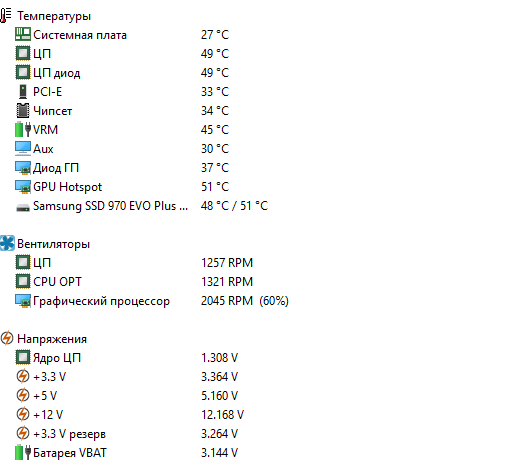
B550 AORUS Elite V2
gtx 1660 super
ryzen 7 5800x
Corsair Vengeance LPX [CMK16GX4M2D3600C18] 2x8gbA
AeroCool KCAS PLUS 800W
Samsung 970 EVO Plus
Cougar Aqua 280 ARGB
what can be a solution?
Every day after 20 minutes of playing cs, my pc starting laggs. Something like input lag. The physics of the game is changing, a lot slutters, BUT 0 fps drop
all tempureters are good like 50-55 degrees on my gtx 1660 super and 60 degrees on ryzen 7 5800x with no overclock, but i think cpu temperature wrong, can it be that the temperature is displayed incorrectly?
my case is open and if it will be closed, pc will start turn off.
now i see 50 degrees full afk after 1 game on faceit (1 hour ago)
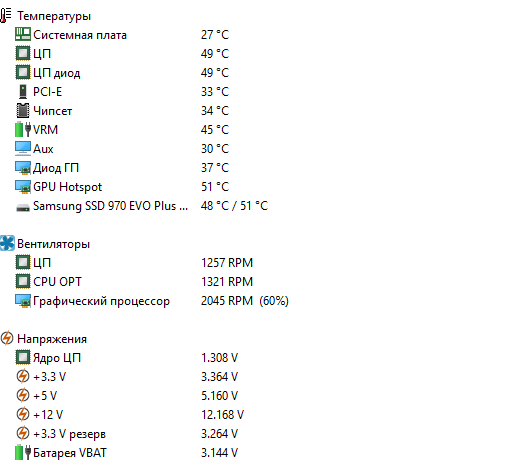
B550 AORUS Elite V2
gtx 1660 super
ryzen 7 5800x
Corsair Vengeance LPX [CMK16GX4M2D3600C18] 2x8gbA
AeroCool KCAS PLUS 800W
Samsung 970 EVO Plus
Cougar Aqua 280 ARGB
what can be a solution?




