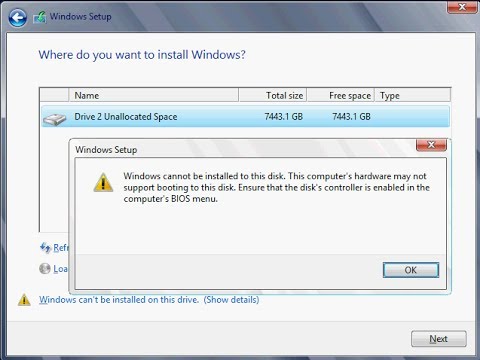I installed a new motherboard on power up at first it would just keep looping trying to repair now im able to get to the login screen however when i enter in my password and hit enter it freezes and goes to a screen that states "You'r Windows insider bild ran into a problem and needs to restart. We're just collecting some error info, and then well restart for you" Stop code: System service Exception.
I would also like to mention that at one point i was able to log in with no issue how ever only my keyboard was able to get power and not my mouse.
I would also like to mention that at one point i was able to log in with no issue how ever only my keyboard was able to get power and not my mouse.